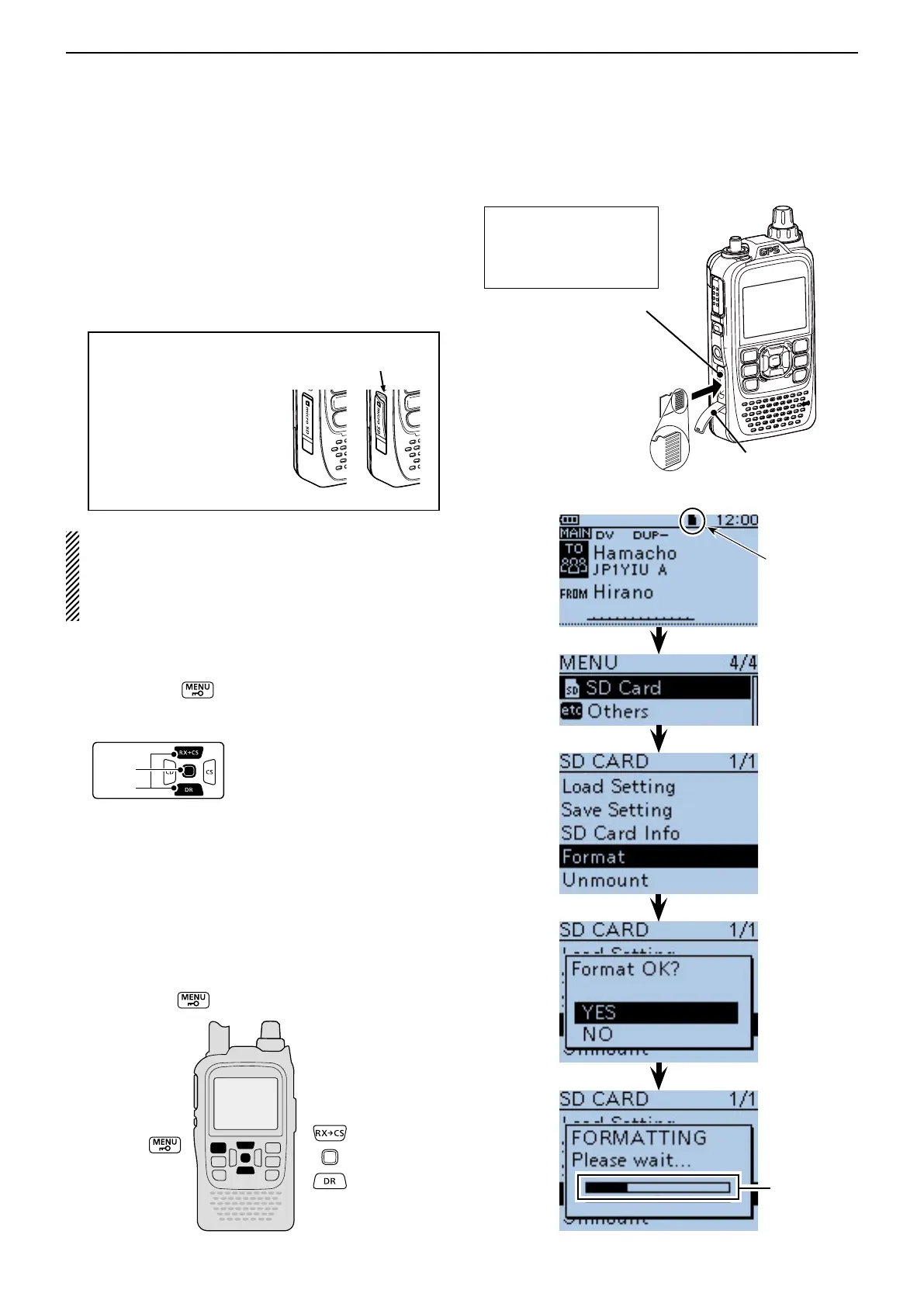2
USING A microSD CARD
2-3
Turn OFF the transceiver. q
Lift OFF the [micro SD] slot cover on the side panel. w
With the terminals facing the front, insert the card e
into the slot until it locks in place, and makes a ‘click’
sound.
DO NOT touch the terminals.
Firmly close the [micro SD] slot cover. r
CAUTION:
After a microSD card is
inserted, firmly close the
[micro SD] slot cover as
shown to the right.
Wrong
Correct
Close the cover,
leaving no gap.
• If you use a brand new microSD card, format the
microSD card, by doing the following steps.
• Formatting a card erases all its data. Before for-
matting any programmed card, make a backup file
onto your PC.
Formatting the microSD card D
Turn ON the transceiver. q
Push [MENU] w .
Push D-pad( e ) to select the root item (“SD Card”),
and then push D-pad(Ent).
Push D-pad( r ) to select “Format,” and then push D-
pad(Ent).
• The conrmation screen “Format OK?” appears.
Push D-pad( t ) to select “YES,” and then push D-
pad(Ent) to format.
• The formatting starts and the display shows the format-
ting progress.
• NEVER turn OFF the power while formatting.
After formatting, the display automatically returns to y
the SD CARD menu.
Push [MENU] u to exit the MENU screen.
Terminals facing
the front
microSD card
[micro SD] slot
■ Inserting the microSD card
Slot cover
NEVER forcibly or in-
versely insert the card.
It will damage the card
and/or the slot.
Appears when
the microSD
card is insert-
ed.
Shows the
formatting
progress
