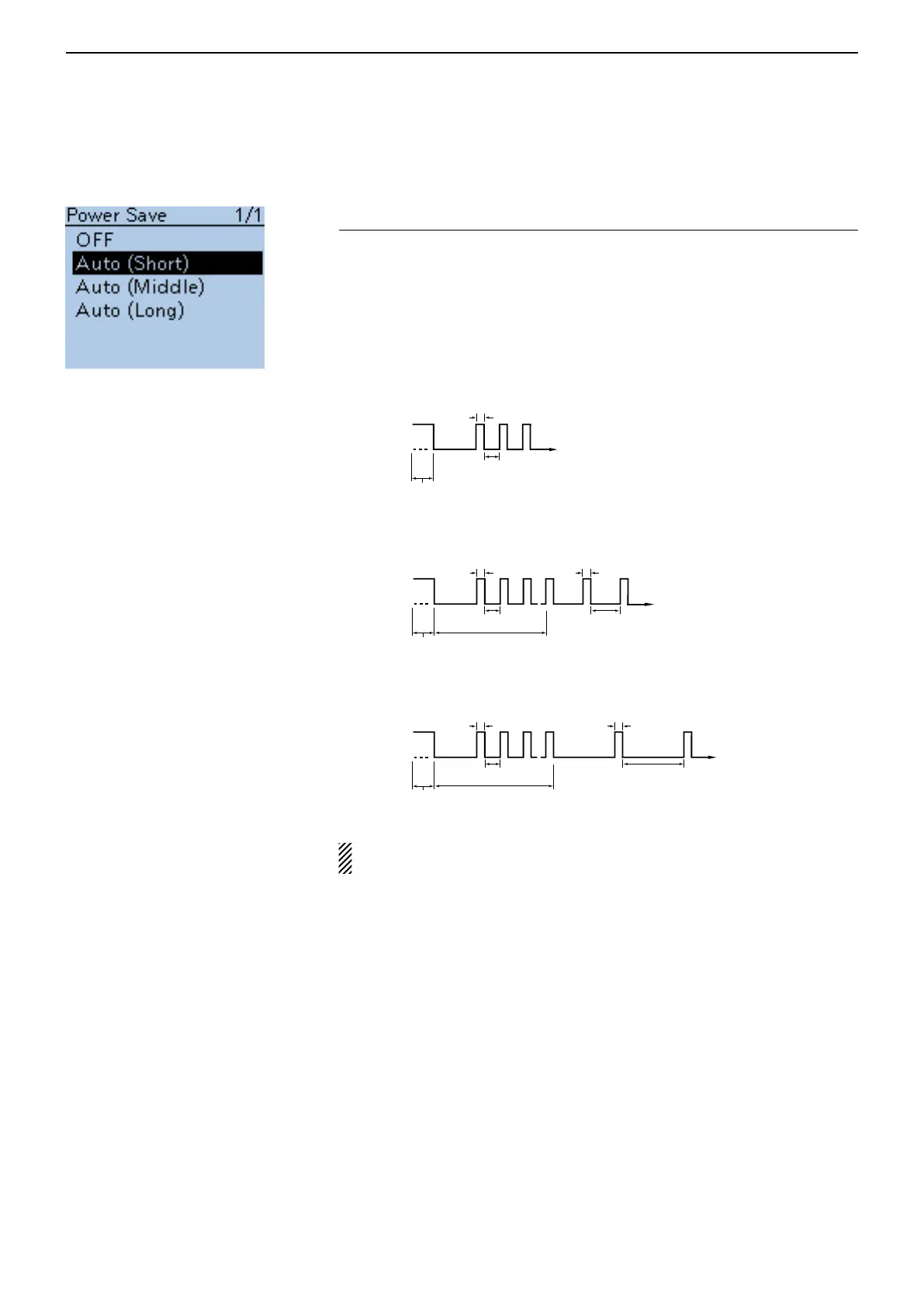16
MENU SCREEN
16-65
■ Function items
Power Save (Default: Auto (Short))
Function > Power Save (Power Save)
Set the power save function to reduce current drain and conserve battery
power.
When the power save function is activated, the call sign or the beginning of
the signal may not be received correctly.
• OFF : Turns the function OFF.
• Auto (Short) : Sets the Power saving time to “Short”
30 milliseconds
60 milliseconds
No signal is received
for 5 seconds
No signal is received
for 5 seconds
Stand-by
オート(短)
オート(中)
FM/FM-N
DV
Reception is
disabled
Stand-by
Reception is
disabled
100 milliseconds 300 milliseconds 300 milliseconds
60 seconds
60 seconds
50 milliseconds
100 milliseconds
60 seconds
50 milliseconds
100 milliseconds
60 seconds
300 milliseconds 900 milliseconds
60 seconds
50 milliseconds 50 milliseconds 50 milliseconds
300 milliseconds
60 seconds
50 milliseconds
600 milliseconds
50 milliseconds
50 milliseconds 50 milliseconds
〜
〜
〜
〜
FM/FM-N
DV
〜
〜
〜
〜
〜
〜
オート(長)
FM/FM-N
DV
〜
〜
〜
〜
〜
〜
〜
〜
〜
〜
No signal is received
for 5 seconds
Stand-by
Reception is
disabled
No signal is received
for 5 seconds
Stand-by
Reception is
disabled
No signal is received
for 5 seconds
Stand-by
Reception is
disabled
No signal is received
for 5 seconds
Stand-by
Reception is
disabled
60 milliseconds
60 seconds
30 milliseconds
60 milliseconds 240 milliseconds
60 seconds
30 milliseconds 30 milliseconds
120 milliseconds
30 milliseconds
• Auto (Middle) : Sets the Power saving time to “Middle”
30 milliseconds
60 milliseconds
No signal is received
for 5 seconds
No signal is received
for 5 seconds
Stand-by
オート(短)
オート(中)
FM/FM-N
DV
Reception is
disabled
Stand-by
Reception is
disabled
100 milliseconds 300 milliseconds 300 milliseconds
60 seconds
60 seconds
50 milliseconds
100 milliseconds
60 seconds
50 milliseconds
100 milliseconds
60 seconds
300 milliseconds 900 milliseconds
60 seconds
50 milliseconds 50 milliseconds 50 milliseconds
300 milliseconds
60 seconds
50 milliseconds
600 milliseconds
50 milliseconds
50 milliseconds 50 milliseconds
〜
〜
〜
〜
FM/FM-N
DV
〜
〜
〜
〜
〜
〜
オート(長)
FM/FM-N
DV
〜
〜
〜
〜
〜
〜
〜
〜
〜
〜
No signal is received
for 5 seconds
Stand-by
Reception is
disabled
No signal is received
for 5 seconds
Stand-by
Reception is
disabled
No signal is received
for 5 seconds
Stand-by
Reception is
disabled
No signal is received
for 5 seconds
Stand-by
Reception is
disabled
60 milliseconds
60 seconds
30 milliseconds
60 milliseconds 240 milliseconds
60 seconds
30 milliseconds 30 milliseconds
120 milliseconds
30 milliseconds
• Auto (Long) : Sets the Power saving time to “Long”
30 milliseconds
60 milliseconds
No signal is received
for 5 seconds
No signal is received
for 5 seconds
Stand-by
オート(短)
オート(中)
FM/FM-N
DV
Reception is
disabled
Stand-by
Reception is
disabled
100 milliseconds 300 milliseconds 300 milliseconds
60 seconds
60 seconds
50 milliseconds
100 milliseconds
60 seconds
50 milliseconds
100 milliseconds
60 seconds
300 milliseconds 900 milliseconds
60 seconds
50 milliseconds 50 milliseconds 50 milliseconds
300 milliseconds
60 seconds
50 milliseconds
600 milliseconds
50 milliseconds
50 milliseconds 50 milliseconds
〜
〜
〜
〜
FM/FM-N
DV
〜
〜
〜
〜
〜
〜
オート(長)
FM/FM-N
DV
〜
〜
〜
〜
〜
〜
〜
〜
〜
〜
No signal is received
for 5 seconds
Stand-by
Reception is
disabled
No signal is received
for 5 seconds
Stand-by
Reception is
disabled
No signal is received
for 5 seconds
Stand-by
Reception is
disabled
No signal is received
for 5 seconds
Stand-by
Reception is
disabled
60 milliseconds
60 seconds
30 milliseconds
60 milliseconds 240 milliseconds
60 seconds
30 milliseconds 30 milliseconds
120 milliseconds
30 milliseconds
NOTE: The Power Save function is disabled when using an external power
supply, or if the Auto Reply function in the DV mode is set to “ON” or “Voice.”
