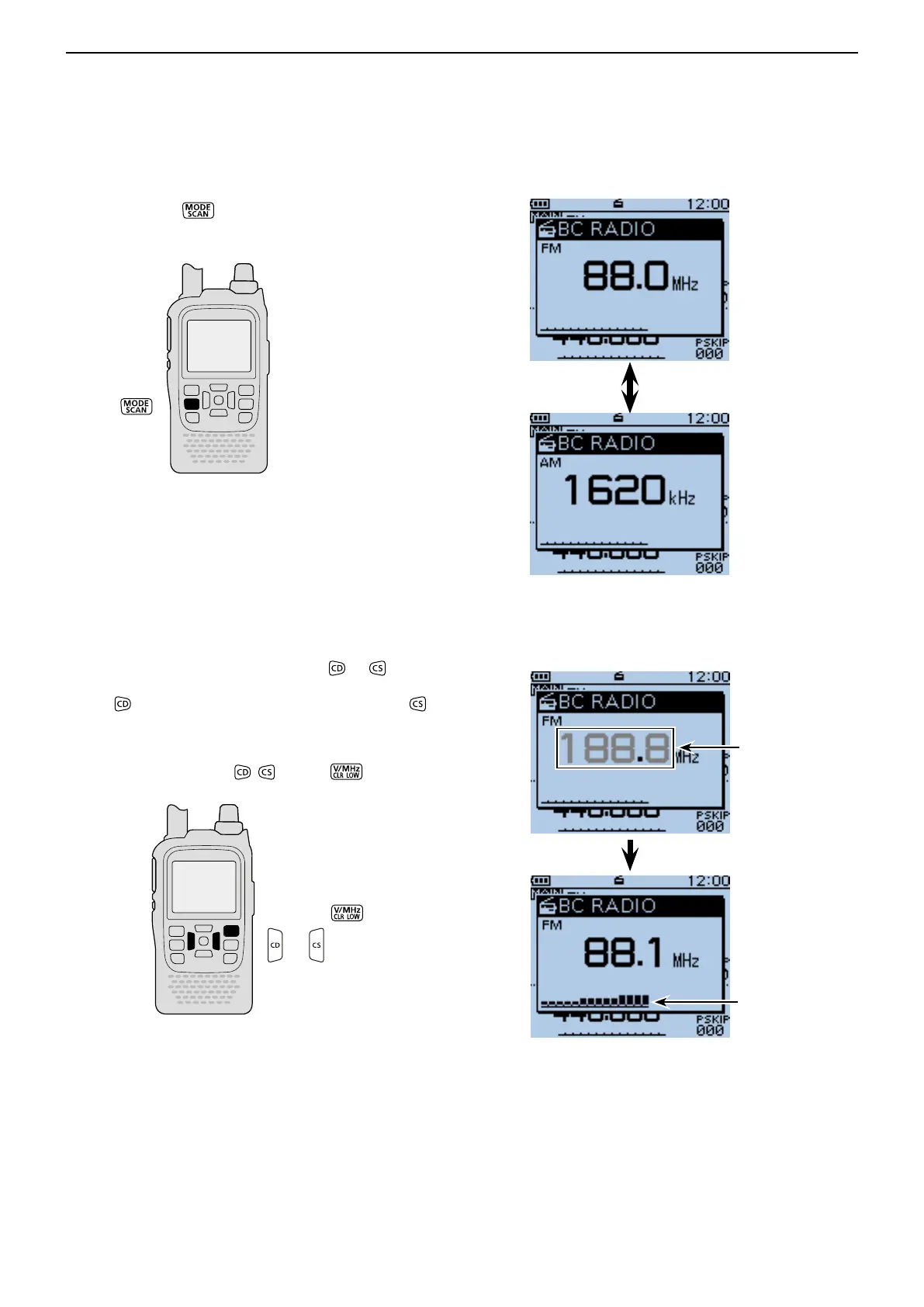6
BC RADIO OPERATION
6-5
Push [MODE] ➥ to select the AM or FM radio
mode.
Basic operation (Continued) ■
D AM/FM radio mode selection
D To searching the broadcast signal
While in the Tuning mode, hold down or to start
searching the broadcast signal.
• When is held down, a down scan starts, and when is
held down, up scan starts.
• When a signal is received, the scanning stops on the fre-
quency.
• To cancel scanning, push
, or [CLR] .
FM mode
AM mode
While search-
ing a signal
When a signal
is received
