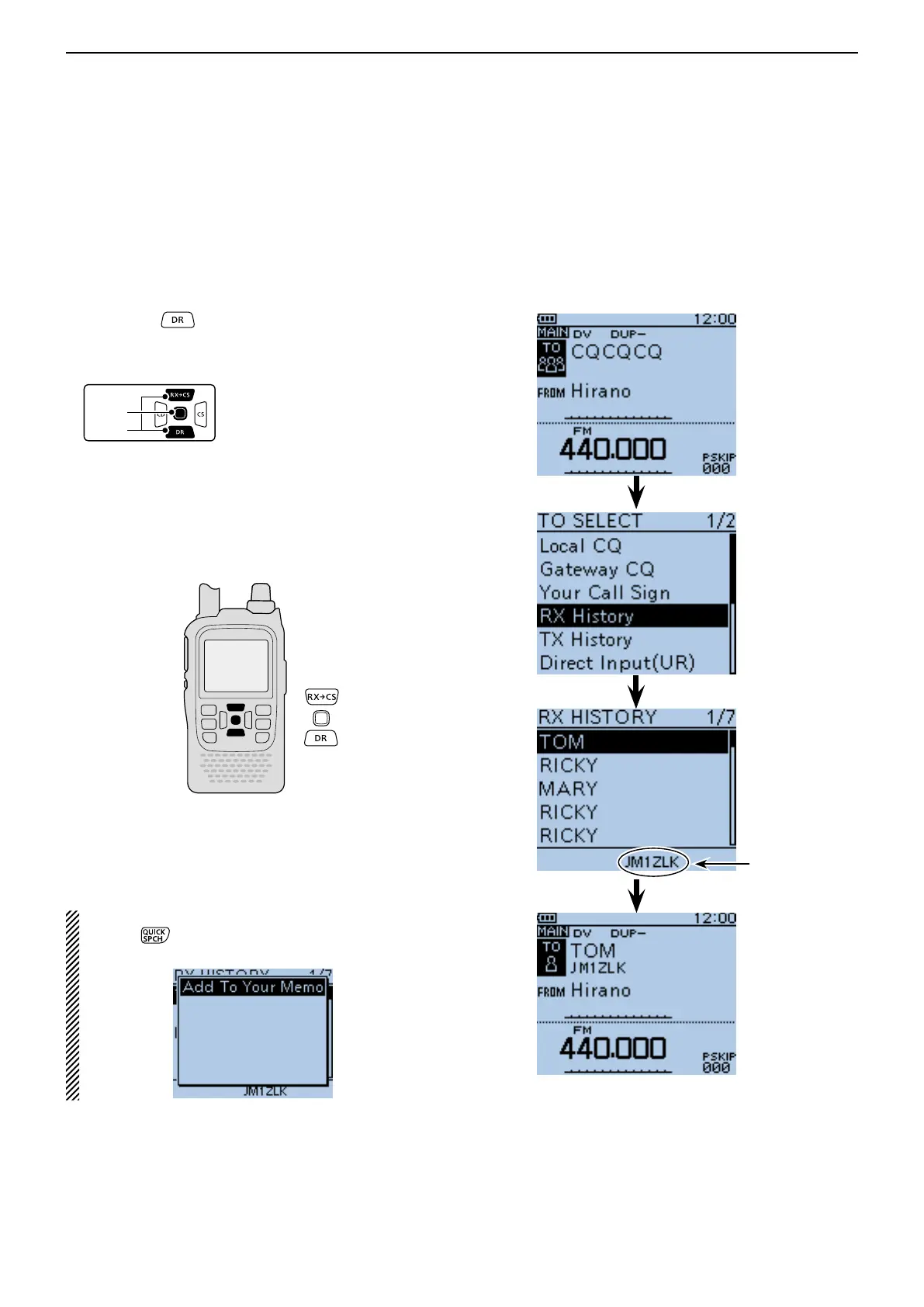8
D-STAR OPERATION <BASIC>
8-12
When a call is received in the DV mode, the call data is
stored in the RX History.
Up to 50 Callers, and only the last Called call signs can
be stored.
Hold down q for 1 second.
• The DR mode is selected.
Push D-pad( w ) to select “TO,” and then push D-
pad(Ent).
Push D-pad( e ) to select “RX History,” and then push
D-pad(Ent).
Push D-pad( r ) to select the destination, and then
push D-pad(Ent).
• Example: “TOM”
• “TOM” is displayed on “TO.”
“TO” (Destination) setting (Continued) ■
D Using the RX History
Example: Select “TOM” from RX History.
Completed
The call sign of
the selected sta-
tion is displayed.
To add the RX HISTORY data to memory, push
[QUICK] on the RX HISTORY screen, then push
D-pad(Ent).
