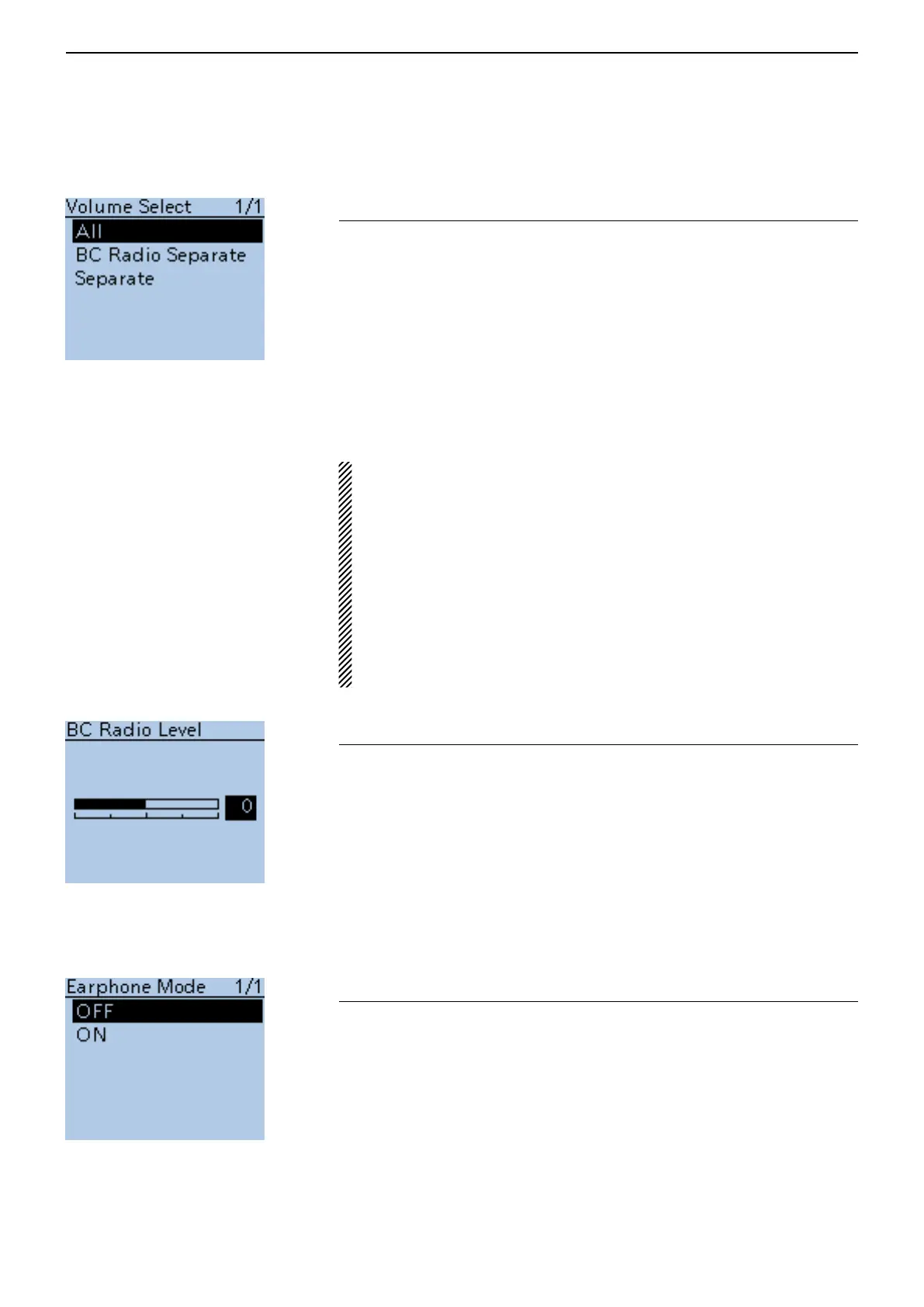16
MENU SCREEN
16-78
■ Sounds items
Volume Select (Default: All)
Sounds > Volume Select (Volume Select)
Selects to adjust the audio output level of all bands together, all separately,
or just the BC Radio separately.
• All : The audio output level of the BC Radio, A band and B
band are adjusted together.
• BC Radio Separate : The audio output level of the BC Radio is separately
adjusted.
The audio output level of A band and B band are ad-
justed together.
• Separate : The audio output level of the BC Radio, A band and B
band are separately adjusted.
NOTE: When an EMR signal is received, the audio output level for A band
and/or B band may be set to the preprogrammed level in the EMR AF
Level, depending on this setting.
• The audio output level for the BC Radio is not changed, because the EMR func-
tion is for the DV mode operation.
When “All” or “BC Radio Separate” is selected:
The audio output level for A band and B band is set to the programmed
level in EMR AF Level.
When “Separate” is selected:
Either the audio output level for A band or B band that the signal is re-
ceived on, is set to the programmed level in EMR AF Level.
BC Radio Level (Default: 0)
Sounds > BC Radio Level (BC Radio Level)
Sets the initial audio output level difference between the BC Radio and the A
and B bands when “All” is set in Volume Select.
The adjustable range is +5 higher to –5 lower.
• +5 to +1 : The BC Radio audio output level is higher than the VFO mode
audio.
• 0 : The BC Radio audio output level is same as the VFO mode au-
dio.
• –5 to –1 : The BC Radio audio output level is lower than the VFO mode
audio.
Earphone Mode (Default: OFF)
Sounds > Earphone Mode (Earphone Mode)
Turn the earphone mode ON or OFF.
• OFF : Turn OFF the earphone mode.
• ON : Turn ON the earphone mode.
While in the earphone mode, the audio volume level is automatically
adjusted to the comfortable level when the optional earphone is con-
nected to the [MIC/SP] jack.
