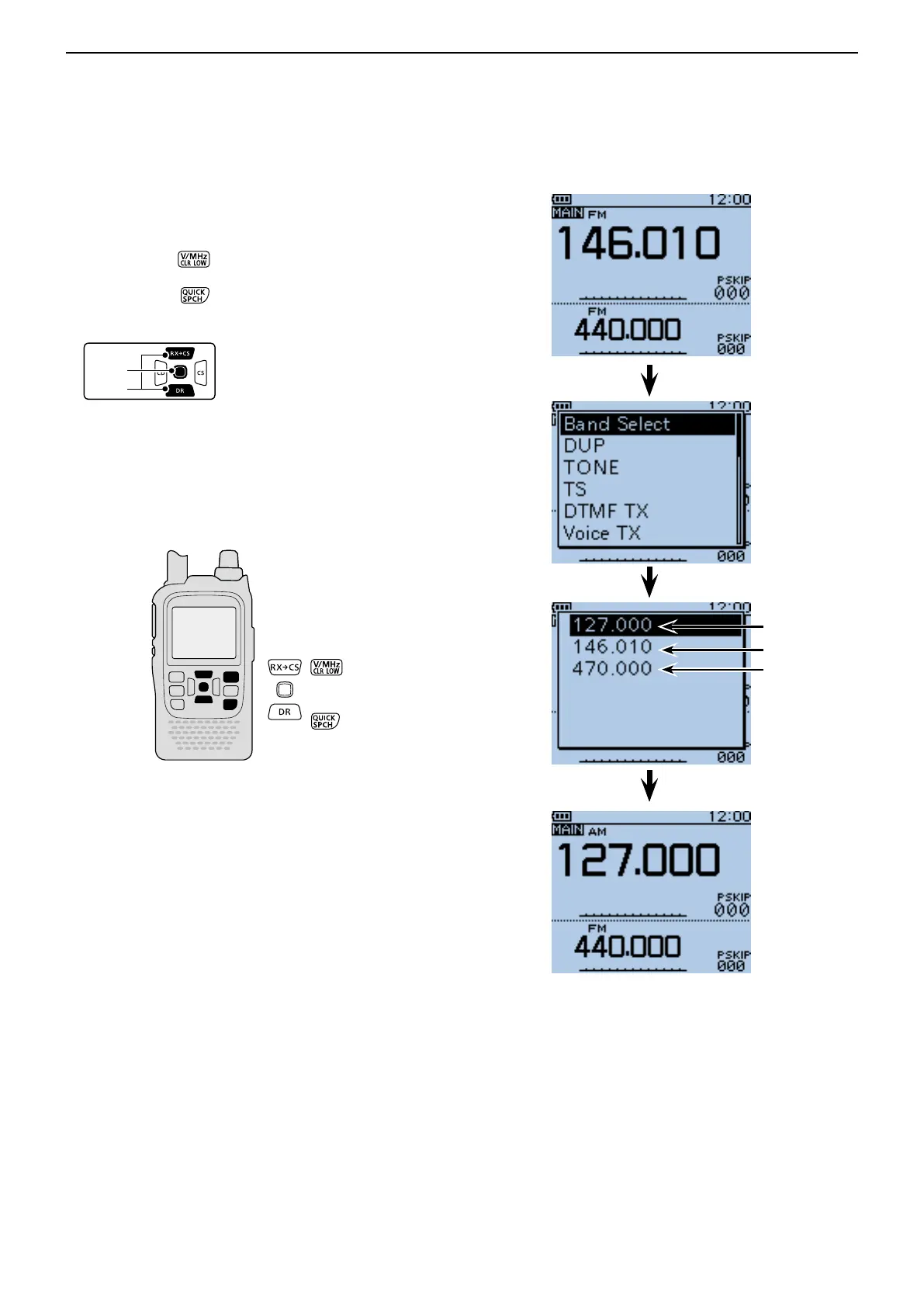5
BASIC OPERATION
5-4
■ Selecting the operating band
The transceiver can receive the AIR, 144 MHz or 430
MHz bands.
q Push [V/MHz] to select the VFO mode, if neces-
sary.
Push [QUICK] w to open the Quick Menu screen.
Push D-pad( e ) to select “Band Select,” and then
push D-pad(Ent).
Push D-pad( r ) to select the desired frequency
band.
• Available frequency bands are differ, depending on ver-
sion. See the specifications for details. (p. 19-2)
Push D-pad(Ent) to set and exit the Quick Menu t
screen.
AIR band
144 MHz band
430 MHz band
