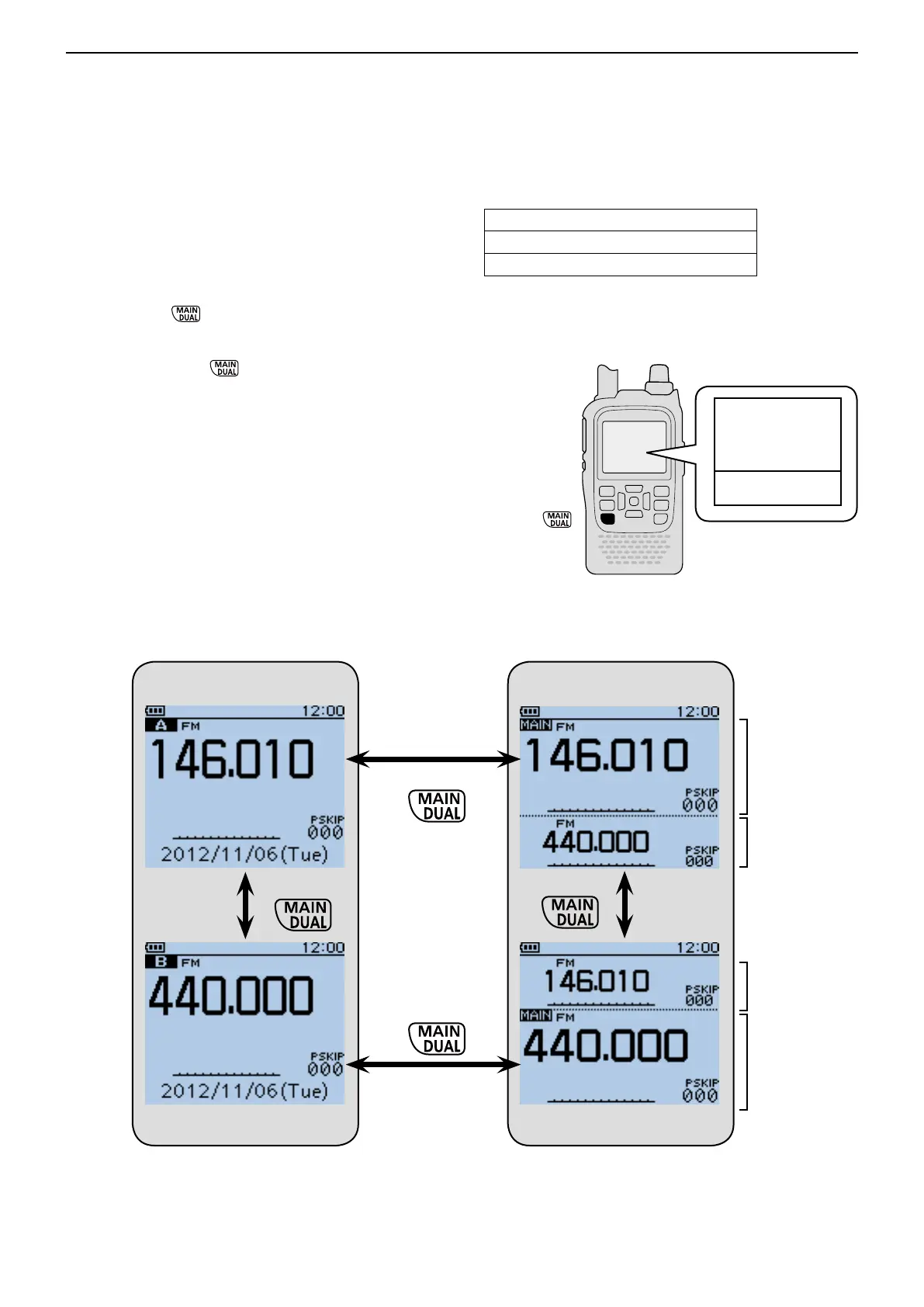5
BASIC OPERATION
5-3
■ MAIN band selection
The ID-51A/E has two independent operating bands; A
band and B band.
The transceiver can monitor two frequencies simultane-
ously on A band and B band. This is called Dualwatch
operation. (p. 5-13)
Push [MAIN] ➥ to toggle the MAIN band between
A and B band.
• “MAIN” appears on the MAIN band.
Hold down [DUAL] ➥ for 1 second to turn the dual-
watch operation ON or OFF.
• During Dualwatch operation, the display shows the A
band in the upper half and the B band in the lower half.
• When Dualwatch operation is OFF, the display shows
only the MAIN band.
Single band operation
Dualwatch operation
Selecting B band
Selecting A band
Push
Push
Hold down
Hold down
Selecting lower half as
MAIN band
Selecting upper half as
MAIN band
MAIN band
(A band)
SUB band
(B band)
SUB band
(A band)
MAIN band
(B band)
Frequency range on the A/B bands:
108.000 MHz to 174.000 MHz
137.000 MHz to 174.000 MHz
380.000 MHz to 479.000 MHz
• Some frequency ranges are blocked for the U.S.A. and Aus-
tralian version by regulation.
Upper: A band
Lower: B band
