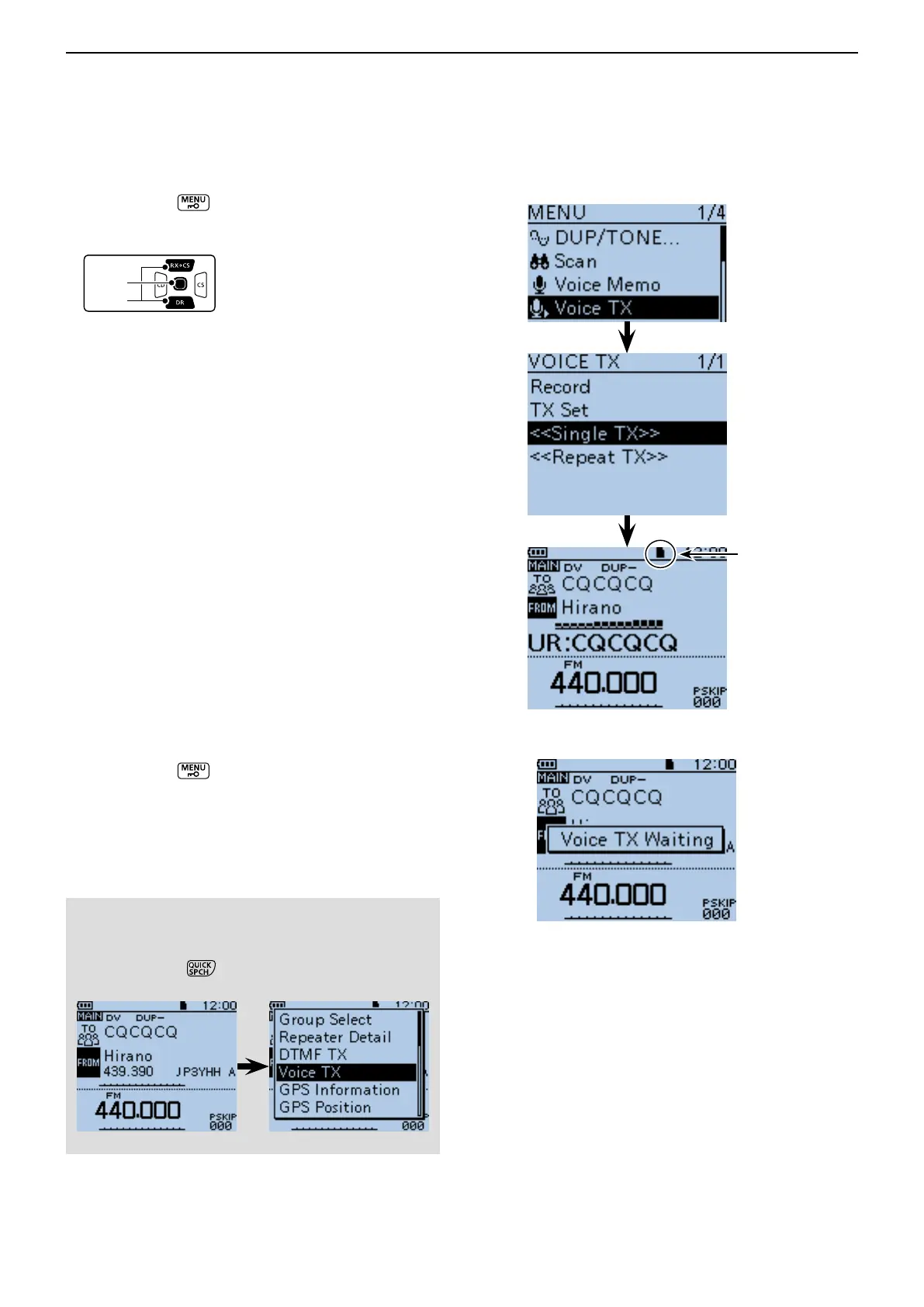17
OTHER FUNCTIONS
17-3
Voice TX function (Continued) ■
D To transmit the recorded voice audio
Push [MENU] q .
Push D-pad( w ) to select the root item (“Voice TX”),
and then push D-pad(Ent).
Push D-pad( e ) to select “<<Single TX>>” or “<<Re-
peat TX>>,” and then push D-pad(Ent).
<<Single TX>>
The transceiver transmits the recorded voice audio
once.
<<Repeat TX>>
The transceiver repeatedly transmits the recorded
voice audio for up to 10 minutes at the interval speci-
fied in “Repeat Time.”
• The recorded voice audio is repeatedly transmitted for up
to 10 minutes. Even if 10 minutes pass while transmitting,
the voice audio is completely transmitted.
• One of the following steps will cancel the transmission.
- Push [PTT].
- Turn OFF the power, then turn it ON again.
- Push any key (except for [POWER]).
- Rotate [DIAL].
• Once the Repeat TX is made, the transceiver pauses
until the end of the “Repeat Time,” then transmits again.
After the second transmission, the Repeat TX continues
pausing, if receiving a signal, even if the Busy Lockout is
ON.
But if the squelch is manually opened in the FM mode,
the voice audio is repeatedly transmitted, according to
the repeat time setting.
Push [MENU] r to exit the MENU screen.
Blinks while
transmitting.
• Voice TX Waiting screen for <<Repeat TX>>
The Voice TX can be selected on the QUICK Menu
screen.
Push [QUICK] ➥ , and then push D-pad() to se-
lect “Voice TX.”
