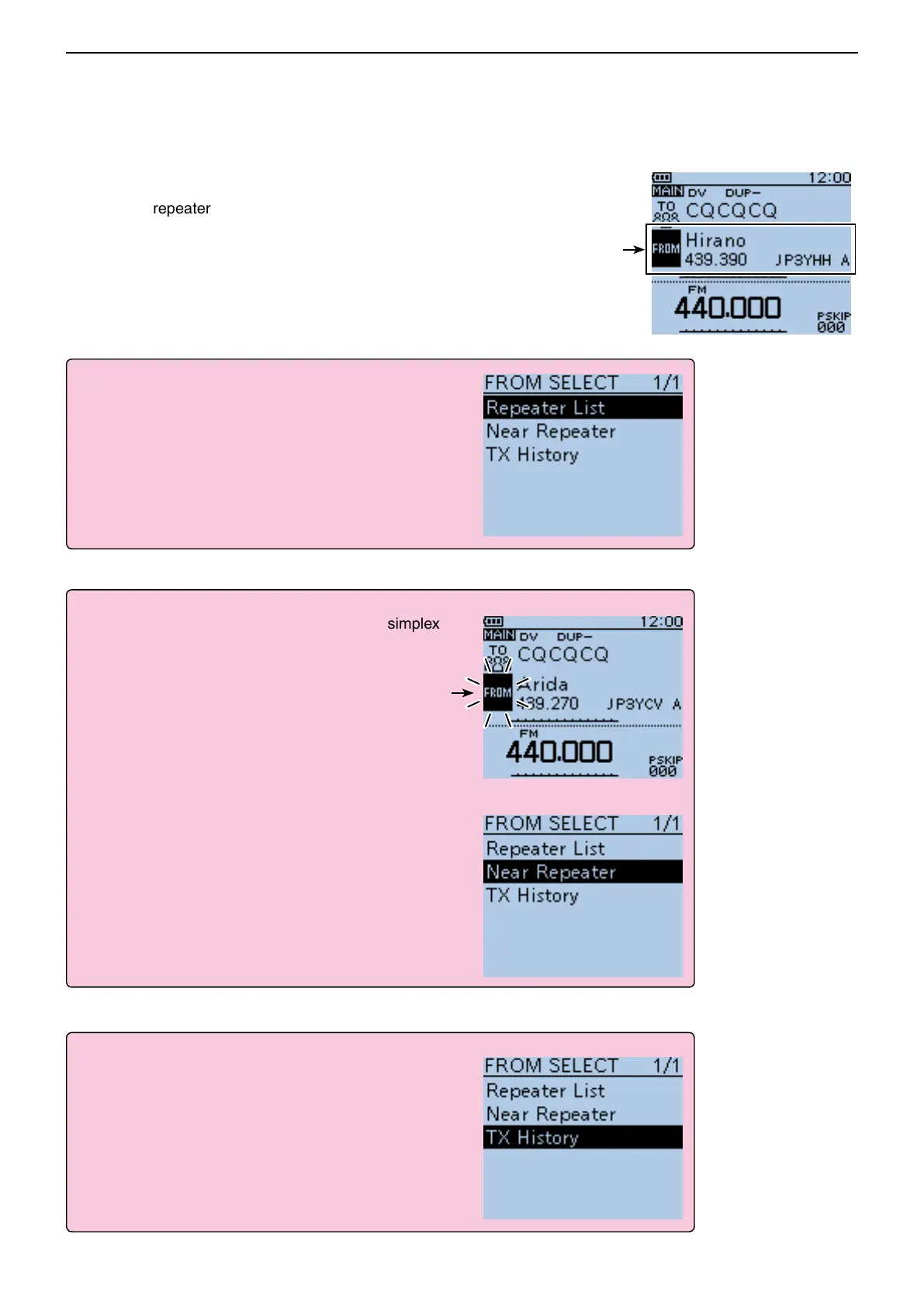8
D-STAR OPERATION <BASIC>
8-2
• When you know your access repeater
From the repeater list (p. 8-3)
Select the repeater preloaded in your transceiver’s
repeater list.*
• When you don't know which repeater you can access.
• When the “FROM” data is stored in the TX History.
Setting from the TX History (p. 8-7)
When you transmit a call in the DR mode, “FROM”
(the access repeater) data is stored in the TX History.
You can select the access repeater from the record.
Search for a repeater using the DR mode scan (p. 8-4)
Searches for DV signals from a repeater or a simplex
frequency.
Search for the nearest repeater (p. 8-5)
The transceiver searches the nearest repeater by us-
ing your own and the repeater’s position.
Your access repeater must be set to “FROM” when you
transmit a call in the DR mode.
You have four ways to set the access repeater.
Click the title shown below to jump to the specified
page.
■ “FROM” (Access repeater) setting
Blinks
While DR mode scanning
“Hirano” repeater
is set in “FROM.”
