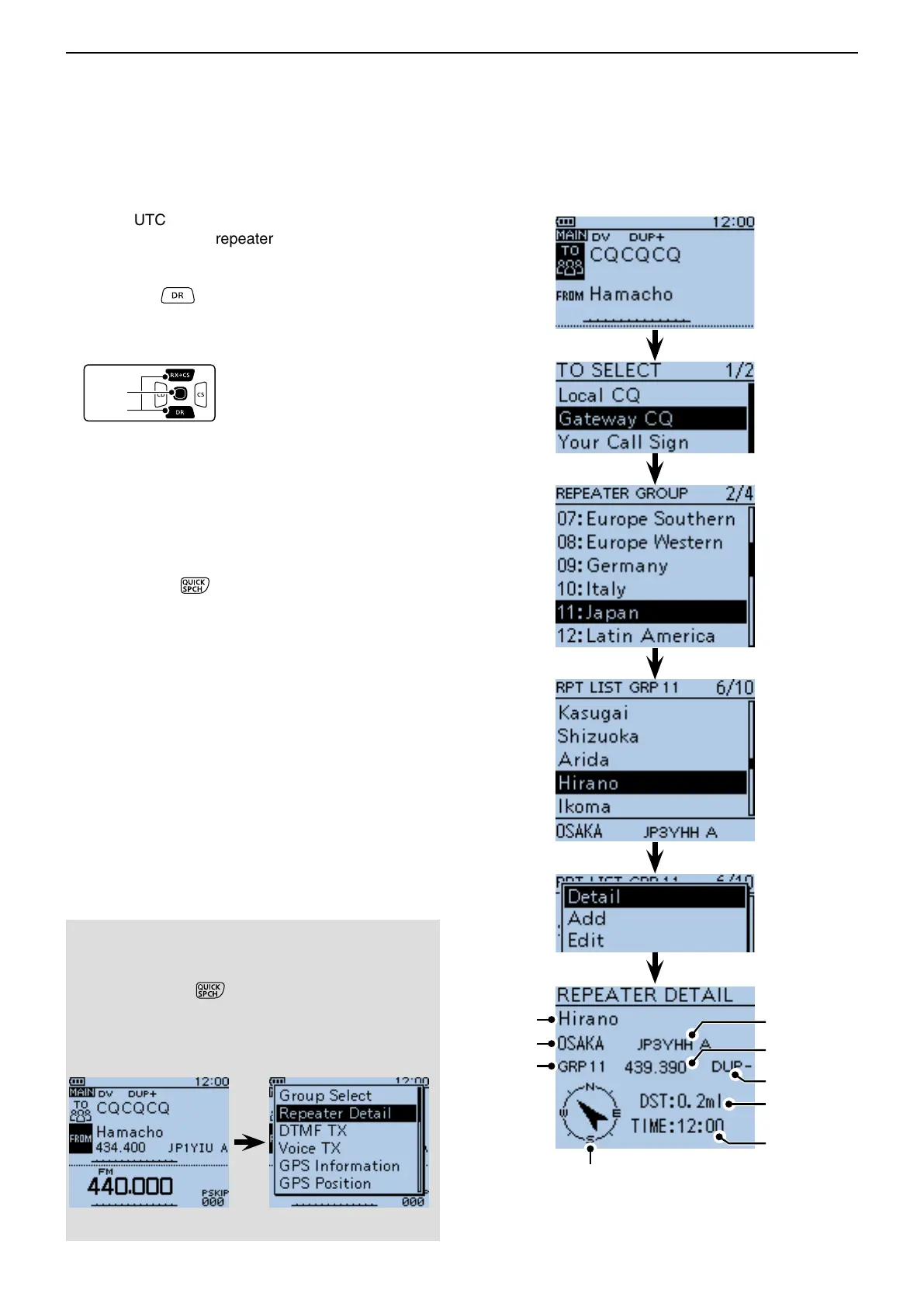9
D-STAR OPERATION <ADVANCED>
9-39
■ Repeater detail screen
According to the programmed contents, such as posi-
tion data, UTC offset, and so on, the distance between
your position and the repeater or repeater time can be
displayed on the REPEATER DETAIL screen.
Hold down q for 1 second.
• The DR mode is selected.
Push D-pad( w ) to select “TO,” and then push D-
pad(Ent).
Push D-pad( e ) to select “Gateway CQ,” and then
push D-pad(Ent).
Push D-pad( r ) to select the repeater group, and
then push D-pad(Ent).
• Example: “11: Japan”
Push D-pad( t ) to select the repeater, and then push
D-pad(Ent).
• Example: “Hirano”
Push [QUICK] y .
Push D-pad( u ) to select “Detail,” and then push D-
pad(Ent).
• The REPEATER DETAIL screen is displayed.
Push D-pad(Ent) to return to the RPT LIST screen. i
While in the DR mode, and if you set the repeater as
shown to the right, the repeater details screen can be
displayed.
Push [QUICK] q to open the quick menu
screen.
Push D-pad( w ) to select “Repeater Detail,” and
then push D-pad(Ent).
• The REPEATER DETAIL screen is displayed.
Repeater is set in “FROM” “Repeater Detail” is selected
* When the position data accuracy level is set to “Approxi-
mate,” direction data is not displayed if the distance to the
repeater is under 5 kilometers.
Example: Shows the “Hirano” repeater detail screen
Repeater
name
Sub name
Group
number
Call sign
Duplex setting
Repeater time
Repeater
frequency
Distance from
your position
Direction from your position*
