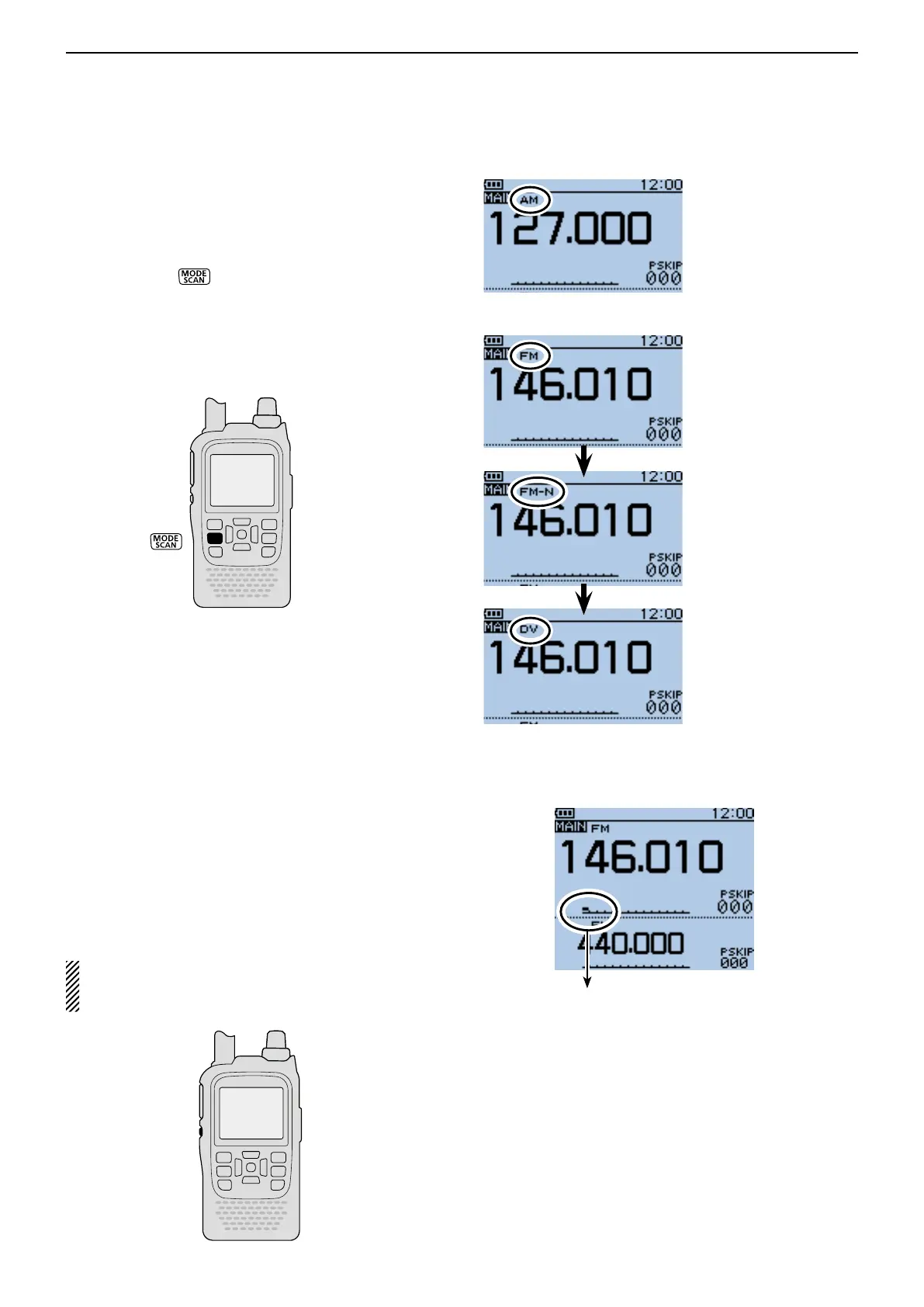5
BASIC OPERATION
5-7
■ Monitor function
This function is used to listen to weak signals without
disturbing the squelch setting, or having to open the
squelch manually even when mute functions such as
the tone squelch are in use.
Hold down [SQL] to monitor the operating frequen- ➥
cy.
•The1stsegmentoftheS-meterblinks.
The [SQL] key can be set to ‘sticky’ operation in
Function menu.
MENU > Function > Monitor(p.16-66)
The first segment
blinks
■ Selecting the operating mode
Operating modes are determined by the modulation of
the radio signals. The transceiver has a total of four op-
erating modes; AM, FM, FM-N and DV.
Push [MODE] ➥ one or more times to select a de-
sired operating mode.
•TheAMmodecanbeusedforonlytheAIRband(108.000
MHzto136.995MHz).
•WhentheGPSTXModeisset,“DV-G”or“DV-A”appears
insteadof“DV.”(p.10-16)
FM mode selected
FM-N mode selected
DV mode selected
AM mode selected
[SQL]
