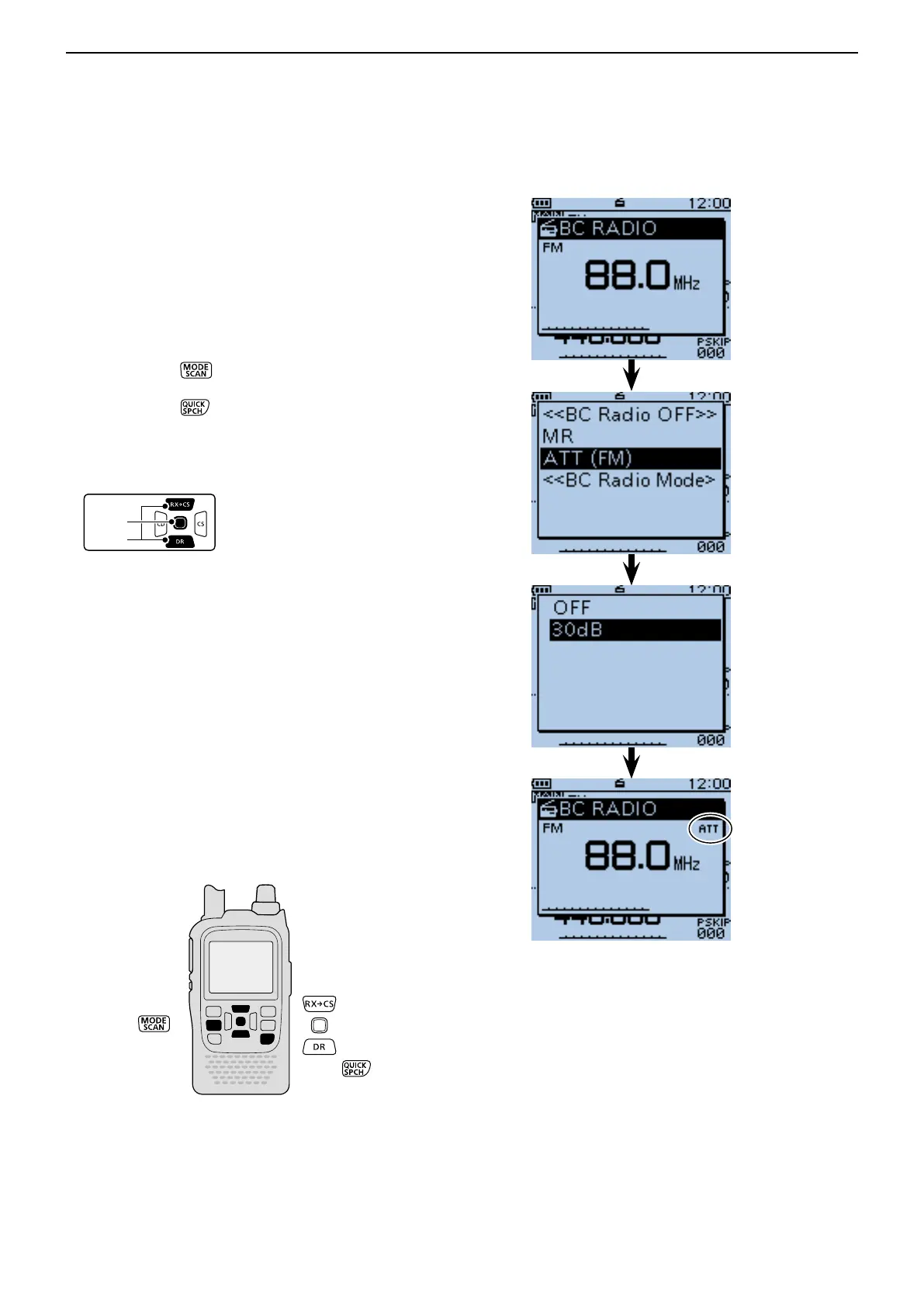6
BC RADIO OPERATION
6-6
Basic operation (Continued) ■
D Attenuator function
The attenuator reduces signal levels to prevent audio
distortion.
This is useful when the transceiver receives a very
strong AM or FM BC Radio signal, or it is in very strong
electromagnetic fields such as from a broadcasting sta-
tion near your location.
The attenuator can be set in both the AM and FM
mode.
Push [MODE] q to select the desired AM or FM
mode.
Push [QUICK] w .
Push D-pad( e ) to select “ATT (FM),” and then push
D-pad(Ent).
• When the AM mode is selected in step q, select “ATT
(AM).”
Push D-pad( r ) to select the attenuator.
• ATT (FM)
OFF : The attenuator is OFF.
30dB : The attenuation is about 30 dB.
• ATT (AM)
OFF : The attenuator is OFF.
Auto : The attenuation is automatically switched be-
tween OFF and 30 dB (maximum), depend-
ing on the received signal strength level.
30dB : The attenuation is set to 30 dB.
50dB : The attenuation is set to 50 dB.
Push D-pad(Ent) to save, and exit the Quick Menu t
screen.
• When the attenuator is ON, “ATT” appears on the BC
Radio pop up window.
Appears
