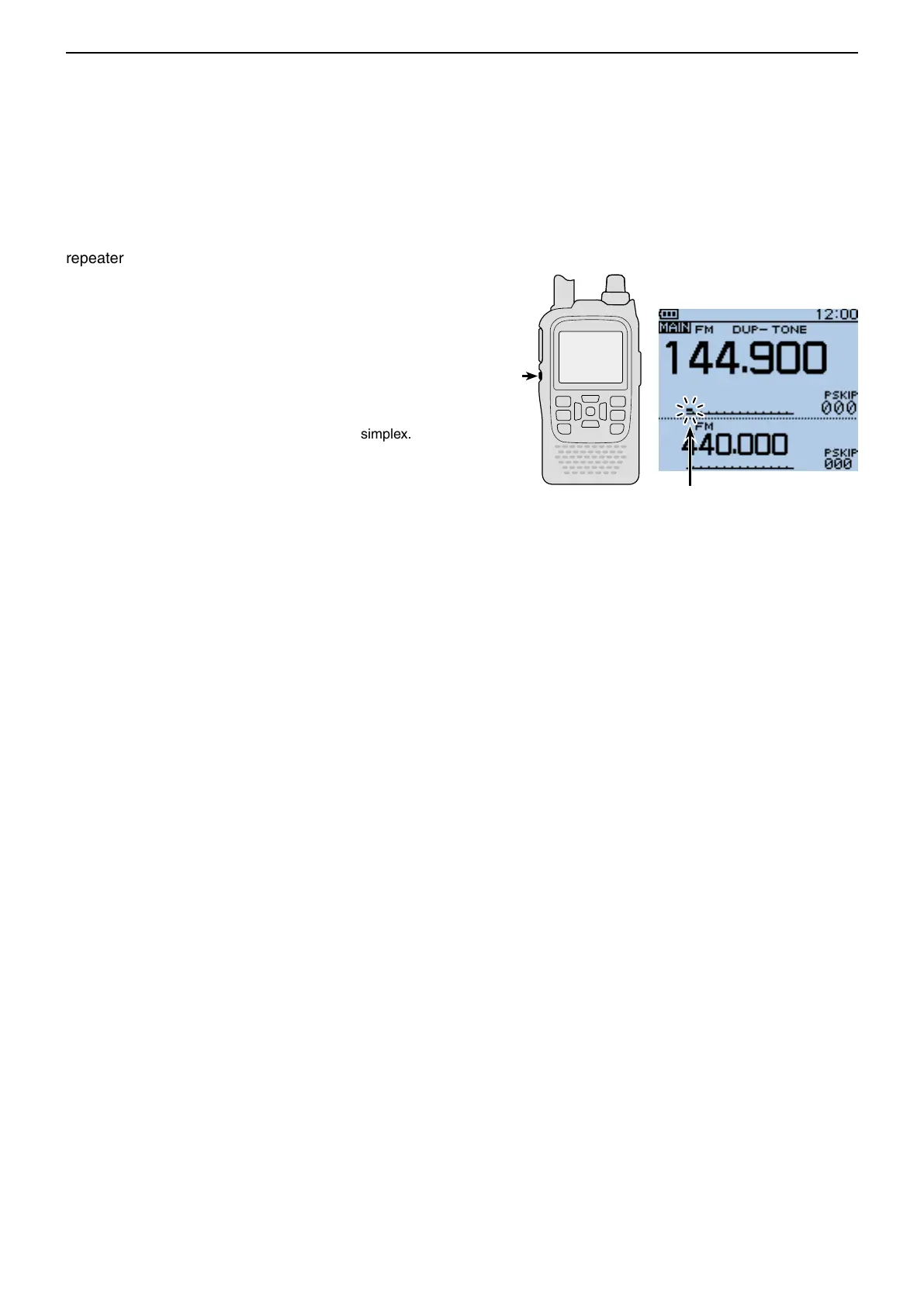15
REPEATER AND DUPLEX OPERATIONS
15-3
FM Repeater operation (Continued) ■
D Checking the repeater input signal
You can check whether the other station’s transmit sig-
nal can be received directly or not, by listening on the
repeater input frequency.
Hold down [SQL] to listen on the repeater input fre- ➥
quency.
• While monitoring, the TX/RX indicator lights green, and
an S/RF meter dot blinks.
• While monitoring, the displayed frequency automatically
changes to the transmit frequency (repeater input fre-
quency).
• When the other station’s signal can be directly received,
move to a non-repeater frequency and use simplex. (du-
plex OFF)
While monitoring
Hold
down
[SQL]
Blinks
