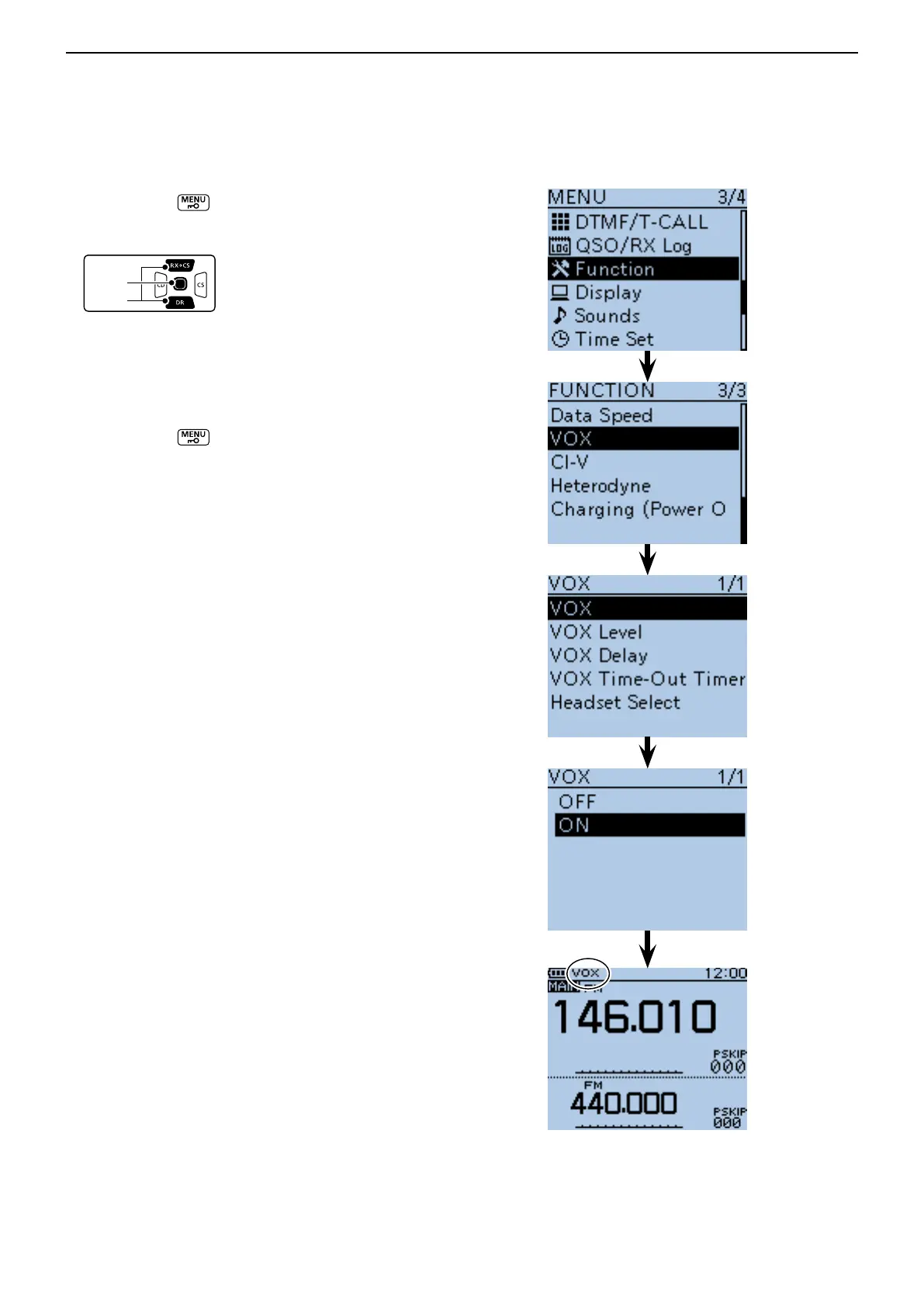18
OPTIONS
18-6
VOX function (Cntinued) ■
D Turning the VOX function ON or OFF
Push [MENU] q .
Push D-pad( w ) to select the root item (“Function”),
and then push D-pad(Ent) to go to the next screen.
(MENU > Function > VOX > VOX)
Refer to the menu sequence shown directly above e
and push D-pad() to select, and then D-pad(Ent)
to enter, one or more times until the last screen is
displayed.
Push D-pad( r ) to select “ON.”
Push [MENU] t
to exit the MENU screen.
•
“VOX” appears.
Appears
