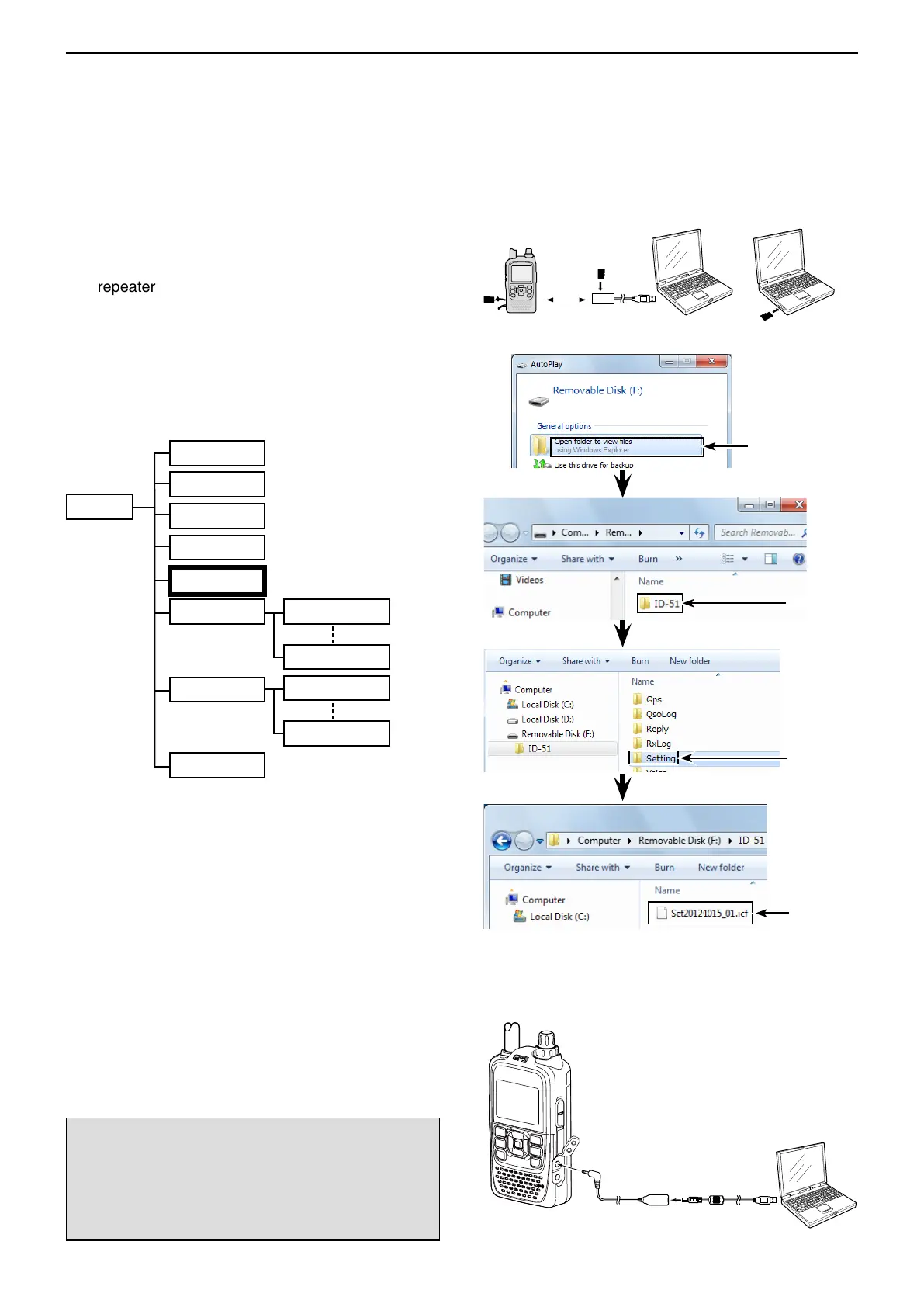17
OTHER FUNCTIONS
17-20
• Connections
PC
to USB
port
to [DATA] jack
OPC-2218LU
(optional)
• Connections
Cloning function (Continued) ■
D Cloning from a PC using a microSD card
The cloning can be performed from a PC using a mi-
croSD card.
Set a desired memory channels, MENU item settings
and repeater list by the CS-51 cloning software (con-
tained in the CD), and save them in an “icf” file format.
Copy the “icf” file into the “Setting” folder in the “ID-51”
folder of the microSD card.
• microSD card configuration
Attach the microSD card that includes the “icf” file, then
load it to complete the cloning.
D Cloning from a PC using an optional data cable
Cloning can be performed using the CS-51 (contained
in the CD) and the optional OPC-2218LU.
See the CS-51 instruction manual (contained in the CD)
and the OPC-2218LU instruction manual (downloaded
from the Icom WEB site; http://www.icom.co.jp/world/)
NOTE: When using the optional OPC-2218LU
Before cloning, select “PTT” option in DV Data TX
item.
If “Auto” is selected, the transceiver may transmit with
the cloning data.
(DV Set > DV Data TX)
Click
Click
Copy the
“icf” file.
Click
ID-51
Gps
Reply
Setting
Voice yyyymmdd
yyyymmdd
QsoLog
RxLog
VoiceRec
VoiceTx
yyyymmdd
yyyymmdd
to the Card
reader
