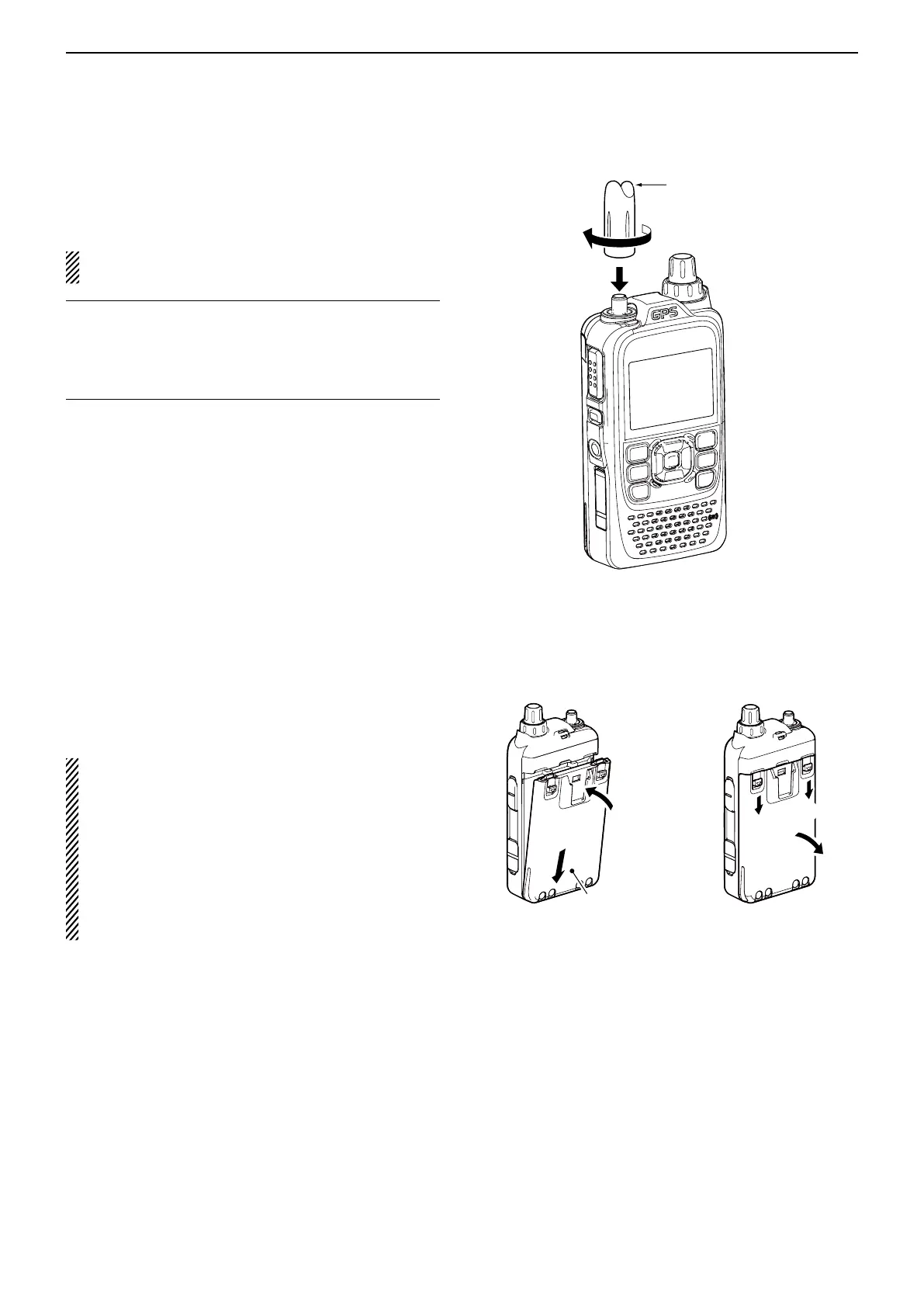1
ACCESSORY ATTACHMENT
1-2
■ Antenna
Insert the antenna connector into the antenna base
and tighten the antenna.
NEVER carry the transceiver by holding only the an-
tenna.
For your information ✓
Third-party antennas may increase transceiver perfor-
mance. An optional AD-92SMA a n t e n n a c o n n e c t o r
a d a p t e r is available to connect an antenna that has a
BNC connector. (p. 18-3)
Battery pack ■
To attach or detach the battery pack:
Attach or detach the battery pack or battery case, as
illustrated to the right.
See page 4-2 for details of the battery pack.
Even when the transceiver power is OFF, a small
current still flows in the radio. Remove the battery
pack or case from the transceiver when not using it
for a long time. Otherwise, the battery pack or in-
stalled batteries will become exhausted.
The battery protection function automatically sets
transceiver to Low1 power (0.5 W) when the temper-
ature is around 0°C (+32°F) or below. In this case,
transmit power selections (High, Mid and Low2) are
disabled.
To attach To detach
Antenna
Battery pack
or battery case
Illustration shows the
battery pack is attached.
