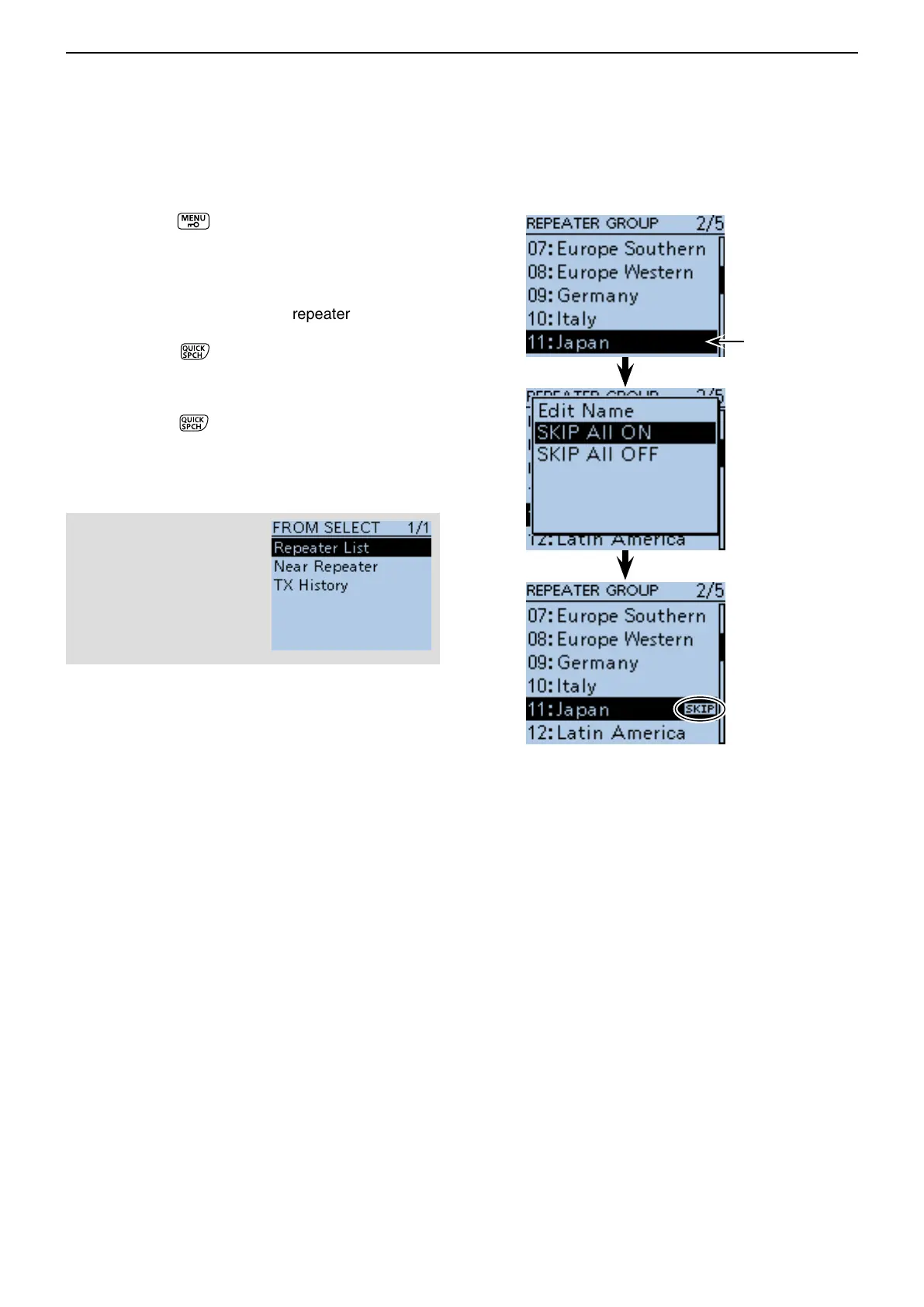9
D-STAR OPERATION <ADVANCED>
9-37
Skip setting for the DR mode scan (Continued) ■
D Group skip setting
Push [MENU] q .
Push D-pad( w ) to select the root item (“DV Memo-
ry”), and then push D-pad(Ent).
Push D-pad( e ) to select “Repeater List,” and then
push D-pad(Ent).
Push D-pad( r ) to select the repeater group to be
skipped during the DR mode scan.
Push [QUICK] t .
Push D-pad( y ) to select “SKIP All ON,” and then
push D-pad(Ent).
• “SKIP” appears on the selected repeater group.
• Push [QUICK]
again and select “SKIP All OFF,” then
push D-pad(Ent) to cancel the skip setting.
Select the repeat-
er group to set the
skip setting
Appears
While in the DR mode, and
if you select “Repeater List”
on the FROM SELECT
screen, you can set the skip
settings in the same way as
described above.
