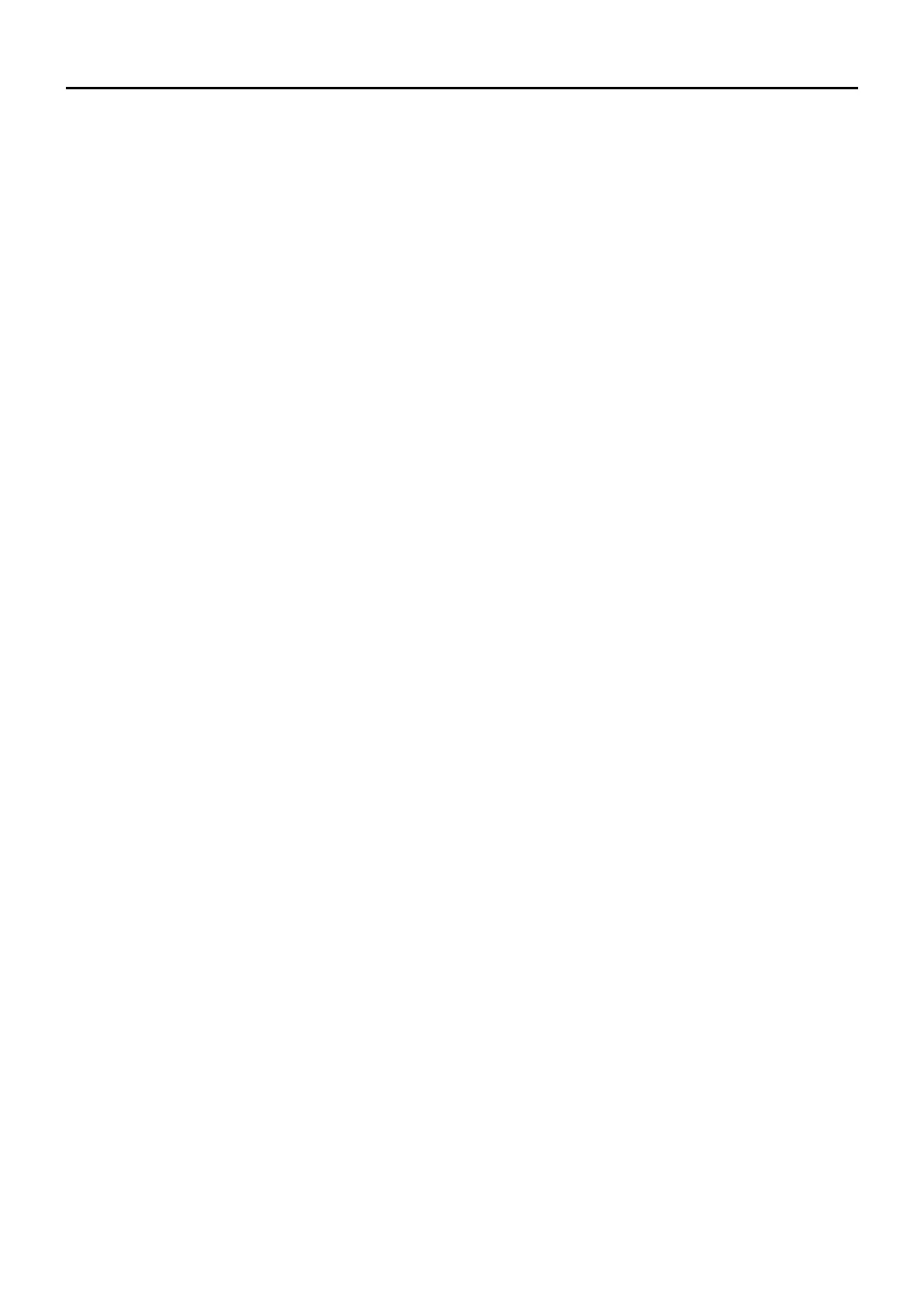6-1
Section 6
BC RADIO OPERATION
Basic operation ■ .................................................... 6-2
Descriptions D ..................................................... 6-2
Turning ON the BC Radio D ................................ 6-2
Listening to the BC Radio while monitoring two D
ham bands ....................................................... 6-3
Mode selection D ................................................ 6-3
Bank selection on the Memory bank mode D ..... 6-4
AM/FM radio mode selection D ........................... 6-5
To searching the broadcast signal D ................... 6-5
Attenuator function D .......................................... 6-6
Setting squelch level D ........................................ 6-7
Monitor function D ............................................... 6-7
Setting a tuning step (AM Only) D ...................... 6-8
Adding or editing a BC Radio memory ■ ................ 6-9
BC Radio Memory D .......................................... 6-9
Add a BC Radio memory D ................................ 6-9
Deleting a BC Radio memory D ........................ 6-12
Editing a BC radio memory D ........................... 6-13
Rearrange the display order of the BC Radio D
memory ......................................................... 6-14
Skip setting for the BC radio memory ■ ................ 6-15
Using the BC Radio Mode ■ ................................. 6-16
BC Radio setting ■ ............................................... 6-17
FM Antenna D ................................................... 6-17
Power Save (BC Radio) D ................................. 6-17
Auto Mute D ...................................................... 6-18
Volume Select D ............................................... 6-19
BC Radio Level D .............................................. 6-20
