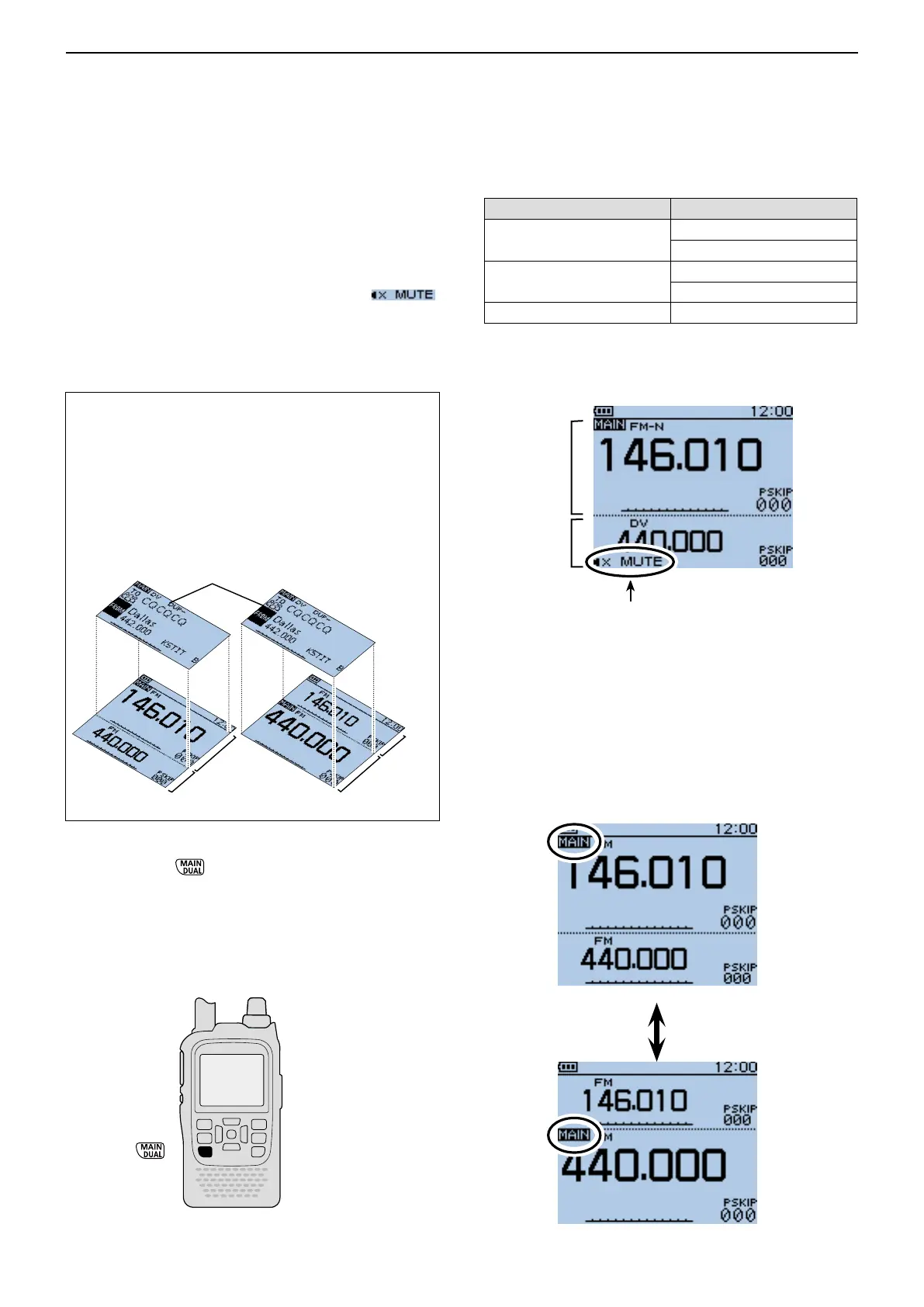5
BASIC OPERATION
5-13
■ Dualwatch operation
Dualwatch operation simultaneously monitors two fre-
quencies.
The ID-51A/E has two independent receiver circuits as
A band and B band.
Depending on the operating band or mode, the SUB
band audio signal is muted. In such case, “ ”
appears.
During the dualwatch operation, the audio output may
be interrupted when the frequency is switched while
scanning, or by other factors.
D MAIN band selection
Push [MAIN] ➥ to alternately select upper half
band or lower half band as the MAIN band.
• “MAIN” appears on the MAIN band.
• “Band selection, operating frequency input using [DIAL],
operating mode selection, Memory channel selection,
memory write and band scope function can be made on
the MAIN band.
MAIN band is upper half
MAIN band is lower half
❍ SUB band mute status
MAIN band SUB band
DV mode
DV mode
FM-N mode
FM-N mode
DV mode
FM-N mode
AIR band AIR band
A/B band selection in the DR mode
The DR mode screen can be displayed on the A band
(upper) or B band (lower).
When the DR mode is displayed on the A band, and
the DR mode is selected in the B band, the previously
displayed frequency or memory before entering the
DR mode is displayed on the A band.
• Display image for the DR mode
DR mode screen
A band
B band
A band
B band
Appears when the SUB band
audio signal is muted.
MAIN band
SUB band
Example: MAIN band is FM-N mode.
SUB band is DV mode.
