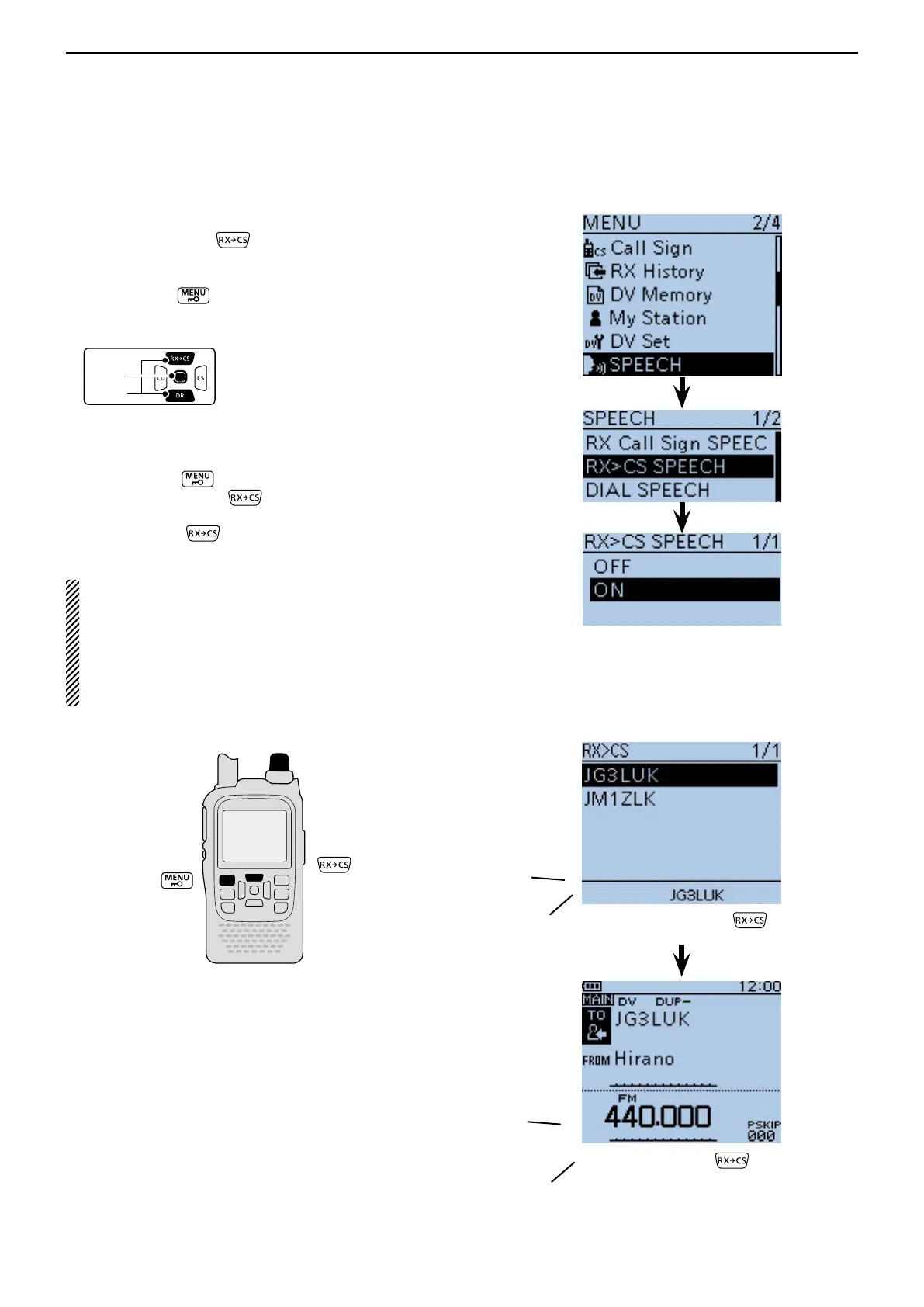9
D-STAR OPERATION <ADVANCED>
9-16
Speech function (Continued) ■
D To announce the RX>CS call sign
The station call sign that is selected from the RX His-
tory by holding down and rotating [DIAL], will be
announced.
Push [MENU] q .
Push D-pad( w ) to select the root item (“SPEECH”),
and then push D-pad(Ent).
Push D-pad( e ) to select the root item (“RX>CS
SPEECH”), and then push D-pad(Ent).
Push D-pad( r ) to select “ON.” (Default: ON)
Push [MENU] t to exit the MENU screen.
While holding down y , rotating [DIAL] to select
the station call sign.
• After releasing , the selected station call sign is an-
nounced.
NOTE:
While the call sign is being announced, you cannot
hear any received audio, and the audio is not record-
ed on the microSD card.
If the call sign is announced while recording, the
recorded contents are silent during the announce-
ment.
• When “ON” is selected
[DIAL]
Beeps
While holding down
.
Beeps
After releasing
.
JG3LUK
