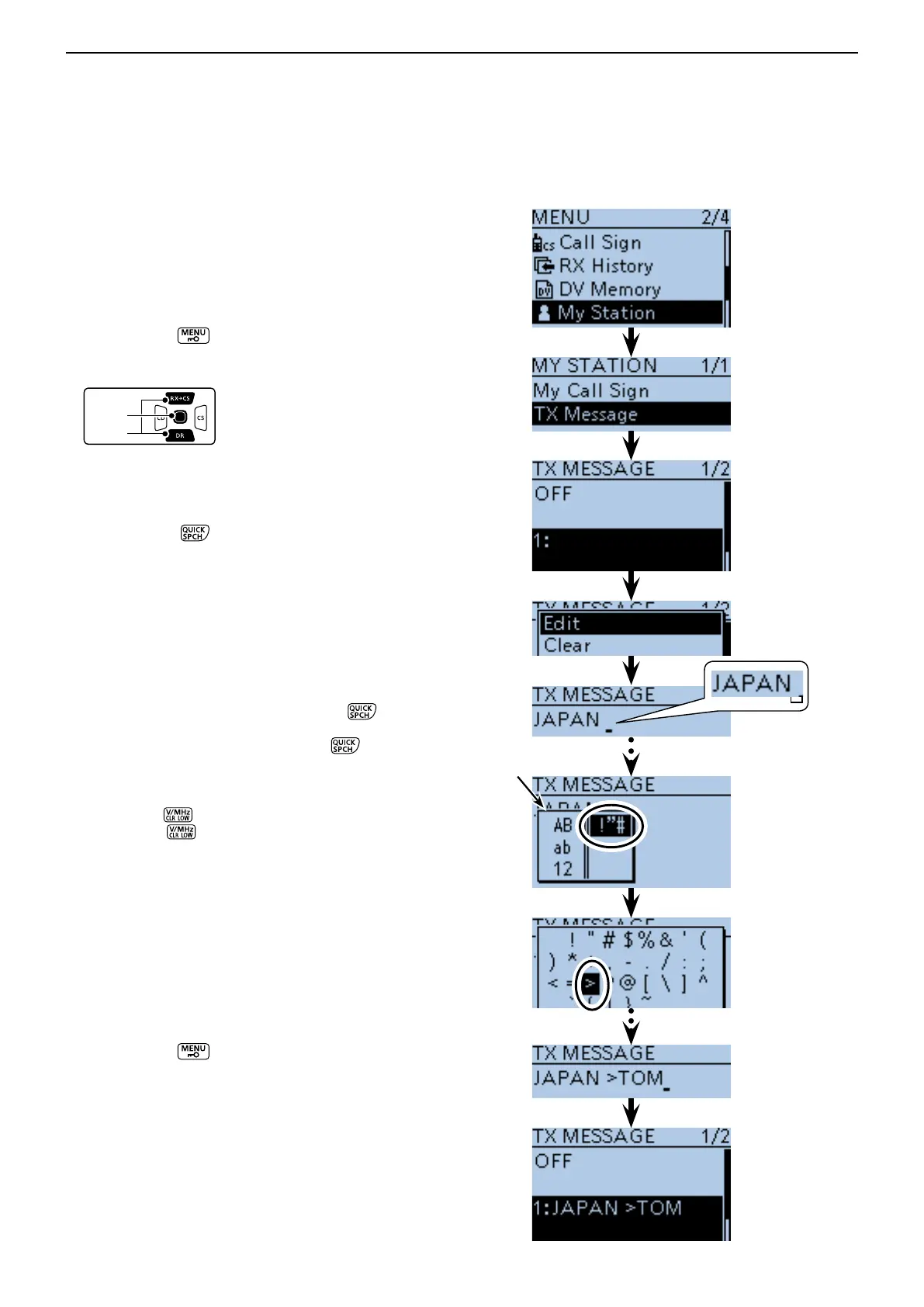9
D-STAR OPERATION <ADVANCED>
9-2
■ Message operation
The transceiver has a total of 5 message memories to
store short messages to transmit during DV mode op-
eration.
TX messages of up to 20 characters can be pro-
grammed in each of the 5 message memories.
TX message programming D
Push [MENU] q .
Push D-pad( w ) to select the root item (“My Station”),
and then push D-pad(Ent).
Push D-pad( e ) to select “TX Message,” and then
push D-pad(Ent).
Push D-pad( r ) to select message memory number
“1.”
Push [QUICK] t .
Push D-pad( y ) to select “Edit.”
Push D-pad(Ent) to enter the TX message edit u
mode.
Rotate [DIAL] to select a desired character. i
(Example: J)
• Selectable input characters are Upper case letters, Low-
er case letters, Numbers or Symbols.
• The selected character blinks.
• Push D-pad() to move the cursor backward or forward.
• While selecting a character, push [QUICK]
to change
the character to an upper case or lower case letter.
• While selecting a digit, push [QUICK]
to open the
input mode selection window.
• A space can be selected, in any input mode selected.
• Rotate [DIAL] counter clockwise to enter a space.
• Push [CLR]
to delete the selected character, or hold
down [CLR]
to continuously delete the characters,
first to the right, and then to the left of the cursor.
• See page 2-7 for programming details.
Push D-pad( o ) to move the cursor to the second
digit.
!0 Repeat steps i and o to enter up to 20 characters,
including spaces.
(Example: First, J, then A, then P, then A, then N,
then (space), then >, then T, then O,
then M.)
!1 After entering the message, push D-pad(Ent) two
times to program.
!2 Push [MENU] to exit the MENU screen.
“JAPAN” and a
space are entered.
Symbol type
is selected
To input “>,”
[>] is selected
in the symbol
list screen.
“JAPAN >TOM”
is entered.
Character type
selection screen
Example: To program “JAPAN >TOM” into message
memory number 1.
