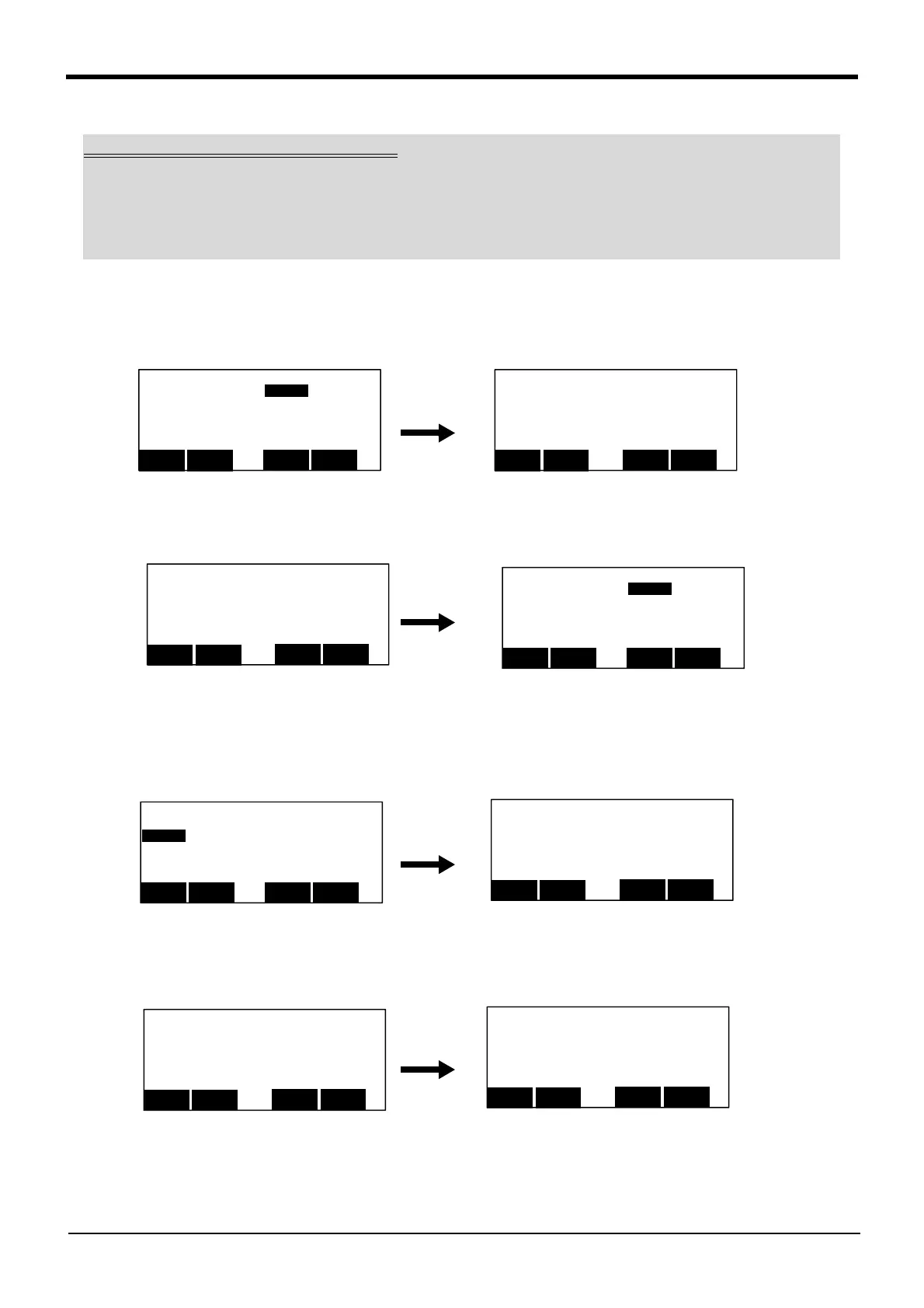3-90 Operation of setup / initialization screen
3Explanation of operation methods
(4) Operation
Display the accumulation time of the power supply ON, and the remaining time of the battery.
1) Press the [2] key in the <SET/INITIALIZE> screen, and display the <HOUR DATA> screen.
2) Press the function key corresponding to "CLOSE", and return to the <SET/INITIALIZE> screen.
(5) Time setup
Display of the date and time, the setup
1) Press the [3] key in the <SET/INITIALIZE> screen, and display the <CLOCK> screen.
2) Date and time can be setup on the <CLOCK> screen.
Move the cursor by the arrow key and input the current date and time.
Always initialize after battery replacement
The battery usage time is calculated in the controller, and a caution message is displayed when the battery
is spent. Always initialize the battery consumption time after replacing the battery to ensure that the caution
message is displayed correctly.
If this initialization is carried out when the battery has not been replaced, the display timing of the caution
message will deviate. Thus, carry this step out only when the battery has been replaced.
<SET/INITIALIZE>
1.INITIALIZE
2.POWER
3.CLOCK 4.VERSION
CLOSE
123
<HOURE DATA>
POWER ON TIME 18 Hr
BATTERY ACC. 14089 Hr
CLOSE
123
<HOURE DATA>
POWER ON TIME 18 Hr
BATTERY ACC. 14089 Hr
CLOSE
123
<SET/INITIALIZE>
1.INITIALIZE
2.POWER
3.CLOCK 4.VERSION
CLOSE
123
<SET/INITIALIZE>
1.INITIALIZE 2.POWER
3.CLOCK 4.VERSION
CLOSE
123
<CLOCK>
DATE 08-05-07
TIME 16:04:50
CLOSE
123
<CLOCK>
DATE 08-05-07
TIME 16:35:20
CLOSE
123
<CLOCK>
DATE 08-05-07
TIME 16:04:50
CLOSE
123
