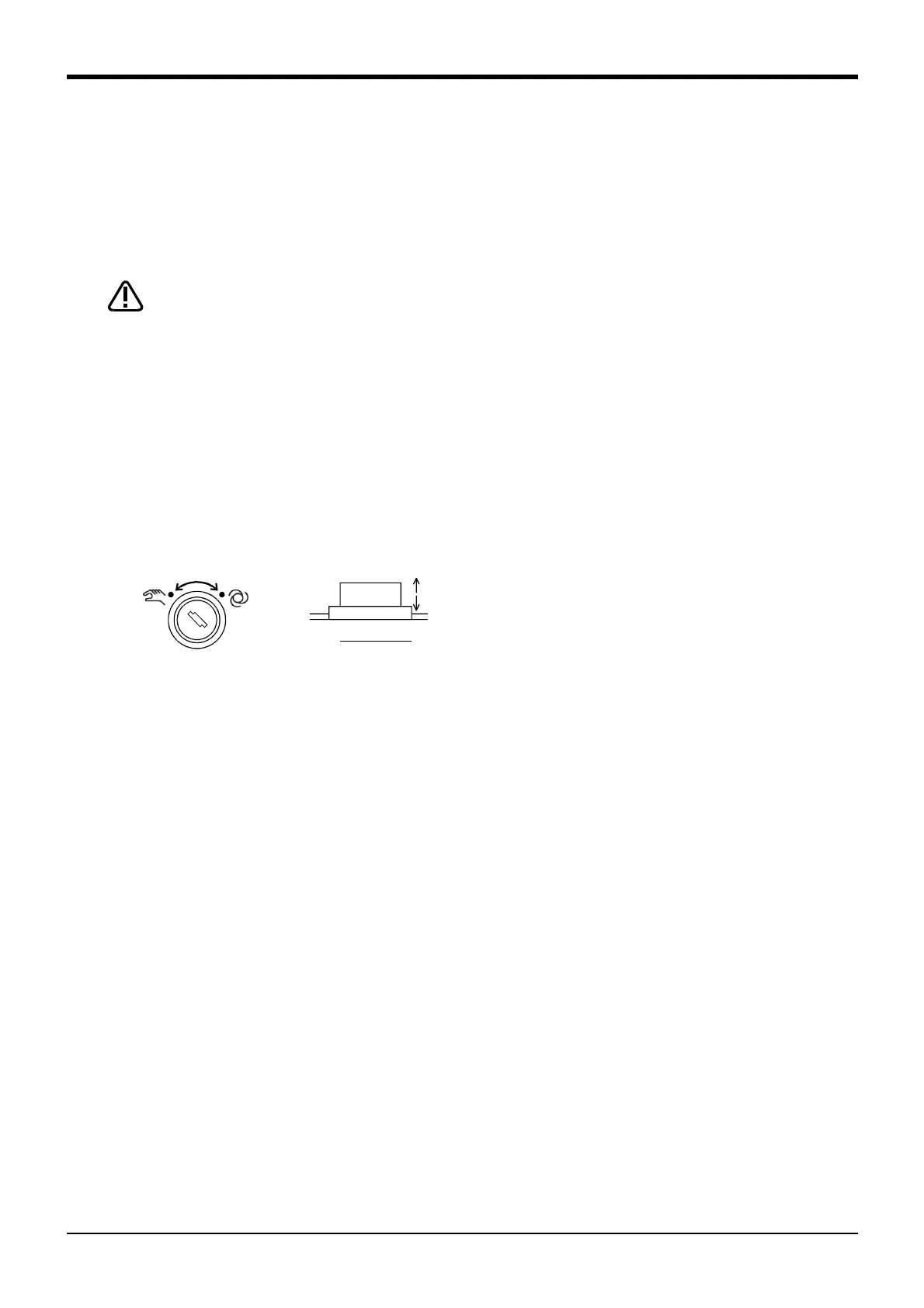3Explanation of operation methods
Jog Feed (Overview) 3-27
3.2.10 Changing the world coordinate (specifies the base coordinate number)
The world coordinate which is the standard of position control of the robot can be changed easily by T/B
operation
In use of the base conversion function (Base instruction), this function is convenient for teaching operations.
Set the base coordinate system to specify as parameter WK1 CORD-WK8CORD previously. (Refer to
"Work jog operation" of "ROBOT ARM SETUP & MAINTENANCE" of separate volume. Refer to Page 438,
"5.1 Movement parameter" of this volume for details of the parameter MK1CODE - MK8CODE also.)
When the world coordinate is changed by this function, although the robot does
not move, the current coordinate value will change.
Confirm that the relation of the position in the program to teach corresponding to
the Base instruction and the base coordinate number which you are using now is
right.
Failure to confirm this could lead to personal injuries or damage if you teach by the
wrong base coordinate number, because the robot does the unexpected motion at
program execution.
Make related the name of the position variable corresponding to the base
coordinate number, and please manage rightly.
Operating procedure is shown below.
1) Set the controller mode to "MANUAL". Push the [ENABLE] switch of T/B and enable T/B.
2) Long press the [HAND] key, and display the <BASE SELECT> screen.
If the <TOOL SELECT> screen is displayed, press the function key [F1] corresponding to the "BASE"
under the screen.
3) If the base coordinate number to wish is inputted and the [EXE] key is pressed, the world coordinate
will change.
1 to 8 : Base coordinate number (correspond to parameter WK1CORD - WK8CORD)
0: Return to condition at shipment. (Condition without base conversion)
4) Press the function key corresponding to "CLOSE" and finish.
5) The current tool number (B1-B8) is displayed on the upper right of the jog screen.
Down:
ENABLE
*Lighting
Up :
DISABLE
Rear of T/B
