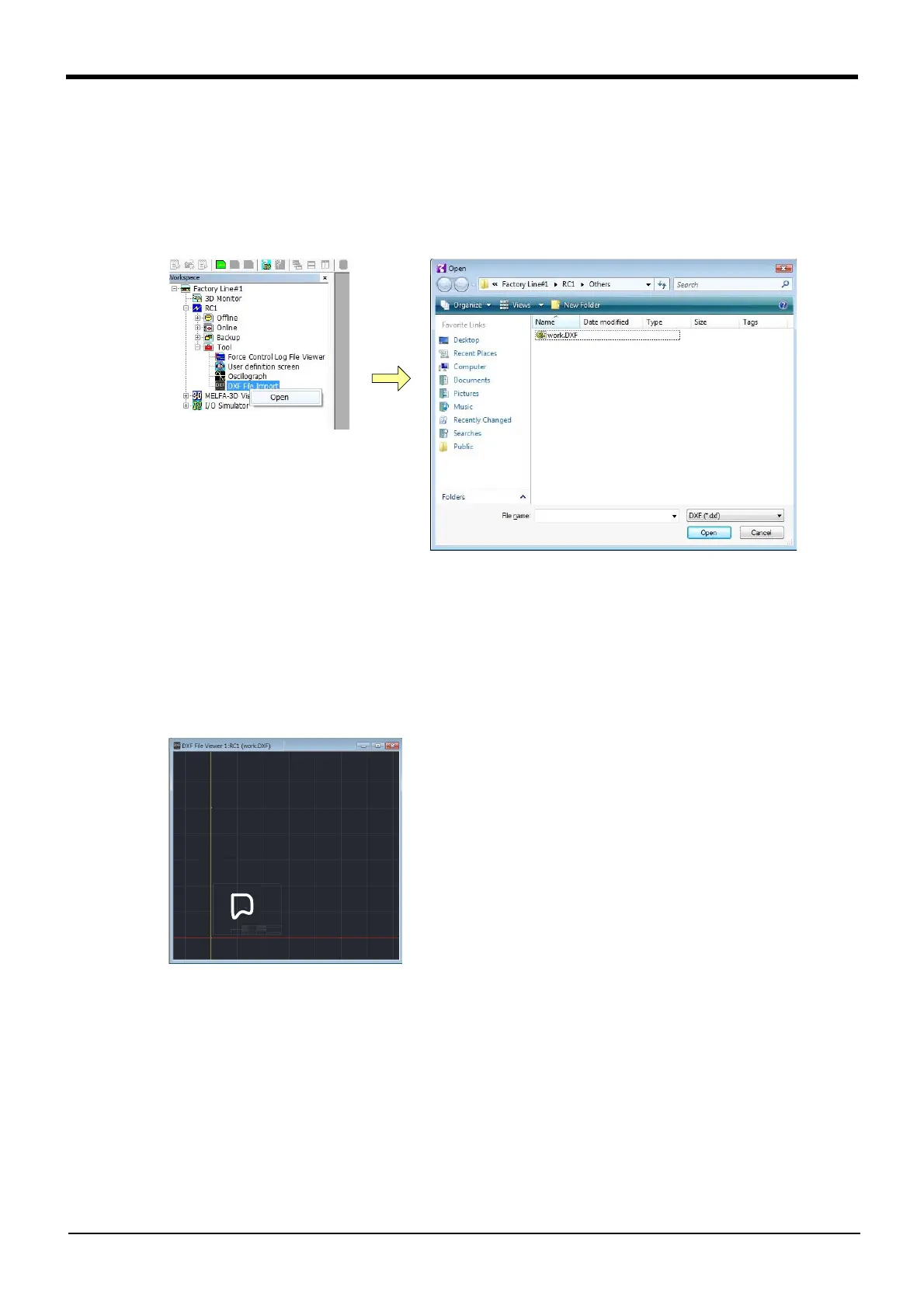Appendix-628 Spline interpolation
7Appendix
(2) Creating a file by DXF File Import function
This function can be used in RT ToolBox2 Ver.3.40S or later. And the DXF file supports AutoCAD 2014 and
previous versions.
1) Selecting a DXF file
Select [Tool] → [DXF File Import] from the project tree and click the right mouse button. A context
menu will appear, and a dialog to open a DXF file will appear when [Open] is clicked.
Fig.7-27:File selection screen
The contents of selected DXF file is displayed in the DXF file viewer.
* The following graphic data can import by a DXF files.
- LINE
- ARC
- CIRCLE
- SPLINE
- POLYLINE/LWPOLYLINE (Light weight polyline)
Fig.7-28:DXF file viewer
