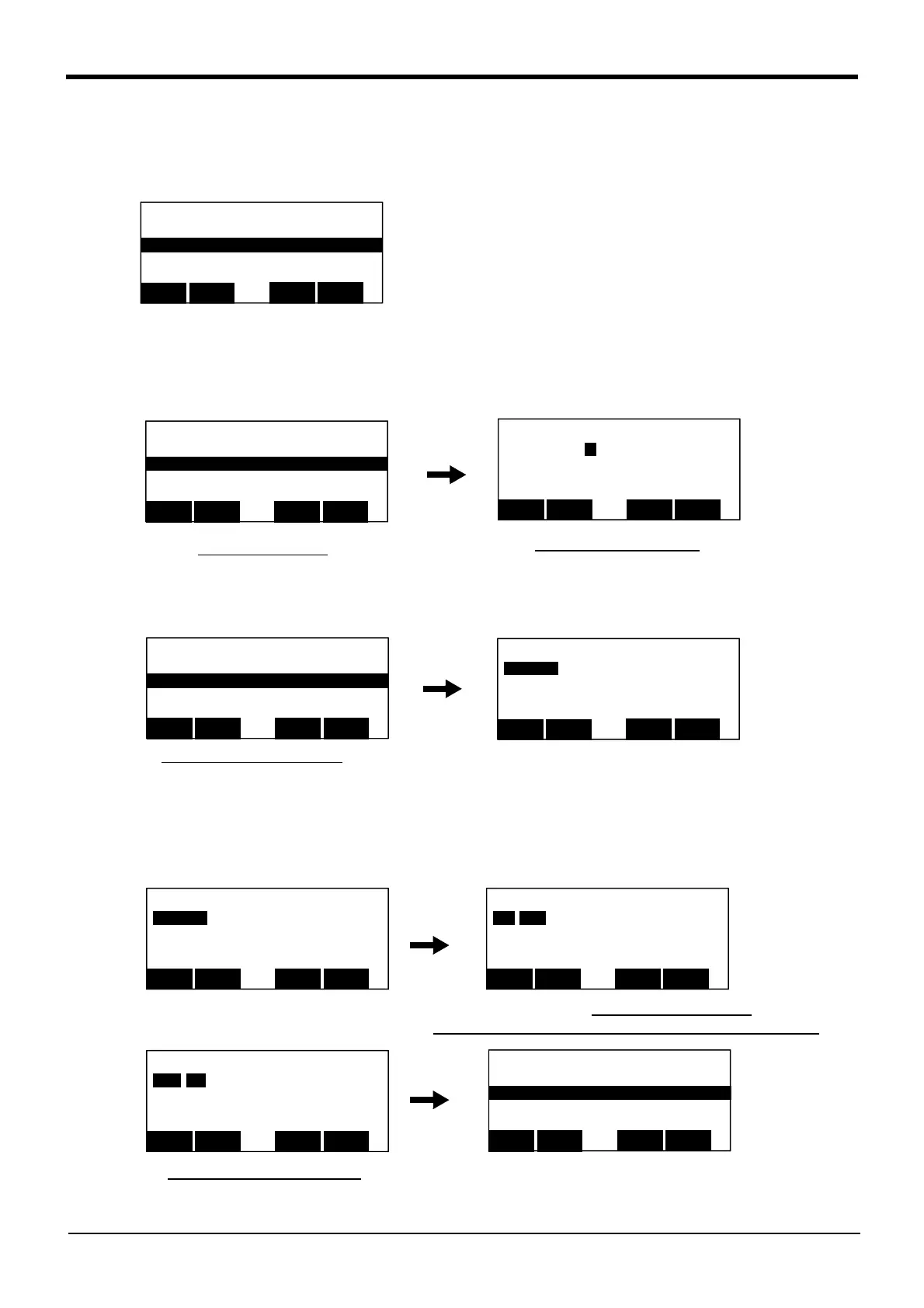3-38 Programming
3Explanation of operation methods
(4) Correcting a program
Before correcting a program, refer to Page 34, "3.6.1 Creating a program" in "(1)Opening the program edit
screen", and open the program edit screen.
An example, change"5 Mov P5" to "5 Mvs P5".
1) Display the step 5
Press the [FUNCTION] key and change the function display. Press the [F2] ("JUMP") key and display
the command edit screen. Press the [5], [EXE] key and display the 5th step.
Step 5 can be called even if it moves the cursor to Step 5 by the [ ↑ ] or [ ↓ ] key.
2) Correction of the instruction word.
Press the function key corresponding to "EDIT".
3) Press the [→] key 3 times. Move the cursor to "o."
Press the [CLEAR] key twice and delete "ov". Leave "M". Press the [TUV] key 3 times (input "v"), the
[→] key, the [PQRS] key 4 times (input "s"). Then, 5 step is "Mvs P5". Press the [EXE] key, and regis-
ter step 5.
<PROGRAM> 1 100%
1 Mov P1
2 Mov P2
3 Mov P3
4 Mov P4
TEACH
123
DELETE
EDIT
INSERT
⇒
<PROGRAM> 1 100%
1 Mov P1
2 Mov P2
3 Mov P3
4 Mov P4
BWD
123JUMP
FWD
⇒
<PROGRAM> 1 100%
STEP ( 5 )
CLOSE123
Call the step 5 [5] [EXE]
Call the step 5 [F2]
<PROGRAM> 1 100%
4 Mov P4
5 Mov P5
6 End
TEACH
123
DELETE
EDIT
INSERT
⇒
<PROGRAM> 1 Edit
5 Mov P5
_
CLOSE
123
<PROGRAM> 1 Edit
5 Mov P5
_
CLOSE
ABC
<PROGRAM> 1 Edit
5 Mov P5
_
CLOSE
ABC
<PROGRAM> 1 Edit
5 MVS P5
_
CLOSE
ABC
<PROGRAM> 1 100%
4 Mov P4
5 Mvs P5
6 End
TEACH
123
DELETE
EDIT
INSERT
⇒
[TUV] [TUV] [TUV] [→]
Correct the command [PQRS] [PQRS] [PQRS] [PQRS]
Correct the command [EXE]
