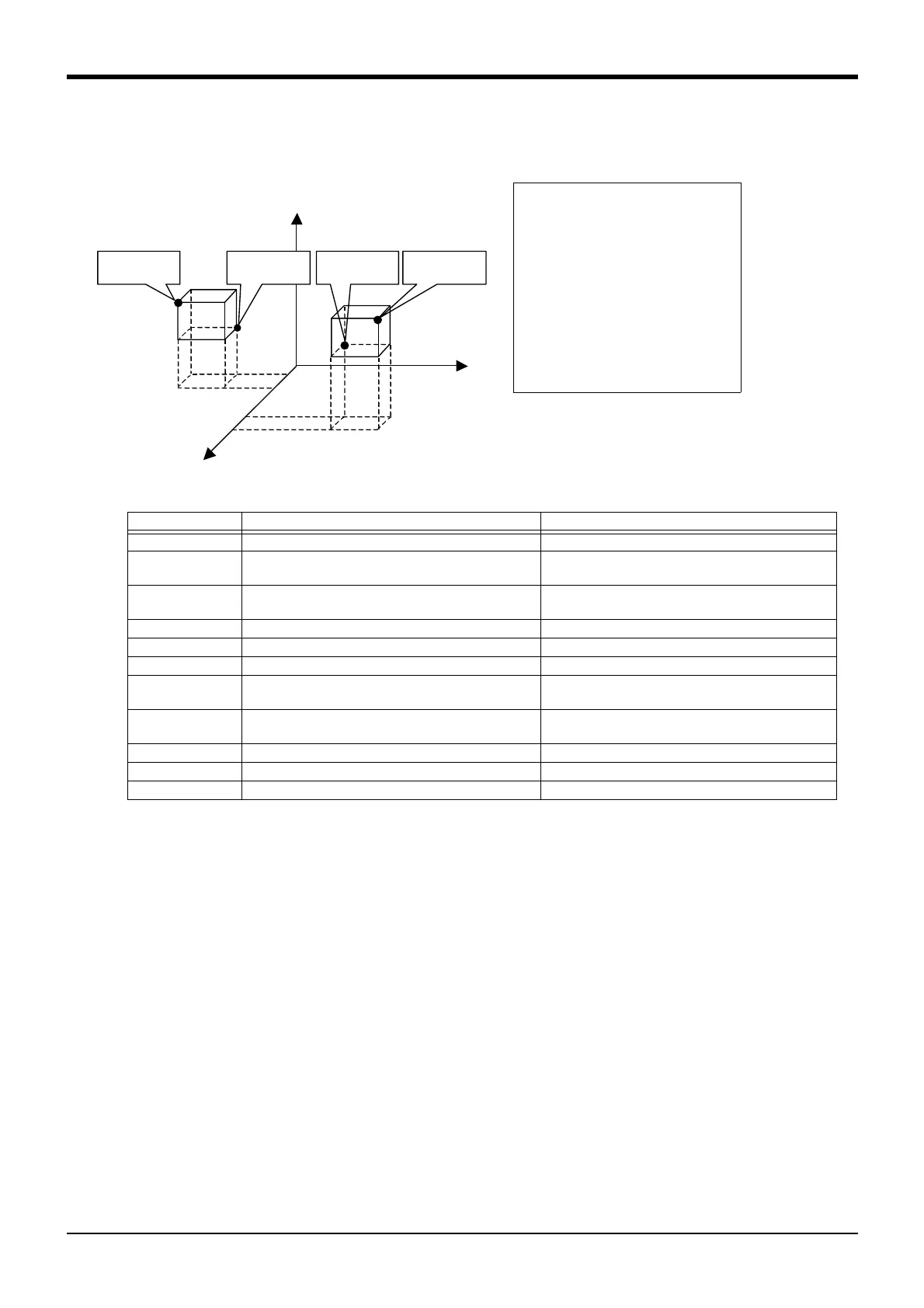5Functions set with parameters
About user-defined area 5-479
5.8.5 Example of settings
For instance, in the following diagram, the following parameter setting will output the signal 10 when operat-
ing in area (1) and output the signal 11 when operating in area (2).
Parameter name Meaning of the value Value
AREA1CS Selects coordinate system for Area (1). 0
AREA1P1 Position data of diagonal point 1 in Area (1): X, Y, Z,
A, B, C, L1, L2
x11, y11, z11, -360, -360, -360,0,0
AREA1P2 Position data of diagonal point 2 in Area (1): X, Y, Z,
A, B, C, L1, L2
x12, y12, z12, 360, 360, 360,0,0
AREA1ME Target mechanism number: Usually 1 1
AREA1AT Area (1) (disable/signal output/error): 0/1/2 1
AREA2CS Selects coordinate system for Area (2). 0
AREA2P1 Position data of diagonal point 1 in Area (2): X, Y, Z,
A, B, C, L1, L2
x21, y21, z21, -360, -360, -360,0,0
AREA2P2 Position data of diagonal point 2 in Area (2): X, Y, Z,
A, B, C, L1, L2
x22, y22, z22, 360, 360, 360,0,0
AREA2ME Target mechanism number: Usually 1 1
AREA2AT Area (2) (disable/signal output/error): 0/1/2 1
USRAREA Output signal: starting number, end number 10, 11
X
Y
Z
AREA1P1
(x11,y11,z11)
AREA1P2
(x12,y12,z12)
AREA2P1
(x21,y21,z21)
AREA2P2
(x22,y22,z22)
(1)
(2)
<Area (1)>
Coordinate system: World
coordinate system
Posture check is unnecessary
Mechanism 1 usage
Additional axis is unused
<Area (2)>
Coordinate system: World
coordinate system
Posture check is unnecessary
Mechanism 1 usage
Additional axis is unused
