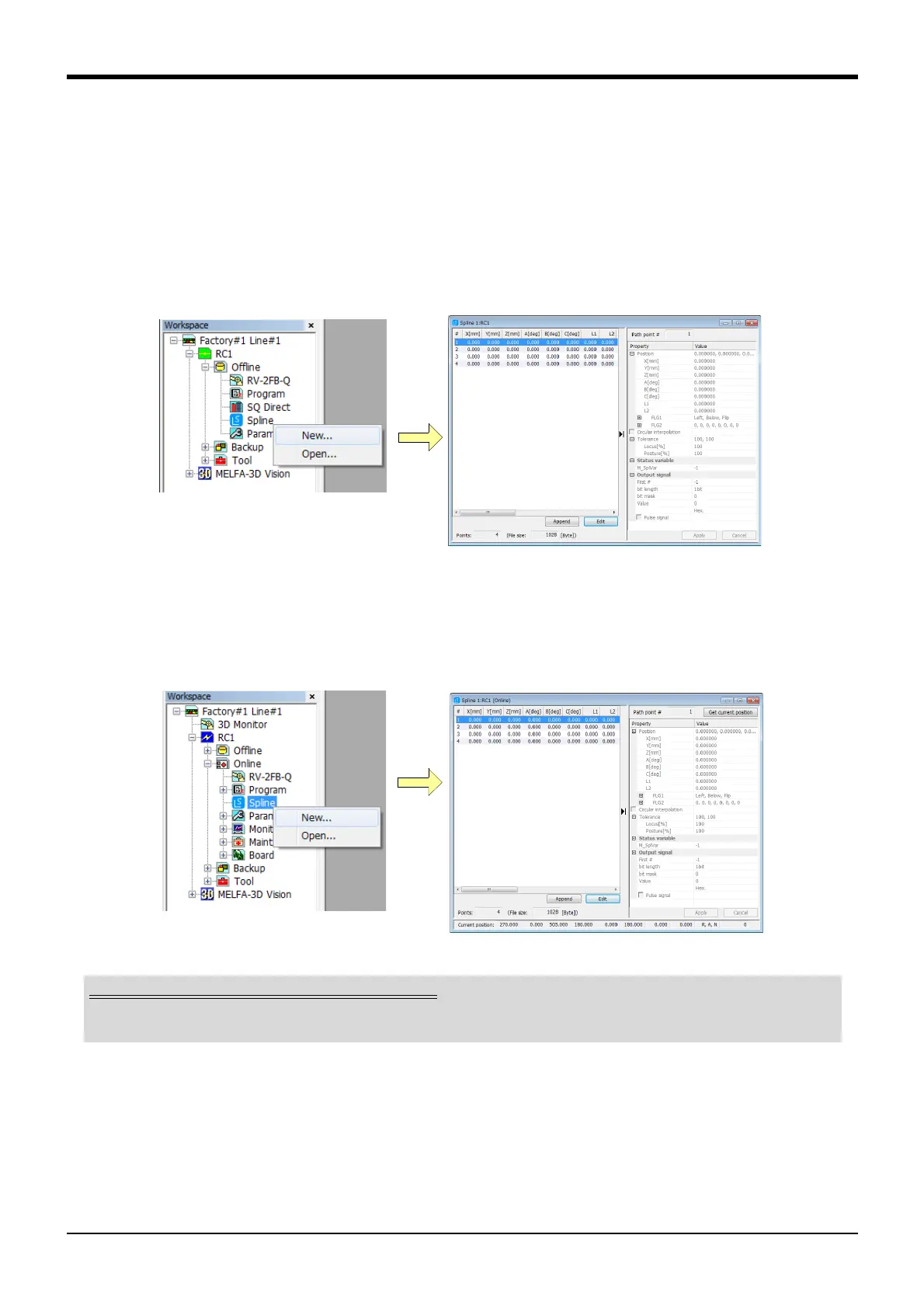7Appendix
Spline interpolation Appendix-627
7.3.5 Creating the spline file
The spline file is created with the RT ToolBox2 Spline File Edit screen, DXF File Import function, or SplWrt
command. The methods for creating the spline file are explained below.
(1) New file
■Creating a new file in the personal computer
Select [Offline]
→ [Spline] for the project to be newly created, and click the right mouse button.
The Context menu will open, so click [New] and open the Spline File Edit screen.
(The screen can also be opened by clicking menu [File] → [New].)
Fig.7-25:Creating a new file in the personal computer
■Newly creating in the controller
Select [Online] → [Spline] for the project to be newly created, and click the right mouse button.
The Context menu will open, so click [New] and open the Spline File Edit screen.
(The screen can also be opened by clicking menu [File] → [New].)
Fig.7-26:Creating a new file in the controller
Robots that do not support spline interpolation
If the robot used in the target project does not support spline interpolation, [Spline] will not appear in the
[Online] project tree. [Spline] is always displayed in the [Offline] project tree.
