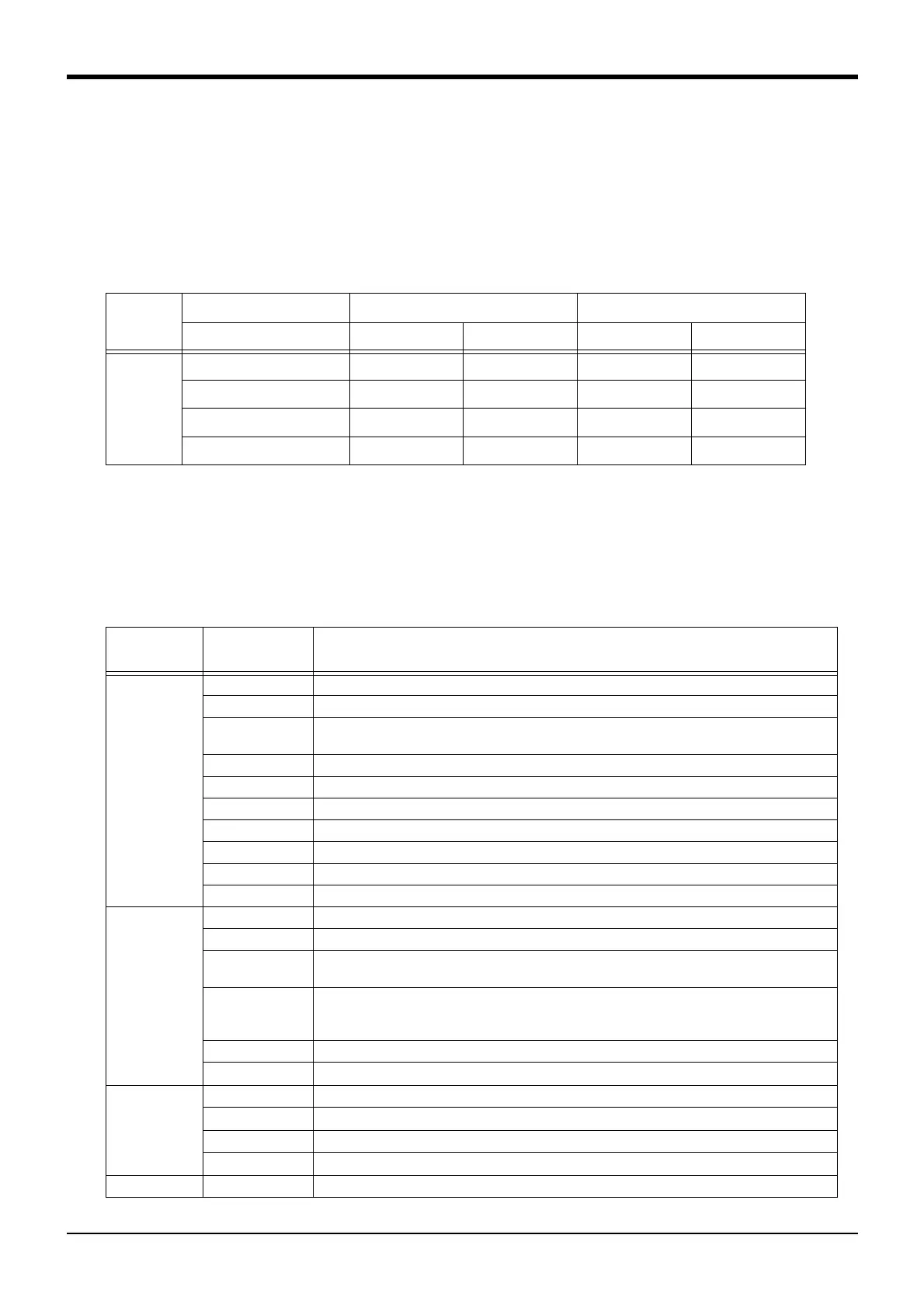2Explanation of functions
Teaching pendant (T/B) functions 2-11
2.3.1 Operation rights
Only one device is allowed to operate the controller (i.e., send commands for operation and servo on, etc.)
at the same time, even if several devices, such as T/Bs or PCs, are connected to the controller.This limited
device "has the operation rights".
Operations that start the robot, such as program start and error reset, and operations that can cause starting
require the operation rights. Conversely, operation that stop the robot, such as stopping and servo OFF, can
be used without the operation rights for safety purposes.
Table 2-1:Relation of setting switches and operation rights
○
: Has operation rights, X: Does not have operation rights
Table 2-2:Operations requiring operation rights
Operation item:
○
=Requires operation rights, X= Does not require operation rights
Setting
switch
T/B [ENABLE/DISBLE] DISABLE
Note1)
Note1) In "AUTOMATIC" mode, the T/B has the operation rights while displaying the <OPERATION>
screen. (The T/B’s status display lamp [ENABLE] blinks)
ENABLE
Controller [MODE] AUTOMATIC MANUAL AUTOMATIC MANUAL
Operation
rights
T / B X X
X
Note2)
Note2) If the controller mode is set to "AUTOMATIC" when the T/B is set to "ENABLE", the error 5000
will occur.
○
Controller operation panel
○
Note3)
Note3) When the "operation right input signal (IOENA)" is input from an external device, the external
signal has the operation rights, and the personal computer's operation rights are disabled.
X
X
Note2)
X
Personal computer
○
Note3)
X
X
Note2)
X
External signal
○
Note3)
X
X
Note2)
X
Class
Operation
rights
Operation
Operation
Note1)
○
Servo ON
XServo OFF
○
Program start. Starting also by operation of T/B other than the controller operation panel is
possible.
X Program stop/cycle stop
○
Slot initialization (program reset)
XError reset
○
Override change. Note this is always possible from the T/B.
X Override read
○
Program No. change
X Program No./line No. read
Input/output
signal
Note2)
X Input/output signal read
X Output signal write
○
Dedicated input start/reset/servo ON/brake ON/OFF/manual mode changeover/general-pur-
pose output reset/program No. designation/line No. designation/override designation
X Dedicated input stop/servo OFF/continuous cycle/ operation rights input signal/ program
No.output request/line No. output request/override output request/error No. request, numeric
input
X Hand input/output signal read
○
Hand output signal write
Program edit-
ing
Note3)
X Line registration/read/call; Position addition/correction/read; Variable write/read
○
Step feed/return, execution
X Step up/down
○
Step jump, direct execution, jog
File operation X Program list read/protection setting/copy/delete/rename/ initialization
