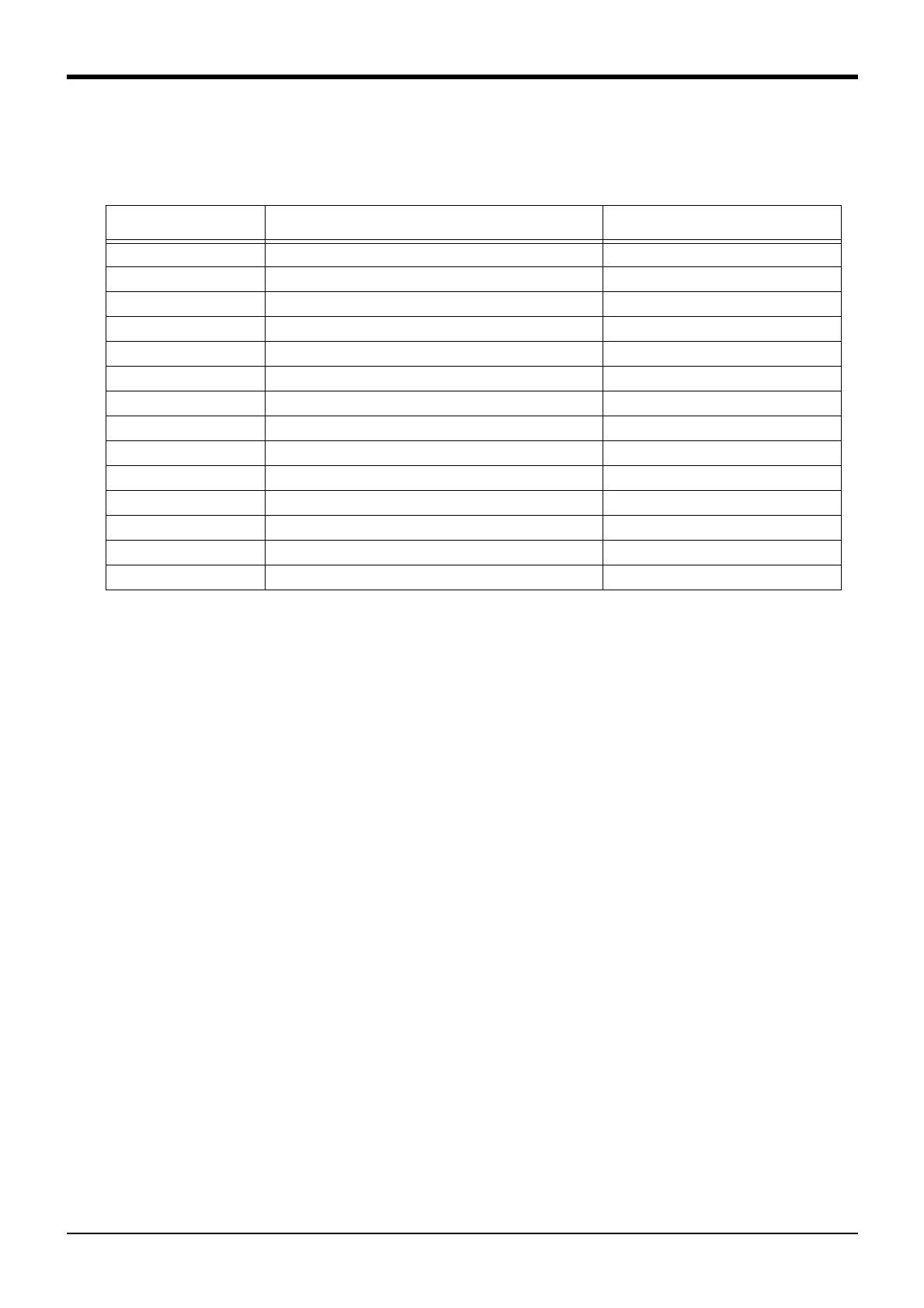5Functions set with parameters
About the communication setting (Ethernet) 5-489
5.15 About the communication setting (Ethernet)
The port number used for communication is shown in Table 5-13.
Table 5-13: Port number to use
5.15.1 Details of parameters
(1) NETIP (IP address of robot controller)
The IP address of the robot controller is set. IP address is like the address of the mail.
The format of IP address is composed of 4 numbers of 0 to 255 and the dot (.) between the numbers.
For example, it is set as 192.168.0.1.
If the controller and network personal computer are directly connected to each other one-to-one, it is
allowed to set default value (a random value) but if it is connected to the local area network (LAN), IP
address must be set as instructed by the manager of customer's LAN system.
If any IP addresses are overlapped, the function will not properly operate. Therefore, take care to prevent it
from being overlapped with another during setting.
The personal computer used for communication with the robot controller must be located on the same net-
work.
(2) NETMSK (sub-net-mask)
Set the sub-net-mask of the robot controller. Among the IP addresses, the sub-net-mask is set to define the
sub-net-work.
The format of the sub-net-mask is composed of 4 numbers of 0 to 255 and the dot (.) between the numbers.
For example, it is set as 255.255.255.0 or 255.255.0.0.
As usual, it is allowed to set default value. If it is connected to the local area network (LAN), the sub-net-
mask must be set as instructed by the manager of customer's LAN system.
(3) NETPORT (port No.)
The port No. of the robot controller is set. The port No. is like the name of the mail.
For the nine elements, the port numbers are each expressed with a value.
The first element (element No. 1) is used for real-time control.
The second to ninth elements (elements No. 2 to 9) are used for the support software or data link.
Normally, the default value does not need to be changed. Make sure that the port numbers are not dupli-
cated.
Port number Application
Parameter
Note1)
Note1) With a few exceptions, the port number can be changed by parameter. The setting range is 0 to 65535.
20 Reserved
21 Reserved
23 COGNEX vision sensor Cannot be changed
111 Reserved
502 Reserved
1024 Reserved
5001 GOT communication GOTPORT
10000 Mxt command NETPORT
10001 RT ToolBox2 (This port can also be used for Data link) NETPORT
10002 to 10009 Data link (This port can also be used for RT ToolBox2) NETPORT
11000 R56TB/R57TB Cannot be changed (TBPORT)
12000 Oscillograph function MONPORT
43815 Reserved
43816 Reserved
