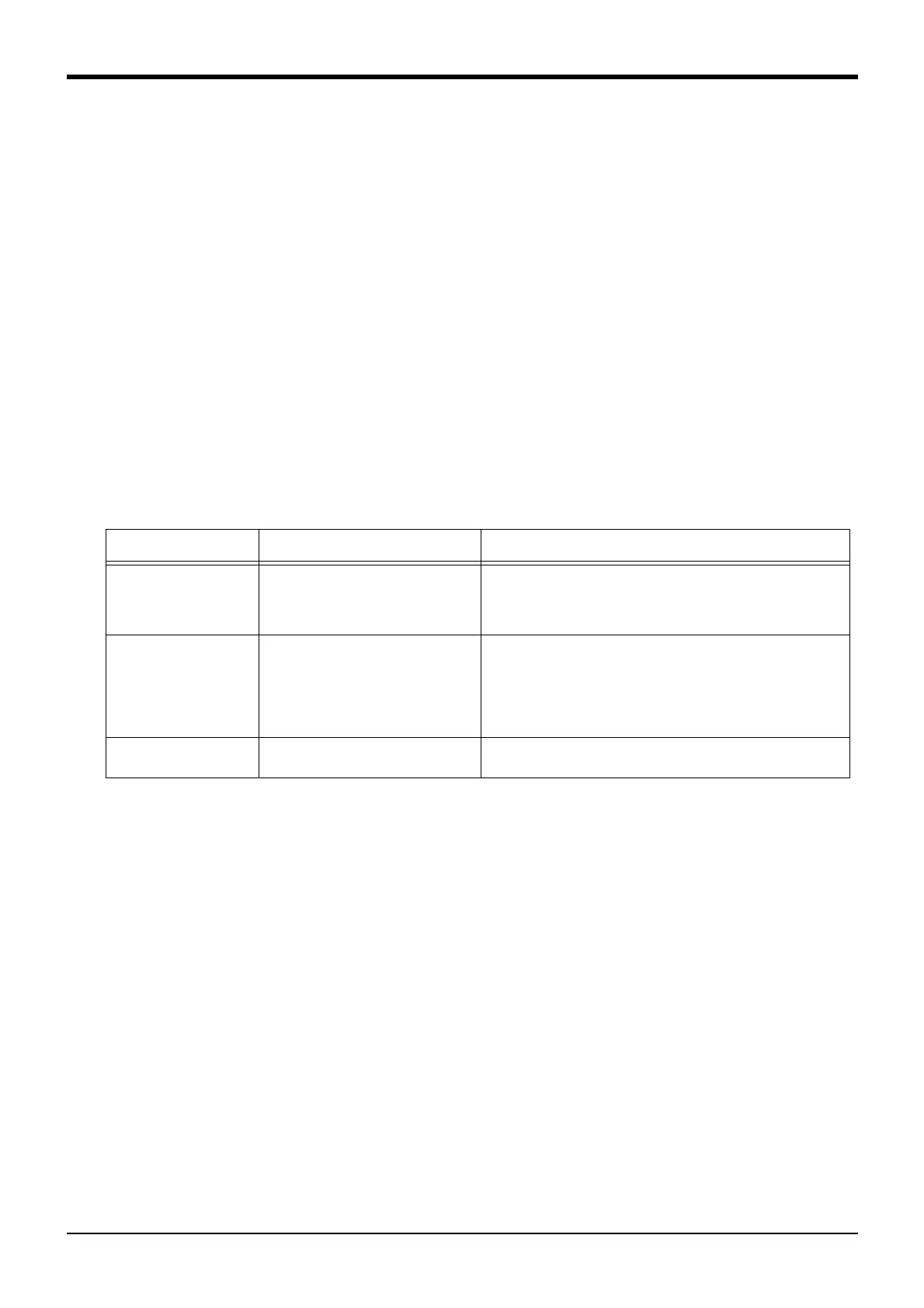6External input/output functions
Types 6-551
6 External input/output functions
6.1 Types
(1) Dedicated input/output..............These are I/O signals that indicate the status of remote commands such
as robot program execution and stoppage, information during execution
and the servo power status and so on.
Assign functions to each I/O signal. Functions can be assigned either by
setting used signal numbers to each dedicated parameter (Refer to Page
559, "6.3 Dedicated input/output".) or by an emergency stop output
(Refer to Page 585, "6.6 Emergency stop input".)
(2) General-purpose input/output...These signals are used for communication with the sequencer and so at
the robot program. This is used at such times as when reading position-
ing signals from peripheral equipment and when checking the robot posi-
tion.
(3) Hand input/output .....................These are control signals for the hand and are used for reading hand
open and close instructions and information from sensors attached to the
hand. These signals can be controlled at the user program and are wired
up to near the tip of the hand. (Hand output signals are optional.)
Table 6-1:Overall I/O signal map
Item I/O signal no. Usage method
Hand input/output
900 to 907 Reference/substitution with M_In, M_Inb, M_Inw, M_Out,
M_Outb, M_Outw variables
Also possible with HOpen, HClose commands.
Example) If M_In(900)=1 Then M_Out(900)=1
Sequencer link input/
output
10000 to 18191
Reference/substitution with M_In, M_Inb, M_Inw, M_Out,
M_Outb, M_Outw variables
Example) If M_In(10080)=1 Then M_Out(10080) = 1
Note: It is not possible to output using M_Out, M_Outb, or
M_Outw variables for signals to which dedicated outputs
have been assigned.
SKIP input 800 to 803
800: Exclusively for stop input
801 to 803: Reference with M_In variables
