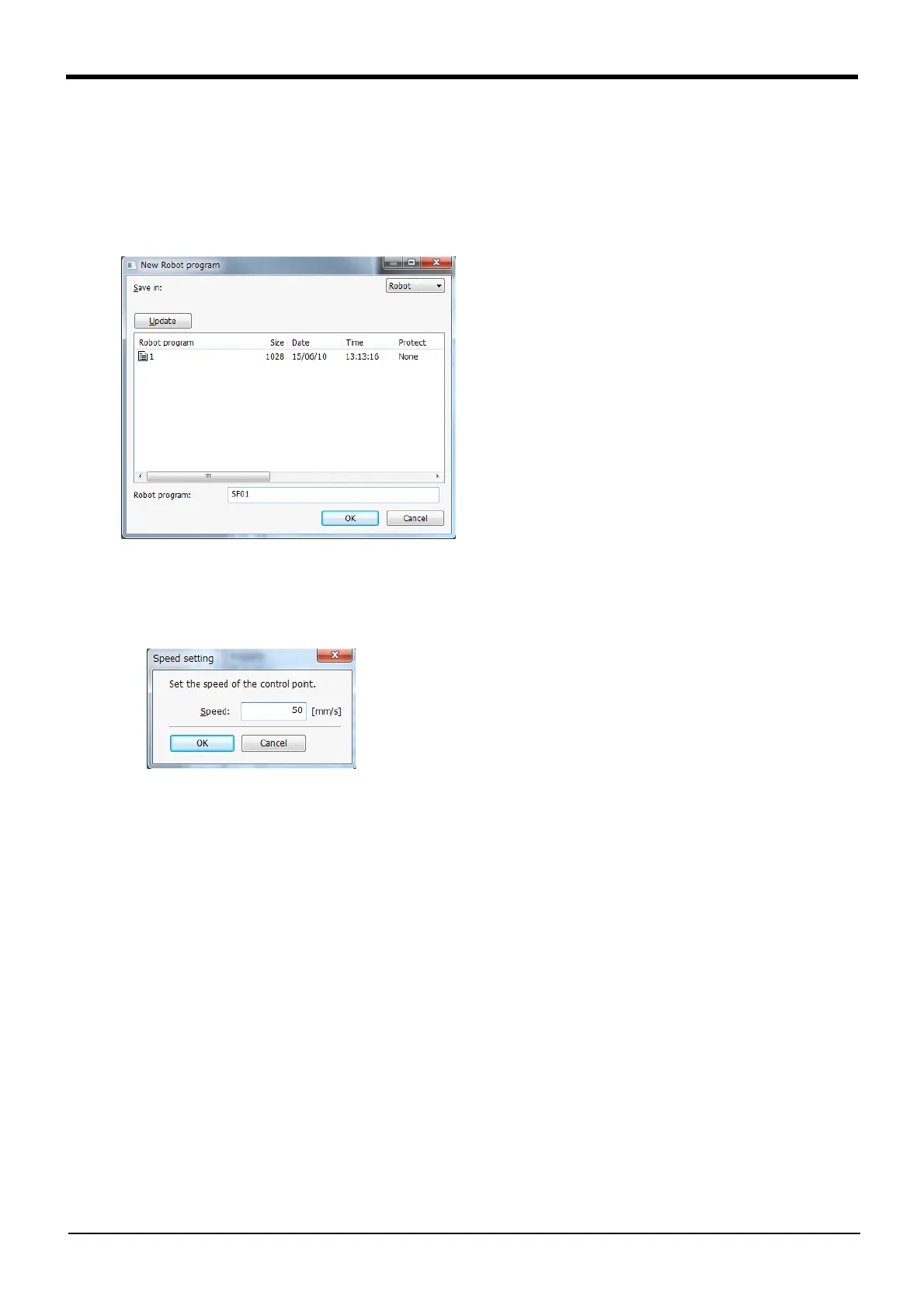Appendix-666 Spline interpolation
7Appendix
(18) Robot program
■Convert to program
Create a robot program using the path point data registered in the spline file.
To use this function, the RT ToolBox2 version 3.40S or later is required.
By clicking [Tool] → [Robot program] → [Convert to program] on the menu, the New Robot program dialog
box appears for the active Spline editing screen.
Fig.7-98:New Robot program screen
By entering the name of the robot program to be saved and clicking the [OK] button, the Speed setting dia-
log box appears.
Fig.7-99:Speed setting dialog
By setting the control point speed and clicking the [OK] button, the content of the spline file is converted to a
robot program.
