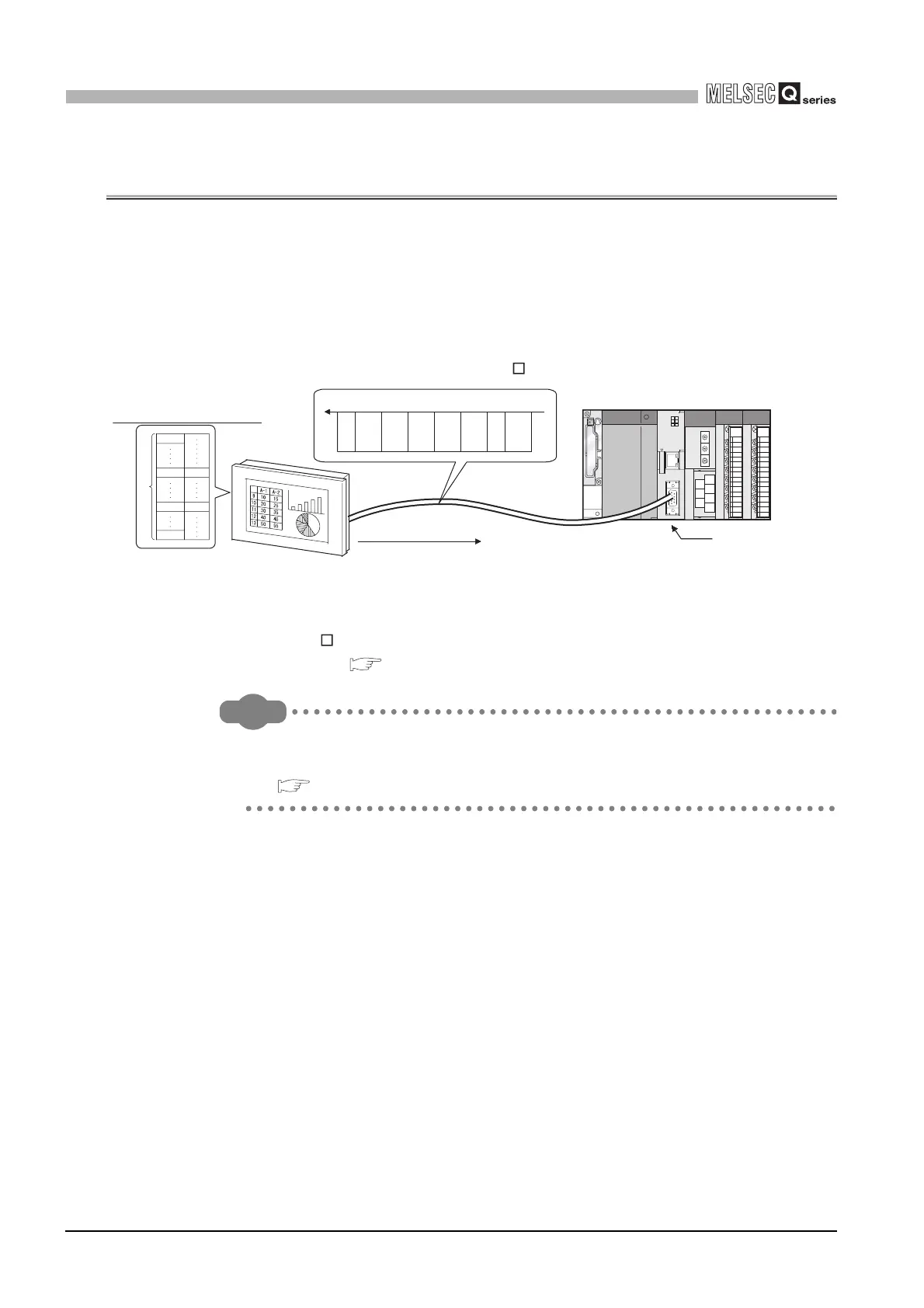4 - 73
4.15 Connection between C Controller Module and GOT (Microcomputer Connection)
4
FUNCTIONS
4.15 Connection between C Controller Module and GOT
(Microcomputer Connection)
(1) Connection between C Controller module and GOT (Microcomputer
connection)
By connecting a GOT to the C Controller module’s RS-232 interface by an RS-232
cable, the C Controller module can communicates with the GOT using virtual devices
inside the GOT.
To make communication with the GOT, a user program must be created referring to
the sample program included with SW PVC-CCPU.
(2) Sample program
When SW PVC-CCPU is installed, the sample program for connection with the GOT
is registered. ( Section 10.4)
Remark
Refer to the following manual for the microcomputer connection with the GOT and
applicable communication commands.
GOT Manual
Figure 4.55 Microcomputer connection of GOT
C Controller module
D0
D100
D4095
D163
000A
0362
D0 to 4095
Virtual devices inside GOT
Interrupt output
Write/Read command
S
T
X
RW 0100 000A 0163 0362
E
T
X
D3
