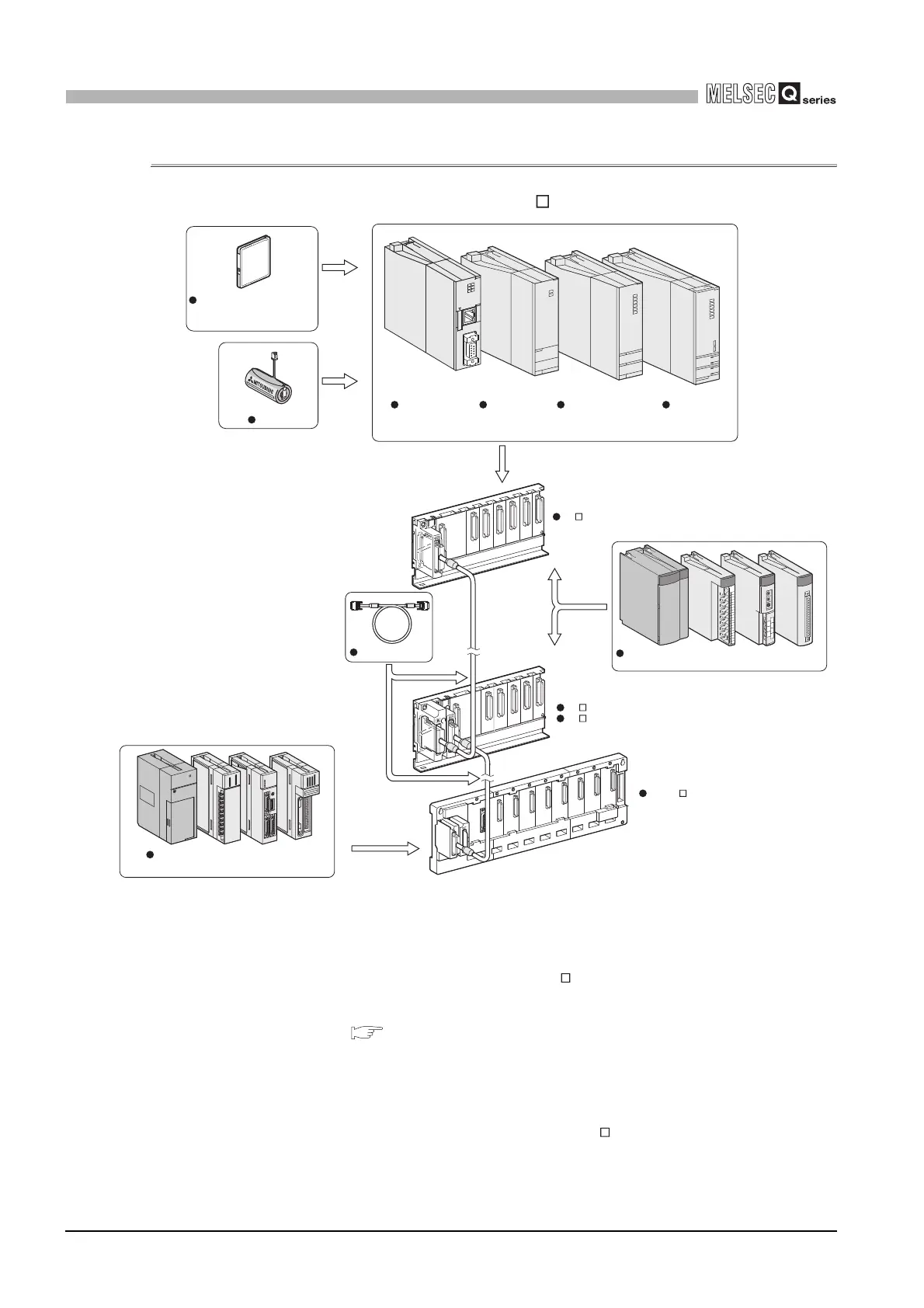12 - 2
12.1 System Configuration
12.1.1 Devices to be used
12
MULTIPLE CPU SYSTEM CONFIGURATION
12.1.1 Devices to be used
(1) When using the main base unit (Q3 B)
* 1 The programmable controller CPU does not accept the CompactFlash card.
* 2 The Motion CPU does not accept the CompactFlash card and battery.
* 3 Use the Q series power supply module for the power supply module. Keep the current
consumption within the rated output current of the power supply module. The Slim power supply
module and Redundant power supply module are not available for the power supply module.
* 4 No power supply module is required for the Q5 B extension base unit.
* 5 The AnS series modules can be mounted only when the High Performance model QCPU is set as
CPU No. 1 and further the control CPU of all of them are set to the same High Performance model
QCPU. ( Chapter 16)
The base cannot be extended if the C Controller module/Basic model QCPU is set as CPU No. 1.
Use the QA1S65B or QA1S68B extension base unit for the AnS series power supply module, I/O
modules and special function modules.
* 6 Be sure to set the control CPU of the motion module to the Motion CPU.
Figure 12.1 System configuration for using Q3 B
Q series power supply/input/output/intelligent
function module/motion module *
6
Q5 B type extension base unit *
4
Q6 B type extension base unit *
3
QA1S6 B type extension base unit *
5
Q3 B type main base unit *
3
AnS series power supply/input/output/
special function module
Commercially available
CompactFlash card
(to be purchased separately)
C Controller
module
Battery
Basic model
QCPU
*1
High Performance
model QCPU
*1
Motion
CPU
*2
Extension cable
