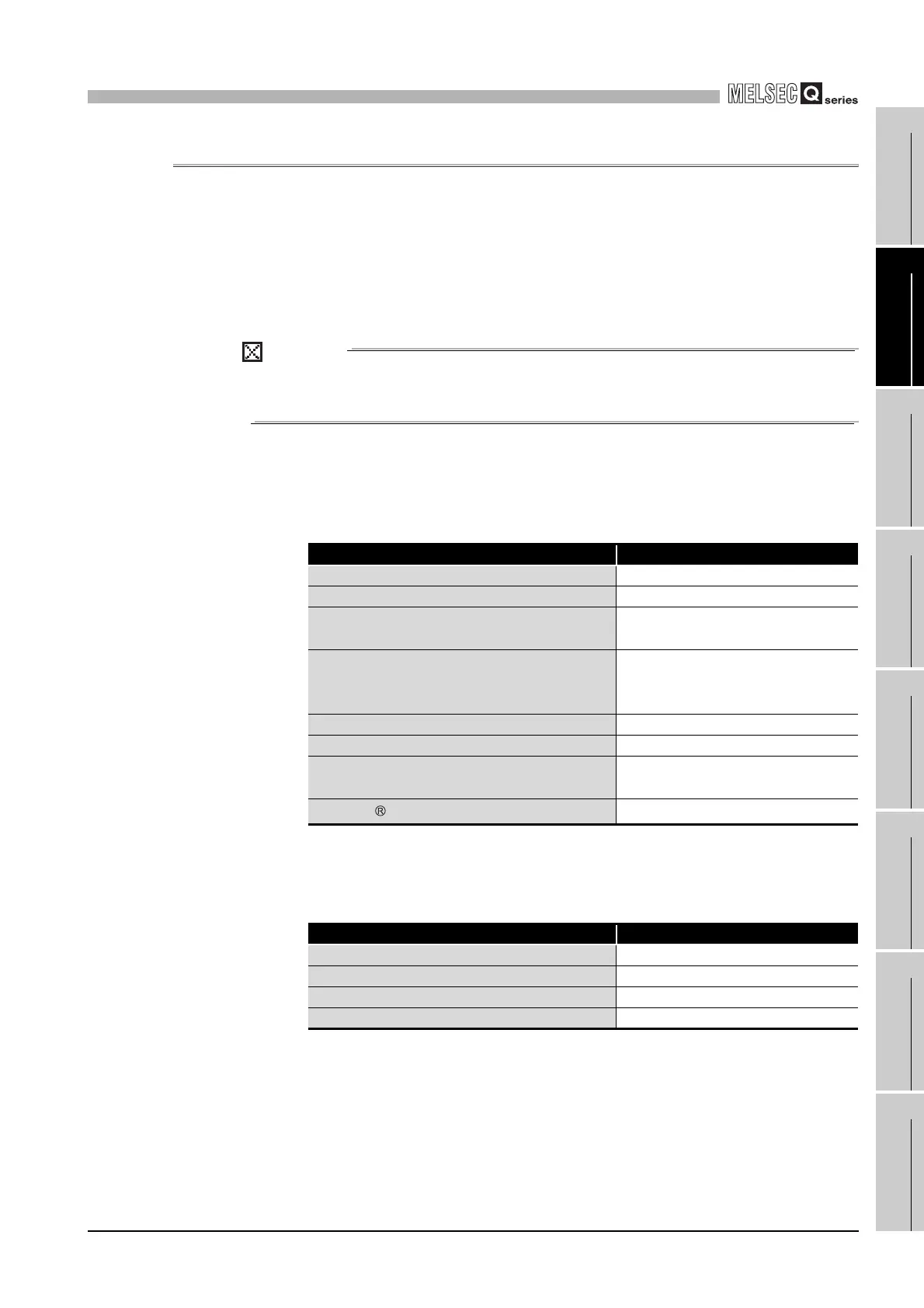2
SYSTEM CONFIGURATION
2.2 Applicable Modules
2.2.2 Precautions when using I/O modules or intelligent function modules
2 - 11
1
OVERVIEW
2
SYSTEM
CONFIGURATION
3
SPECIFICATIONS
4
FUNCTIONS
5
SETTING AND
PROCEDURES
6
I/O NUMBER
ASSIGNMENT
7
MEMORIES AND
FILES
8
INSTALLING /
UNINSTALLING
2.2.2 Precautions when using I/O modules or intelligent function modules
This section explains the precautions when using the I/O modules, intelligent function
modules, and GX Configurator.
(1) Precautions when using I/O modules or intelligent function modules
Pay attention to the following when using the I/O modules or intelligent function
modules.
POINT
The instructions dedicated to the intelligent function module are not applicable to
the C Controller module.
(a) Modules not applicable to C Controller module
The following intelligent function modules are not applicable to the C Controller
module.
(b) Number of connectable modules
The following indicates the number of connectable modules.
Table2.4 Inapplicable modules
Classification Model name
MES interface module QJ71MES96
Web server module QJ71WS96
Ethernet module
QJ71E71-100, QJ71E71-B5,
QJ71E71-B2, QJ71E71
MELSECNET/H module
QJ71LP21, QJ72LP25-25,
QJ72LP25G, QJ72LP25GE,
QJ72BR15
MELSECNET/G module QJ71GP21-SX, QJ71GP21S-SX
Intelligent communication module QD51, QD51-R24
PROFIBUS-DP module
QJ71PB92V, QJ71PB92D,
QJ71PB93D
MODBUS interface module
QJ71MB91, QJ71MT91
Table2.5 Number of connectable modules
Classification Number of connectable modules
CC-Link module Max. 8
MELSECNET/H module Max. 4
Interrupt module Max. 1
Other I/O module, intelligent function module Max. 64
