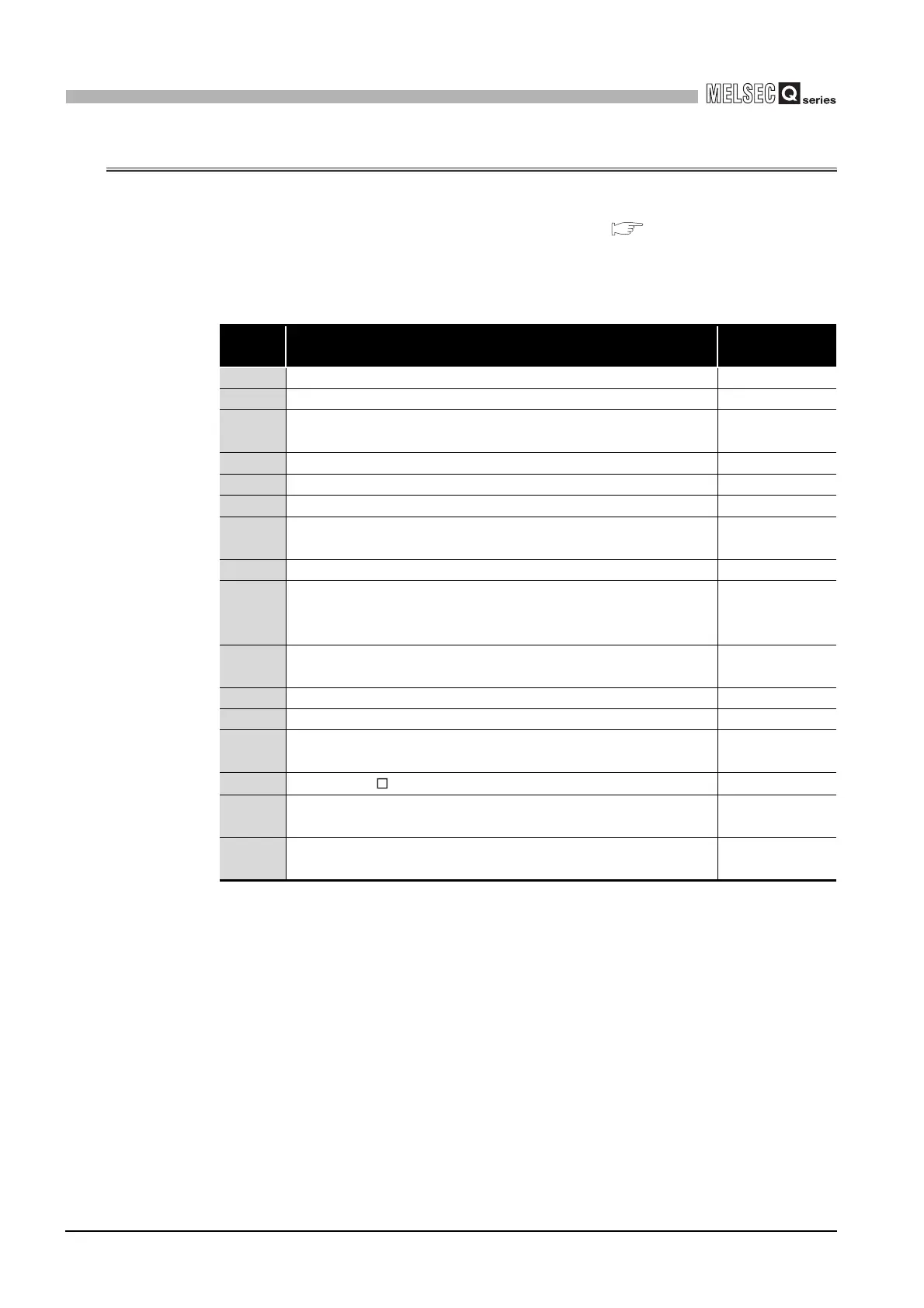18 - 2
18.2 Troubleshooting
18
TROUBLESHOOTING
18.2 Troubleshooting
If a fault has occurred in the C Controller module, first conduct a hardware self-diagnostics
to check the C Controller module for a hardware failure. ( Section 18.5)
If a problem arises, see the following table and refer to the relevant troubleshooting flow to
identify the cause.
Table18.1 Troubleshooting list
No. Description
Reference
section
1 When the POWER LED of the power supply module turns off Section 18.2.1
2 When the MODE LED of the C Controller module is not lit green Section 18.2.2
3
When the ERR. LED turns on or flashes although the C Controller
module has started normally
Section 18.2.3
4 When the RUN LED of the C Controller module keeps flashing Section 18.2.4
5 When UNIT VERIFY ERR. occurred Section 18.2.5
6 When CONTROL-BUS. ERR. occurred Section 18.2.6
7
When communications are not available between the development
environment (personal computer) and C Controller module
Section 18.2.7
8 When the program cannot be written to the C Controller module Section 18.2.8
9
When an error occurs in user program execution although the C
Controller module operates normally with the ERR. LED not lit or
flashing
Section 18.2.9
10
When a file system error occurs in the standard ROM or
CompactFlash card
Section 18.2.10
11 When the output module's LED does not turn on Section 18.2.11
12 When the output load device of the output module does not turn on Section 18.2.12
13
When the C Controller module does not operate normally due to
script file execution
Section 18.2.13
14
When the SW PVC-CCPU can not be uninstalled correctly
Section 8.4
15
When the C Controller module became faulty and the factory-set
conditions need to be restored.
Section 5.10
16
When an error occurred while downloading user program or
executing it with Id command.
Section 18.2.14
