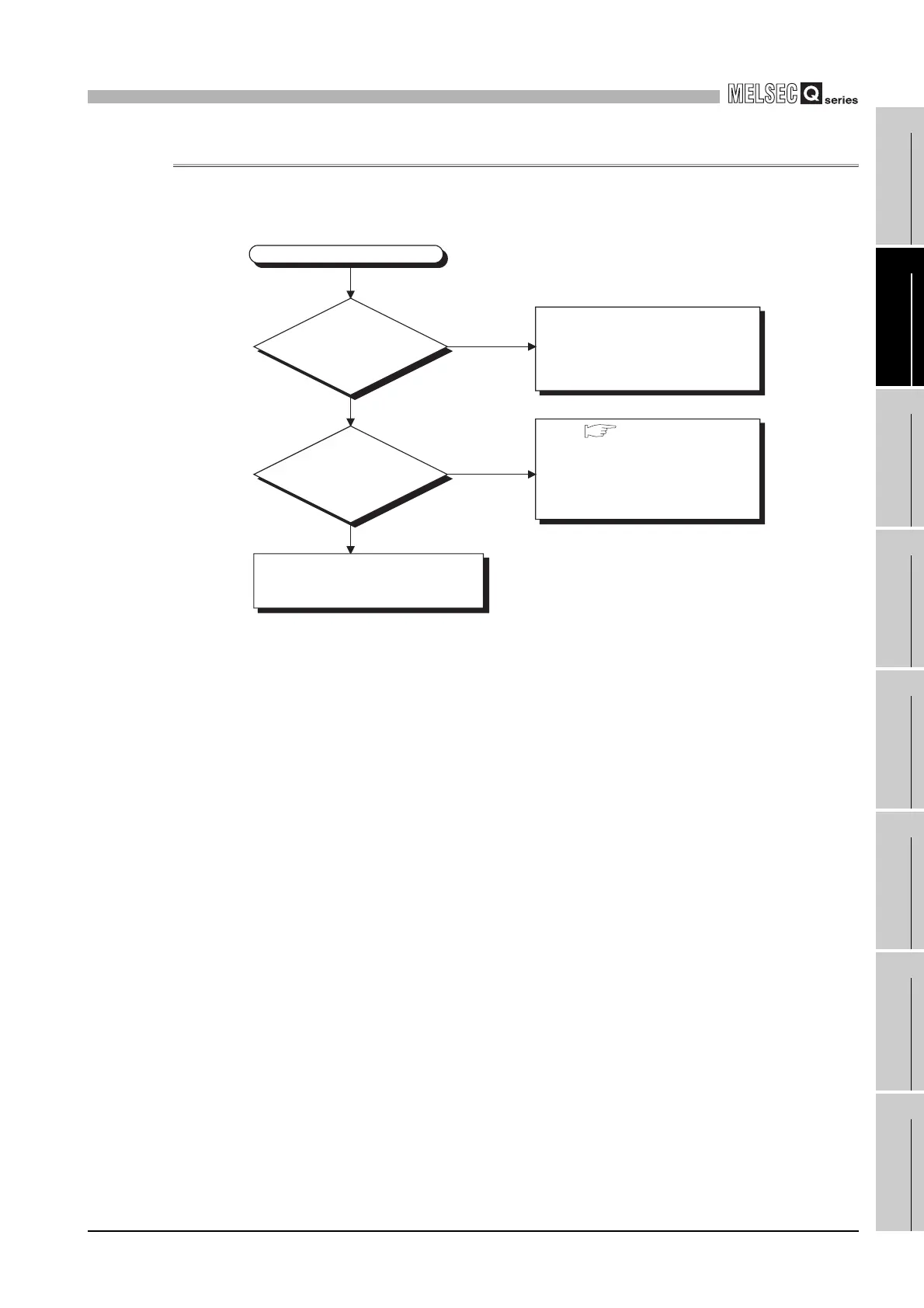18
TROUBLESHOOTING
18.2 Troubleshooting
18.2.8 When program cannot be written
18 - 11
17
STARTING
MULTIPLE CPU
SYSTEM
18
TROUBLESHOOTING
APPENDICESINDEX
18.2.8 When program cannot be written
The following flowchart shows procedure to be taken when a user program cannot be
written to the C Controller system.
Figure 18.7 When program cannot be written
No
Yes
No
Yes
User program cannot be written
Does
the standard ROM or
CompactFlash card
have free space?
Consult your local Mitsubishi service
center or representative, explaining the
details of the problem.
1)
2)
Off ( Section18.2.3 )
Flashing green
When the MODE LED is flashing
green (shutdown completed),
reapply power to the C Controller
system to turn on the MODE LED.
Check the free space of the standard
ROM or CompactFlash card on the
<<Module information>> tab of the C
Controller setting utility. Make a free
space if there is no free space.
Is the MODE
LED of the C Controller
module lit green?
Section 18.2.2
