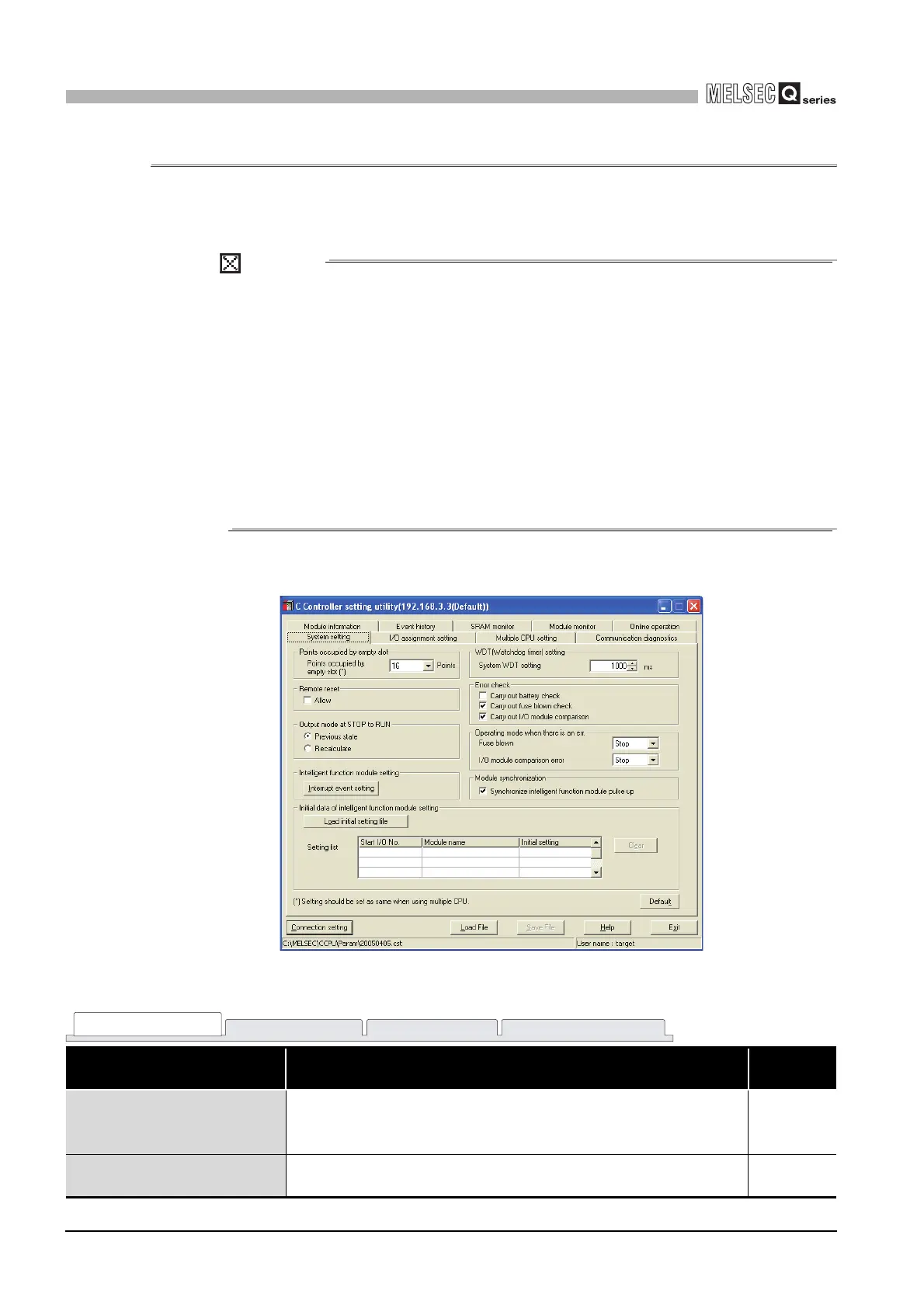9 - 42
9.2 C Controller Setting Utility
9.2.7 Operating System setting screen
9
UTILITY OPERATION
9.2.7 Operating System setting screen
Make the parameter setting (system setting) of the C Controller module.
Set the system-related parameters.
POINT
1. In a multiple CPU system configuration, utilize the multiple CPU parameters
set to the QCPU (Q mode).
Utilizing the multiple CPU parameters prevents mismatches between the
settings of the C Controller module and those of each programmable
controller CPU.
2. When the multiple CPU parameters of the QCPU (Q mode) are not utilized in
a multiple CPU system configuration, complete the <<Multiple CPU setting>>
tab setting and then make the I/O assignment setting.
3. To update the settings into the C Controller module, write the parameters from
the <<Online operation>> tab and power off and then on or reset the C
Controller system.
(1) System setting screen
(To next page)
Figure 9.39 System setting screen
Table9.22 Explanation of System setting screen
Item Description
Reference
section
Points occupied by empty slot
Set the points for each empty slot of the main base unit and extension
base unit.
(Initial value: 16, Setting range: 0, 16, 32, 64, 128, 256, 512, 1024)
6.6.2
Remote reset
Select whether the remote reset of the C Controller module is enabled or
not. (Initial value: Not checked (Not enabled))
4.5.3
System setting
I/O assignment setting Multiple CPU setting Communication diagnostics
