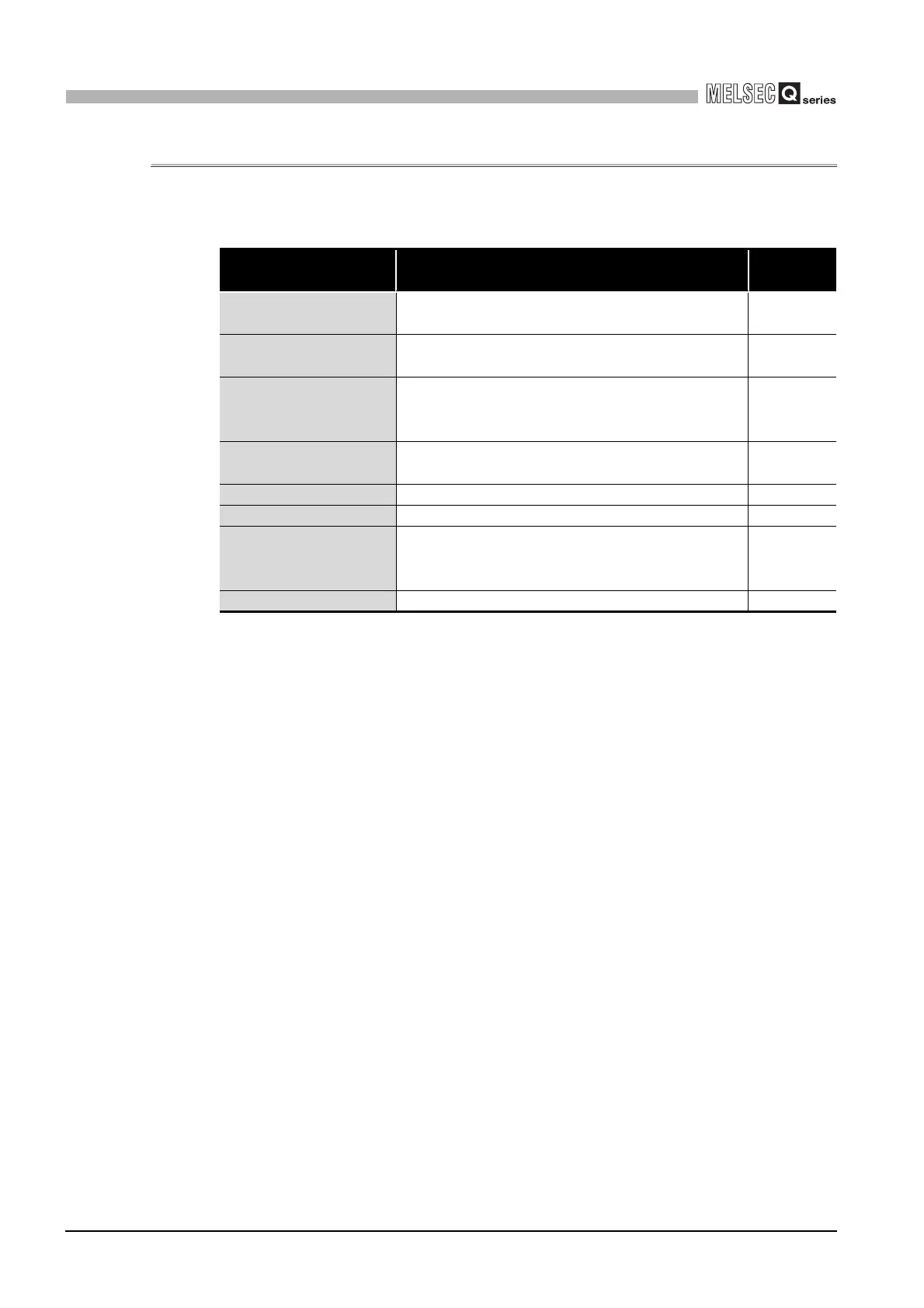9 - 58
9.3 CC-Link utility
9.3.1 CC-Link utility function list
9
UTILITY OPERATION
9.3.1 CC-Link utility function list
This section explains the functions of the CC-Link utility.
Table9.33 Function list of CC-Link utility
Name Description
Reference
section
Connection target setting
Sets the C Controller module to which the CC-Link
utility will be connected.
9.1.3
Parameter setting file
saving/loading
Saves the parameters set on the CC-Link utility into a
file and loads them.
9.1.6
Module information display
Displays various types of information of the CC-Link
module (self station) that is controlled by the connected
C Controller module.
9.3.2
Other station monitor
Displays the line statuses of the other stations (CC-Link
network stations).
9.3.3
Online operation Reads, writes or verifies CC-Link parameters. 9.3.4
Parameter setting Sets the CC-Link module parameters. 9.3.5
Target setting
Sets logical station No. for accessing a CPU module in
a multiple CPU system where the CC-Link module is
mounted.
9.3.6
Test Conducts a test on the mounted CC-Link module. 9.3.7
