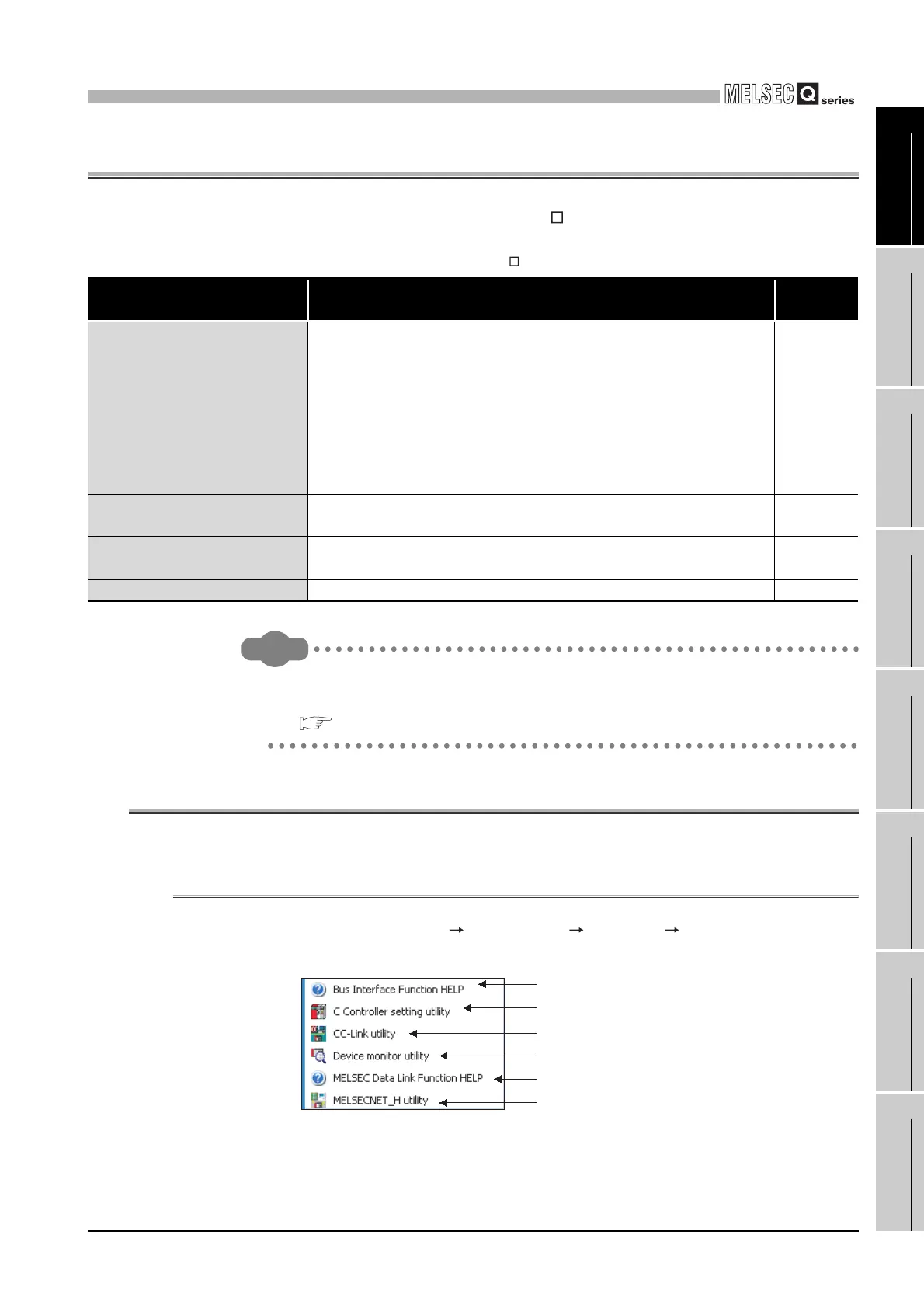9
UTILITY OPERATION
9.1 Common Utility Operations
9.1.1 Starting utility
9 - 1
9
UTILITY OPERATION
10
FUNCTIONS AND
PROGRAMMING
11
OVERVIEW OF
MULTIPLE CPU
SYSTEM
12
MULTIPLE CPU
SYSTEM
CONFIGURATION
13
MULTIPLE CPU
SYSTEM
CONCEPT
14
COMMUNICATIONS
BETWEEN CPU
MODULES
15
PARAMETERS
ADDED FOR
MULTIPLE CPU
16
PRECAUTIONS FOR
USE OF AnS SERIES
MODULE
CHAPTER9 UTILITY OPERATION
The following lists the utilities included in SW PVC-CCPU.
Remark
When an error dialog box appears during operation of any of the utilities, refer to
the following section and deal with the error.
Section 18.4.3
9.1 Common Utility Operations
This section explains the operation common to the utilities.
9.1.1 Starting utility
To start a utility, choose [Start] [All Programs] [MELSEC] [C Controller], and click a
desired item in the following menu.
Table9.1 Utility list of SW PVC-CCPU
Utility name Description
Reference
section
C Controller setting utility
The C Controller setting utility has the following functions.
• Displaying the module information (LED status, switch status, error
information, etc.) of the C Controller module.
• Event history display
• Monitoring the status (input, output, buffer memory) of each mounted
module
• Various parameter settings
• Online operation for the C Controller module
9.2
CC-Link utility
Performs the parameter setting, network monitoring, etc. of the CC-Link
module controlled by the C Controller module.
9.3
MELSECNET/H utility
Performs the parameter setting, network monitoring, etc. of the
MELSECNET/H module controlled by the C Controller module.
9.4
Device monitor utility Monitors/tests the device data of the programmable controller CPU. 9.5
Figure 9.1 Contents added to the Start menu
Starts the Bus Interface Function HELP.
Starts the Device monitor utility.
Starts the MELSEC Data Link Function HELP.
Starts the MELSECNET/H utility.
Starts the C Controller setting utility.
Starts the CC-Link utility.
