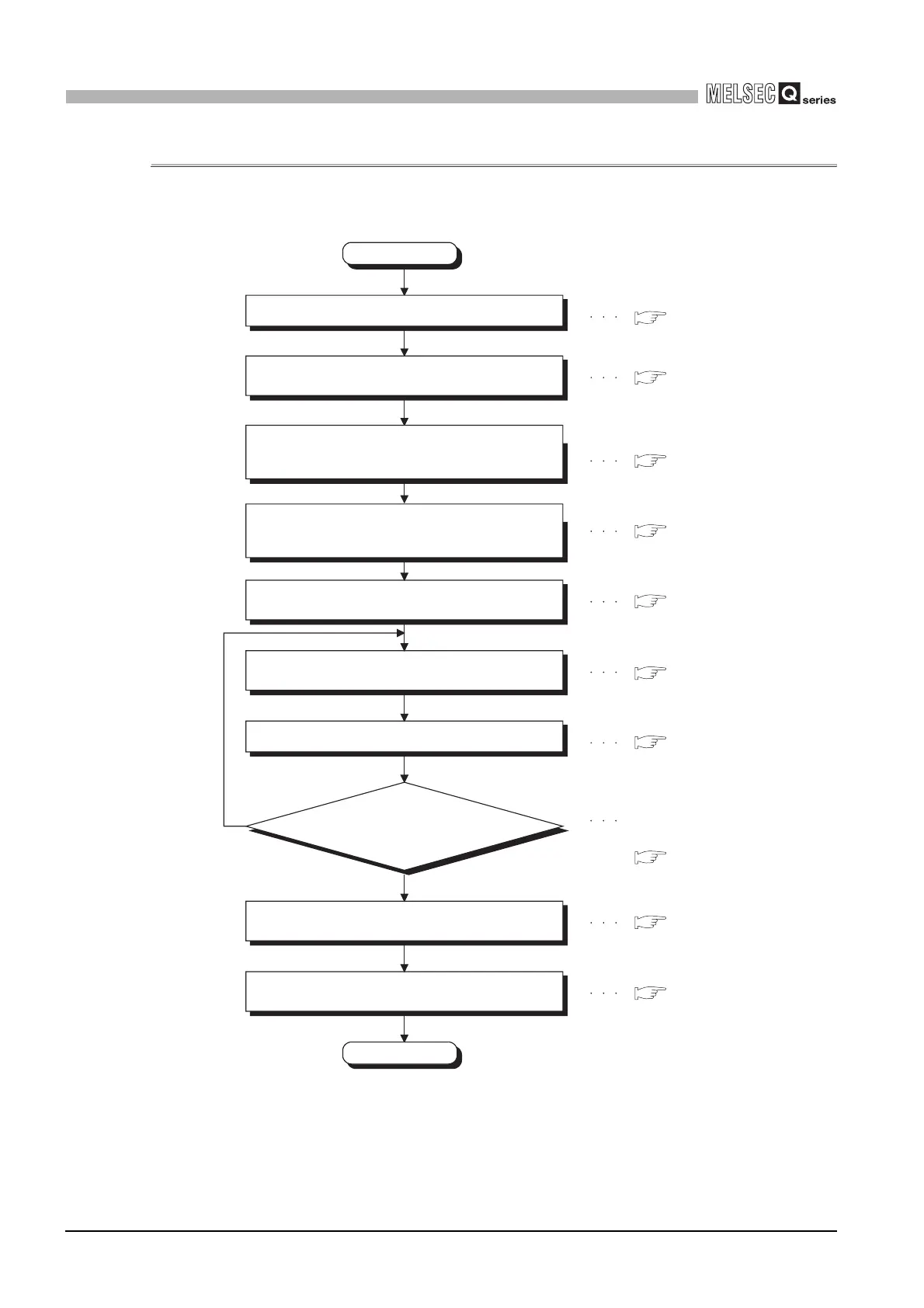10 - 7
10.2 Programming Using Bus Interface Functions
10.2.2 Programming procedures
10
FUNCTIONS AND PROGRAMMING
10.2.2 Programming procedures
This section provides programming procedures using the bus interface functions and
MELSEC data link functions.
Figure 10.3 Programming procedures
No
Yes
Set the C Controller module.
Make sure that the VxWorks image files in the system
memories of the development environment (personal
computer) and C Controller module match.
Install Tornado into the development environment
(personal computer).
Start Tornado in the development environment
(personal computer), and create the project of a user
program.
Is debugging completed?
End
Start
Make settings to use the bus interface functions and
MELSEC data link functions.
Create a user program using the bus interface
functions and MELSEC data link functions.
Debug the user program with Tornado.
Write the created user program to the standard ROM or
CompactFlash card.
Create a script file "STARTUP.CMD", and write it to the
standard ROM or CompactFlash card.
Error codes of bus interface
functions and MELSEC
data link functions
Tornado manual
Chapter 5
Section 10.2.6 (1)
Section 10.2.3
Section 10.2.3
Section 10.2.4, 10.2.5
10.3.4, 10.3.5
Section 10.2.6
Section 18.4.1
Chapter 7, Section 10.2.7
Chapter 7, Section 10.2.8
