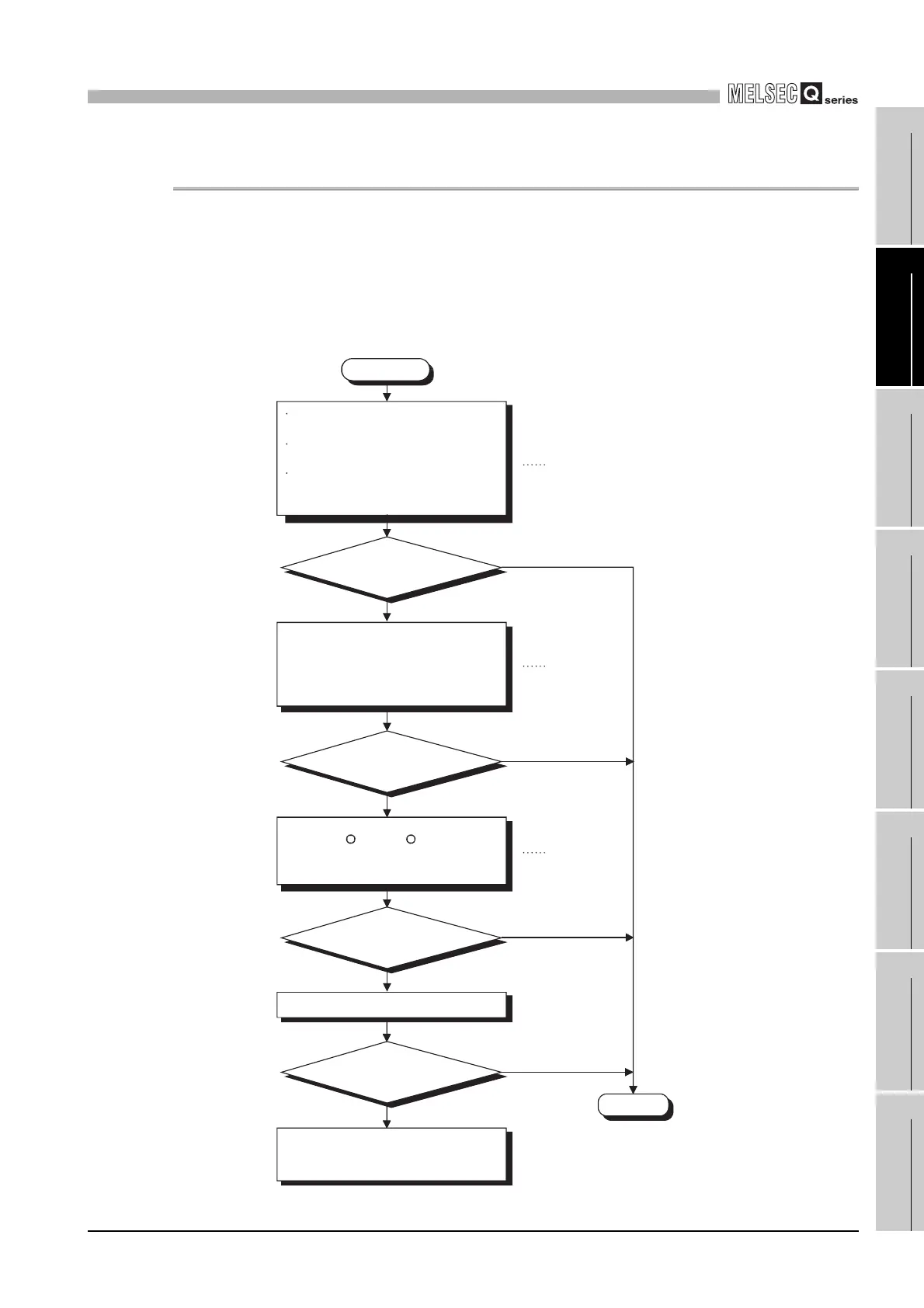18
TROUBLESHOOTING
18.2 Troubleshooting
18.2.7 When communication is not available between development environment (PC) and C Controller
18 - 9
17
STARTING
MULTIPLE CPU
SYSTEM
18
TROUBLESHOOTING
APPENDICESINDEX
18.2.7 When communication is not available between development
environment (PC) and C Controller
The following flowchart shows procedures to be taken when the C Controller module
cannot communicate with the development environment (personal computer) during
system operation.
(1) When each utility of development environment (personal computer)
cannot communicate with C Controller module
Figure 18.6 When communications are not available
Yes
No
Yes
No
Yes
No
Yes
No
1)
2)
3)
Error occurred
Check if the target C Controller
module is operating.
Check if the Ethernet cable is
connected.
Check if the IP address or host name
specified in the connection target
setting of the utility is correct.
Does it normally
communicate?
Does it normally
communicate?
Does it normally
communicate?
Does it normally
communicate?
Issue a PING command from the
development environment (personal
computer) to the C Controller module
to confirm the presence of the C
Controller module.
Consult your local Mitsubishi service
center or representative, explaining the
details of the problem.
Completed
RR
Check if the network setting
(Microsoft Windows setting) of the
development environment (personal
computer) is correct.
Reinstall the software package.
