
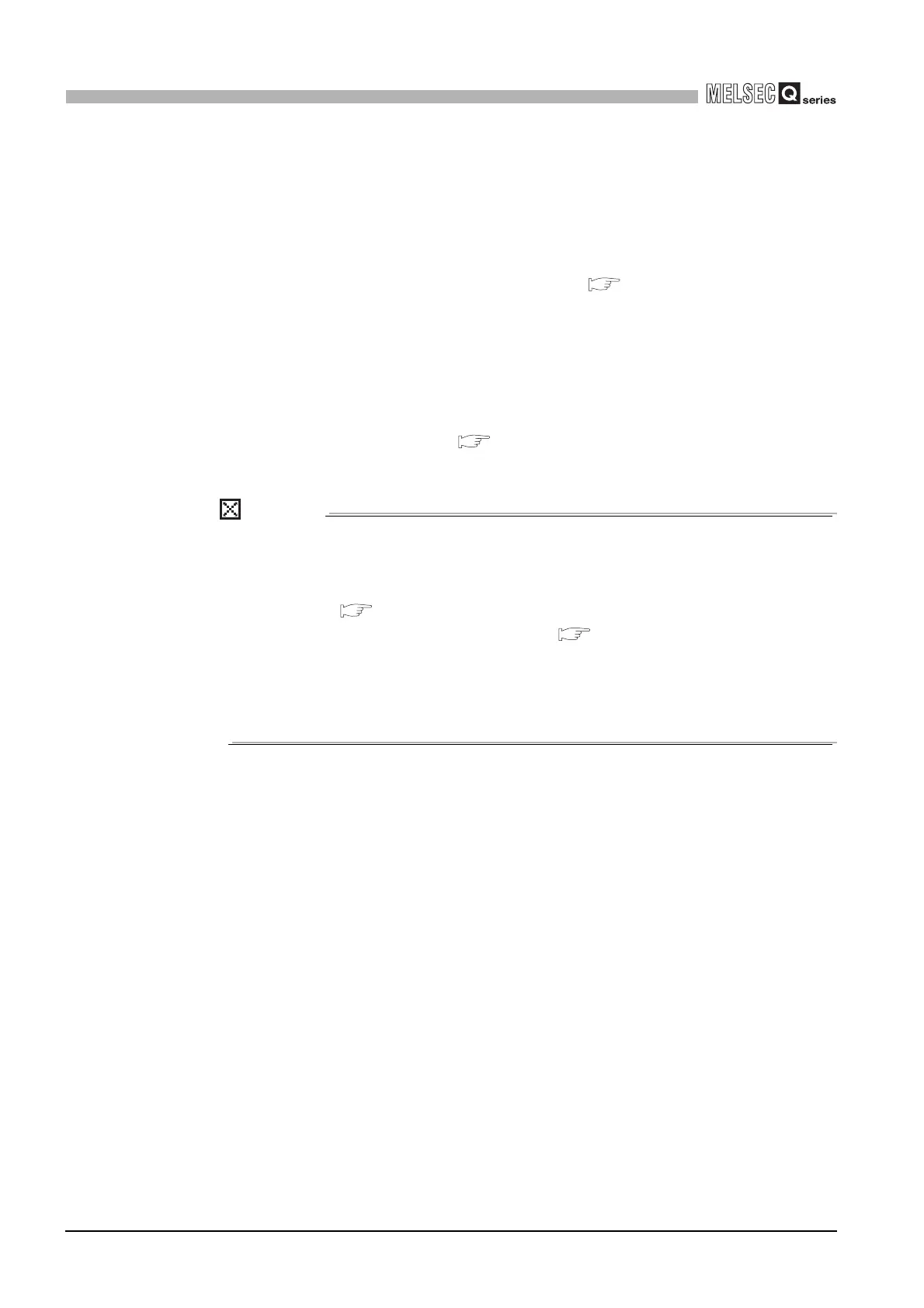
Do you have a question about the Mitsubishi MELSEC Q Series and is the answer not in the manual?
| Series | MELSEC Q Series |
|---|---|
| Type | Modular PLC |
| Programming Software | GX Works2, GX Works3 |
| Category | Programmable Logic Controller (PLC) |
| I/O Modules | Digital I/O, Analog I/O, High-Speed Counter, Positioning |
| Communication | Ethernet, CC-Link |
| Programming Languages | Ladder Logic, Structured Text, Function Block Diagram, Sequential Function Chart, Instruction List |
| Memory | Flash Memory |
| I/O Points | Up to 4096 points (expandable with additional modules) |
| Power Supply | AC or DC power supply options available, depending on the base unit and modules. |
| Mounting | DIN rail mounting |
| Operating Temperature | 0°C to 55°C |
| Storage Temperature | -25°C to 75°C |
| Humidity | 5% to 95% (non-condensing) |
| Vibration Resistance | 10 to 57 Hz, 0.075mm amplitude |
| Weight | Varies depending on the module, from a few grams to several kilograms. |
| Shock Resistance | 147 m/s² (3 times each in X, Y, Z directions) |











