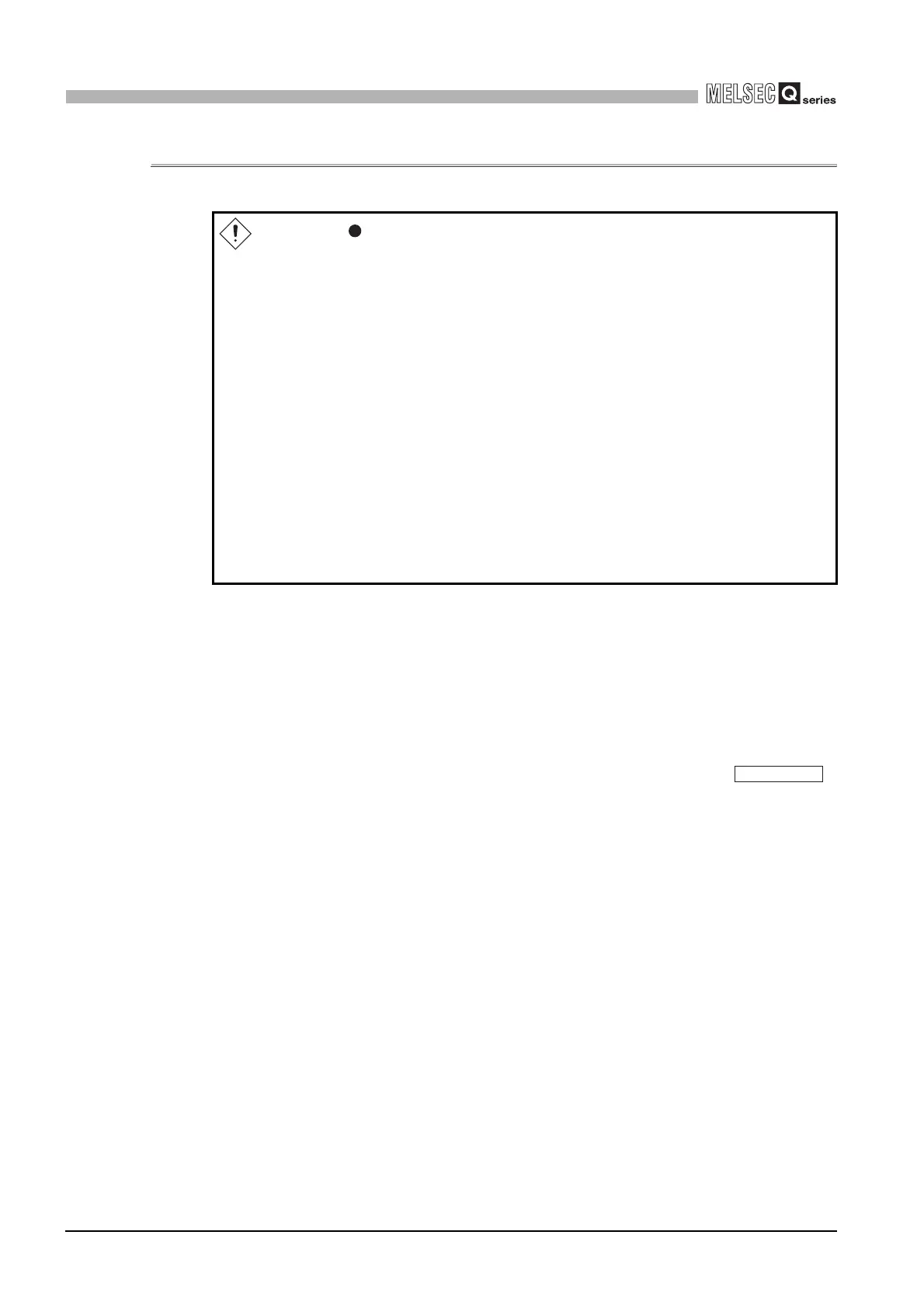9 - 26
9.2 C Controller Setting Utility
9.2.5 Operating Module monitor screen
9
UTILITY OPERATION
9.2.5 Operating Module monitor screen
(1) Precautions for Module monitor screen
(a) Tab switching during monitoring
Monitoring is stopped when the <<Module monitor>> tab is switched to another
tab during monitoring.
Monitoring is resumed when the "Module monitor" tab is opened next.
(b) When communication error has occurred during connection
If a communication error has occurred during connection, click the
button or make the connection target setting again.
(c) Communication during reset
Communication are not available during reset of the C Controller module.
Start communication after terminating the reset process.
Danger
When performing the control (data change) of an operating C
Controller module connected to a development environment
(personal computer), configure an interlock circuit in the user
program so that the whole system will always operate safely.
When performing the other control (operating status change (status
control)) of the operating C Controller module or when operating the
development environment (personal computer), configure an
interlock circuit in the user program so that the whole system will
always operate safely.
Especially in the above control performed for a remote C Controller
module from an external device, a problem on the C Controller
module side may not be solved immediately due to a data
communication error.
Configure an interlock circuit in the user program, and also set up
measures as a system in case of data communication errors
between the external device and C Controller module.
Start monitor
