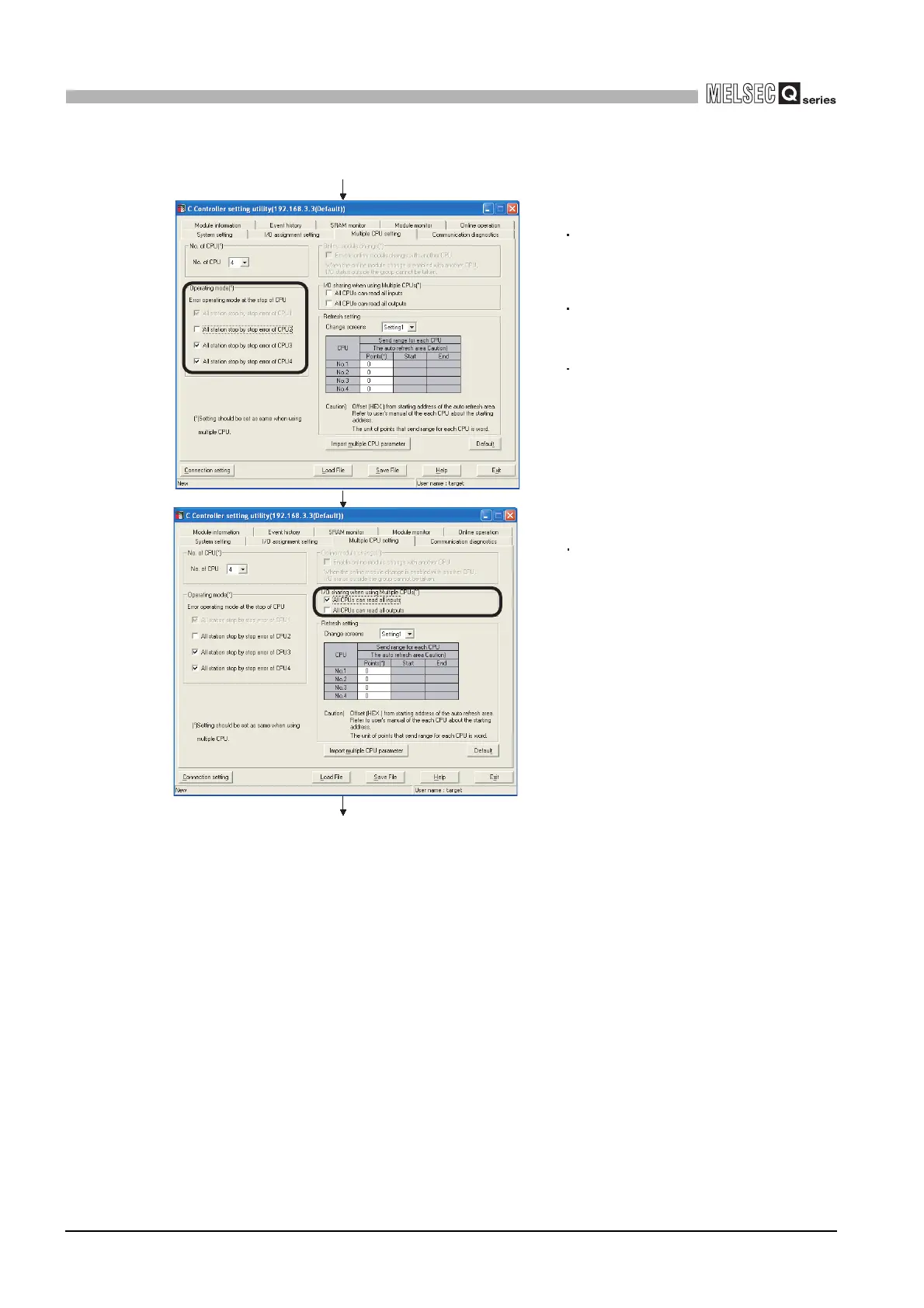17 - 7
17.2 Setting Parameters Added for Multiple CPU System
17.2.3 When creating new system
17
STARTING MULTIPLE CPU SYSTEM
"I/O sharing when using Multiple CPUs"
(optional) on <<Multiple CPU setting>> tab
Set whether to read input/output status data of
non-controlled modules or not.
Default: Not read. (Not checked)
(From previous page)
"Operating mode" (optional) on <<Multiple CPU
setting>> tab
Select whether to stop or continue the
operations of all CPUs in the event of a stop
error.
Default: All CPUs stop by a stop error in any of
CPU No. 2, 3 and 4 (Checked)
For example, when "All station stop by stop
error of CPU2" is unchecked, CPUs other than
CPU No.2 will continue their operations even if
a stop error occurs in CPU No.2.
The operating mode of CPU No.1 cannot be
changed.
(To next page)
