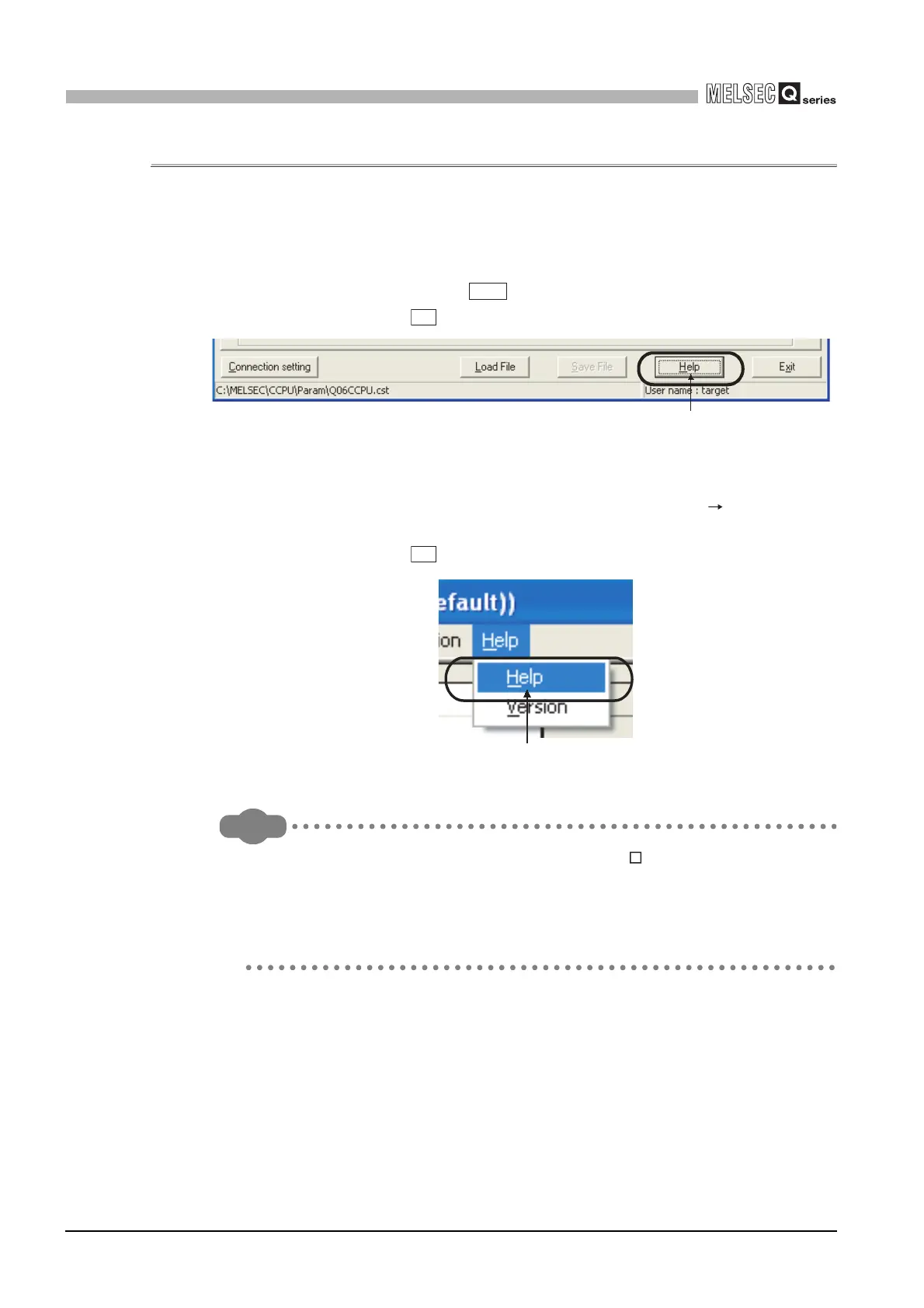9 - 6
9.1 Common Utility Operations
9.1.4 Displaying Help screen
9
UTILITY OPERATION
9.1.4 Displaying Help screen
This section explains how to display the Help screen of the utility.
(1) C Controller setting utility, CC-Link utility, or MELSECNET/H utility
To display the Help screen of the C Controller setting utility, CC-Link utility, or
MELSECNET/H utility, click the button at bottom right of the utility screen.
Alternatively, press the key with the utility active.
(2) Device monitor utility
To display the help screen of the Device monitor utility, click [Help] [Help] from the
menu bar.
Alternatively, press the key with the utility active.
Remark
Multiple Help screens of the utilities included in SW PVC-CCPU cannot be
displayed concurrently.
Only one Help screen can be displayed.
If one Help screen is started with another Help screen being displayed, the screen
started earlier is closed, and the one started later is displayed.
Figure 9.7 Starting Help of C Controller setting utility
Figure 9.8 Starting Help of Device monitor utility
Help
F1
Click.
F1
Click.
