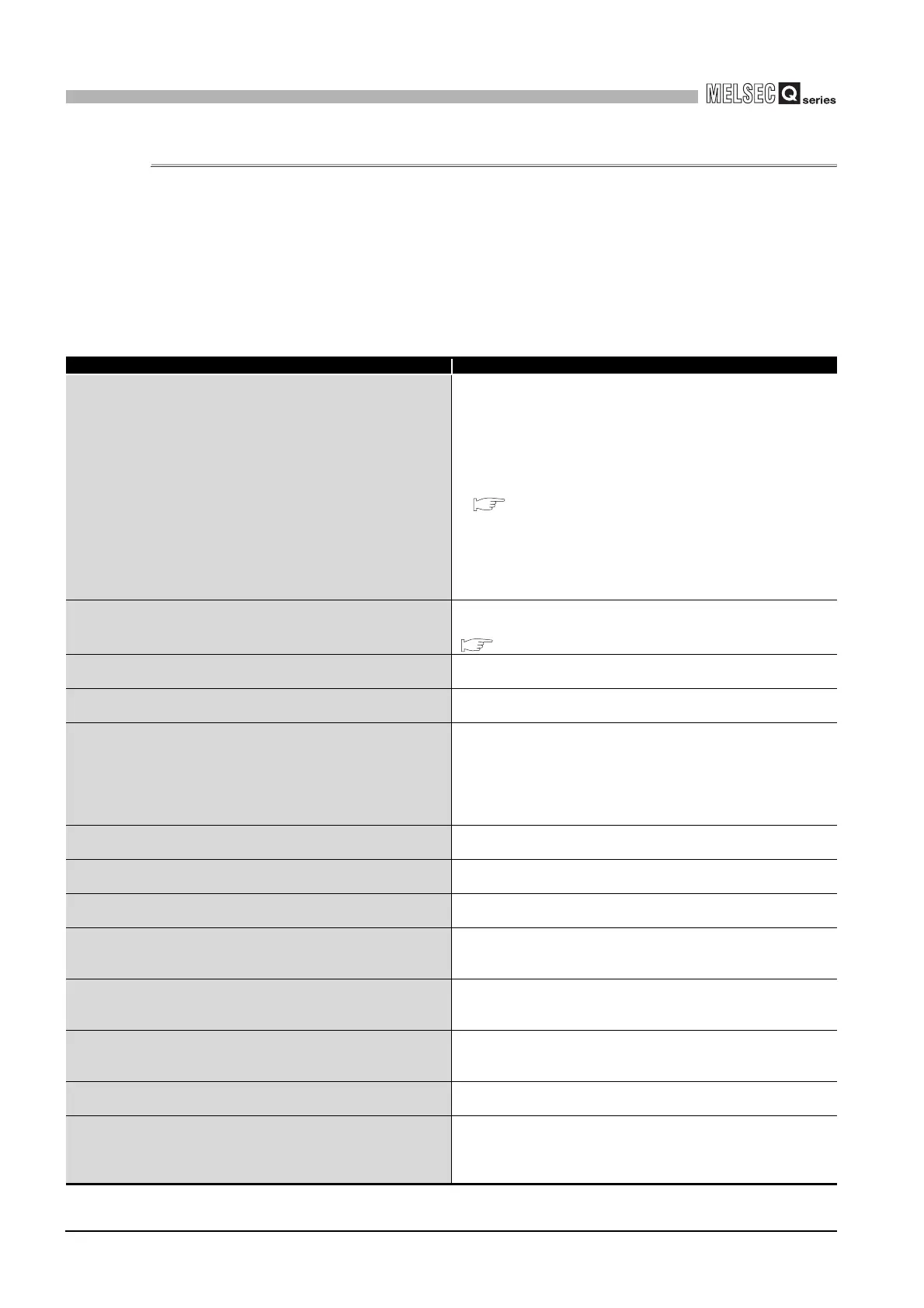18 - 58
18.4 Error Code and Error Message Lists
18.4.3 Actions by error messages
18
TROUBLESHOOTING
18.4.3 Actions by error messages
If an error has occurred on each utility, the corresponding error message is displayed.
This section explains the corrective actions by error messages.
Refer to Section 18.4.1 for the errors whose error codes are displayed.
(1) Error messages on C Controller setting utility
The following indicates the error messages displayed on the C Controller setting utility
and their corrective actions.
(To next page)
Table18.21 Error messages on C Controller setting utility
Error message Corrective action
A communication error has occurred.
Check the power supply, cables, network setting of the connection
target.
Retry (e.g. start monitor, connection target setting) after checking the
following.
• Check if the target C Controller module is operating.
• Check if the Ethernet cable is connected.
• Check if the specified IP address or host name is correct.
• Using the C Controller setting utility, change the priority setting of
the utility communication task to a smaller value or default.
( Section 9.2.6 (2)(d))
• Check the line state.
If the line is congested, a communication error (timeout error)
tends to occur (a monitor tends to stop during monitoring).
• Check that the development environment (personal computer) is
not starting up.
A communication initialization error has occurred.
Make the network setting of the development environment (personal
computer).
Make the network setting of the development environment (personal
computer).
( Section 5.6)
A CPU (Empty) that is set up to the control CPU.
Please set up a CPU slot.
Check the type setting of the control CPU.
An error has occurred.
Error code: XX
Take corrective actions according to the error code. (Error list of the
bus interface function HELP/MELSEC data link function HELP)
As a result of the communication test, the specified target was not
found.
Check the power supply, cables, network setting of the connection
target and reexecute the communication test.
Conduct the communication test after checking the following.
• Check if the target C Controller module is operating.
• Check if the Ethernet cable is connected.
• Check if the specified IP address or host name is correct.
• Check that the development environment (personal computer) is
not starting up.
Because the parameter enabling the remote reset is not set, the
remote reset has failed.
Write the remote-reset-enabled parameter to the C Controller
module, and reset the module to make the parameter effective.
Blank Exists in the basic setting.
Set the basic setting without blank.
Make the basic setting without a space (line).
Bus interface driver has not been started up.
• Check if the target C Controller module is operating.
• Check if the C Controller module is operating normally.
Classified CPU(Empty) slots are as follows.
• Control CPU for I/O Module, Intelligent function Module detailed
setting.
Check if a slot of the type, CPU (Empty) is set to the control CPU in
the detailed setting.
Concurrent activations of the C Controller setting utility is limited up
to 8.
Eight utilities have already been activated.
The maximum number of C Controller setting utilities (8) have
already been started up.
Close one or more C Controller setting utilities and reexecute.
CPU (Empty) is set between CPUs.
The target C Controller module is not compatible.
Do not allow CPU (Empty) setting between CPUs.
Check the version of the target C Controller module.
CPU slot is set as blank.
CPU slot must be set as CPU or CPU(Empty).
Set CPU No. or CPU (Empty) for the CPU slot.
Failed in the clock setting of the C Controller module.
Check the power supply, cable, network setting of the connection
target and retry the setting.
• Check if the target C Controller module is operating.
• Check if the Ethernet cable is connected.
• Check if the specified IP address or host name is correct.
• Check if modules are operating normally.
