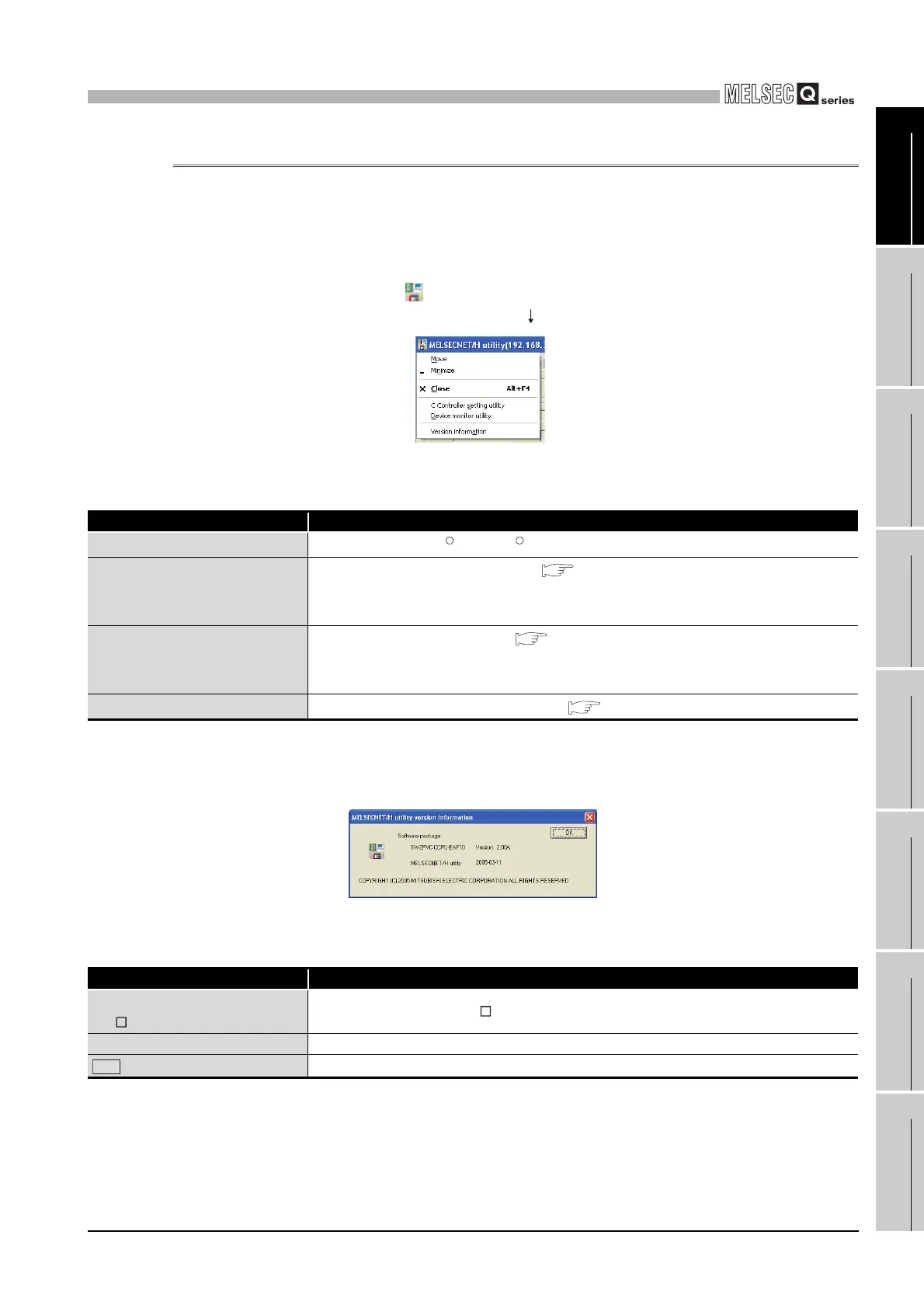9
UTILITY OPERATION
9.4 MELSECNET/H Utility
9.4.8 Operating system menu
9 - 133
9
UTILITY OPERATION
10
FUNCTIONS AND
PROGRAMMING
11
OVERVIEW OF
MULTIPLE CPU
SYSTEM
12
MULTIPLE CPU
SYSTEM
CONFIGURATION
13
MULTIPLE CPU
SYSTEM
CONCEPT
14
COMMUNICATIONS
BETWEEN CPU
MODULES
15
PARAMETERS
ADDED FOR
MULTIPLE CPU
16
PRECAUTIONS FOR
USE OF AnS SERIES
MODULE
9.4.8 Operating system menu
(1) System menu
Open and use the system menu of the MELSECNET/H utility by any of the following
three methods.
• Right-click on the title bar.
• Click the icon ( ) on the title bar.
• Press the [Alt] key and then the [ ] key.
(2) Version information screen
Displays the version information of the MELSECNET/H utility.
Figure 9.100 System menu
Table9.89 Explanation of System menu
Item Description
Move, Minimize, Close
Refer to the Microsoft Windows manual.
C Controller setting utility
Starts the C Controller setting utility. ( Section 9.2)
During online connection, the connection target setting of the C Controller setting utility
is the same as that of the MELSECNET/H utility.
Device monitor utility
Starts the Device monitor utility. ( Section 9.5)
During online connection, the connection target setting of the Device monitor utility is the
same as that of the MELSECNET/H utility.
Version information
Opens the "Version information" screen. ( This section (2))
Figure 9.101 Version information screen (Example: Version 2.00A)
Table9.90 Explanation of Version information screen
Item Description
Software package
SW PVC-CCPU-EAF10 Version
Displays the version of SW PVC-CCPU.
MELSECNET/H utility Displays the update date of the MELSECNET/H utility.
button
Closes the "Version information" screen.
R R
OK
