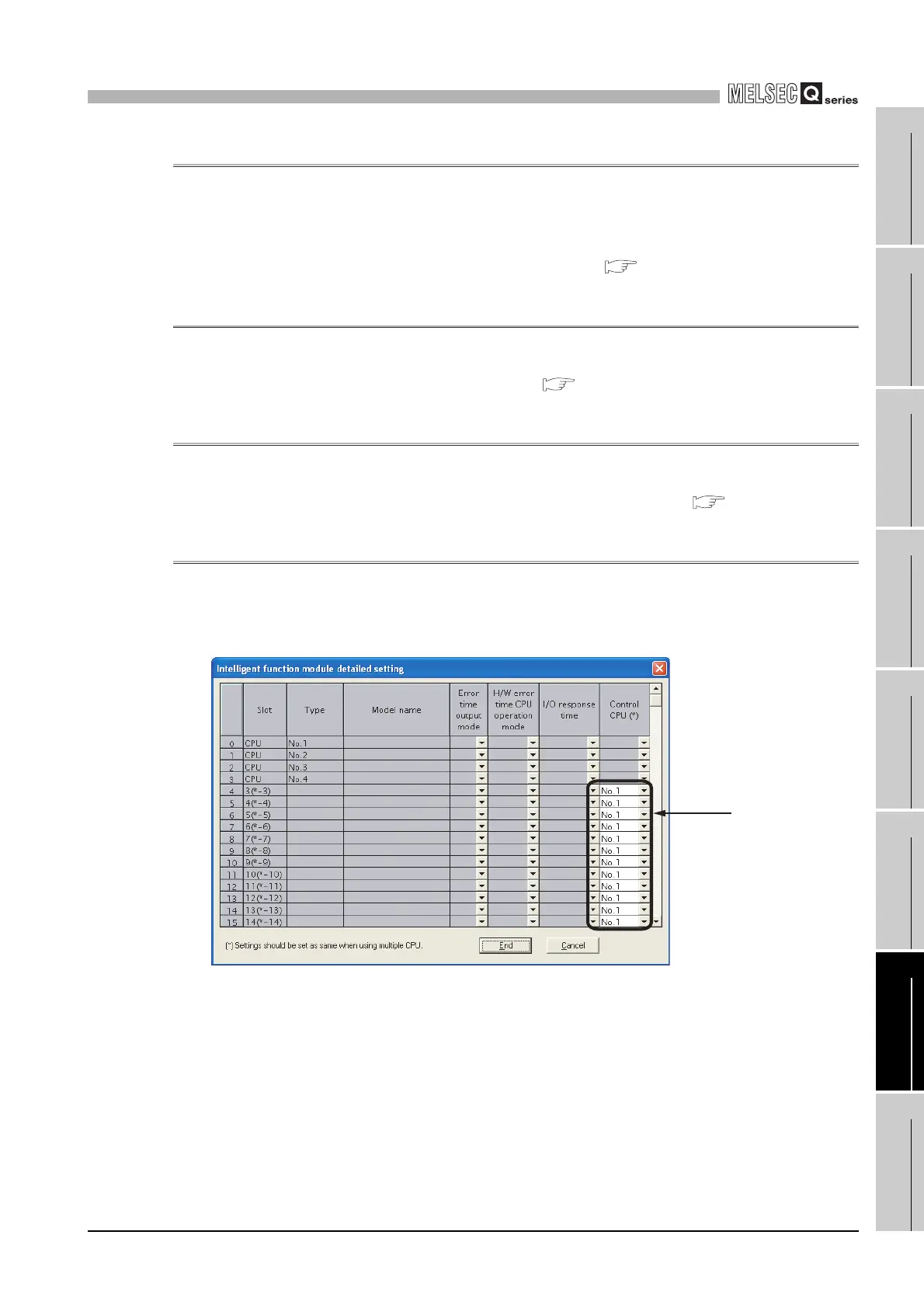15
PARAMETERS ADDED FOR MULTIPLE CPU SYSTEM
15.1 Parameter List
15.1.2 Operating mode setting (optional)
15 - 6
9
UTILITY OPERATION
10
FUNCTIONS AND
PROGRAMMING
11
OVERVIEW OF
MULTIPLE CPU
SYSTEM
12
MULTIPLE CPU
SYSTEM
CONFIGURATION
13
MULTIPLE CPU
SYSTEM
CONCEPT
14
COMMUNICATIONS
BETWEEN CPU
MODULES
15
PARAMETERS
ADDED FOR
MULTIPLE CPU
16
PRECAUTIONS FOR
USE OF AnS SERIES
MODULE
15.1.2 Operating mode setting (optional)
When a stop error occurs in a CPU module other than CPU No.1, this setting allows
operations of other CPUs to continue.
The operating mode for CPU No.1 cannot be changed.
All CPUs will stop due to a stop error of CPU No.1. ( Section 13.7)
15.1.3 I/O sharing when using Multiple CPUs (optional)
This is set to download I/O data (X,Y)of I/O modules and intelligent function modules
controlled by other CPUs to the host CPU. ( Section 13.4.2)
15.1.4 Refresh setting (optional)
This is set to enable the data communications using CPU shared memory (data
communications using auto refresh) in the multiple CPU system. ( Section 14.3.2)
15.1.5 Control CPU settings (Setup required)
Sets up the control CPUs (Control PLCs) for the I/O modules and intelligent function
modules mounted on the base unit in the multiple CPU system.
The default is set to CPU No.1 for all.
Figure 15.3 Control CPU setting screen
Control CPU setting
