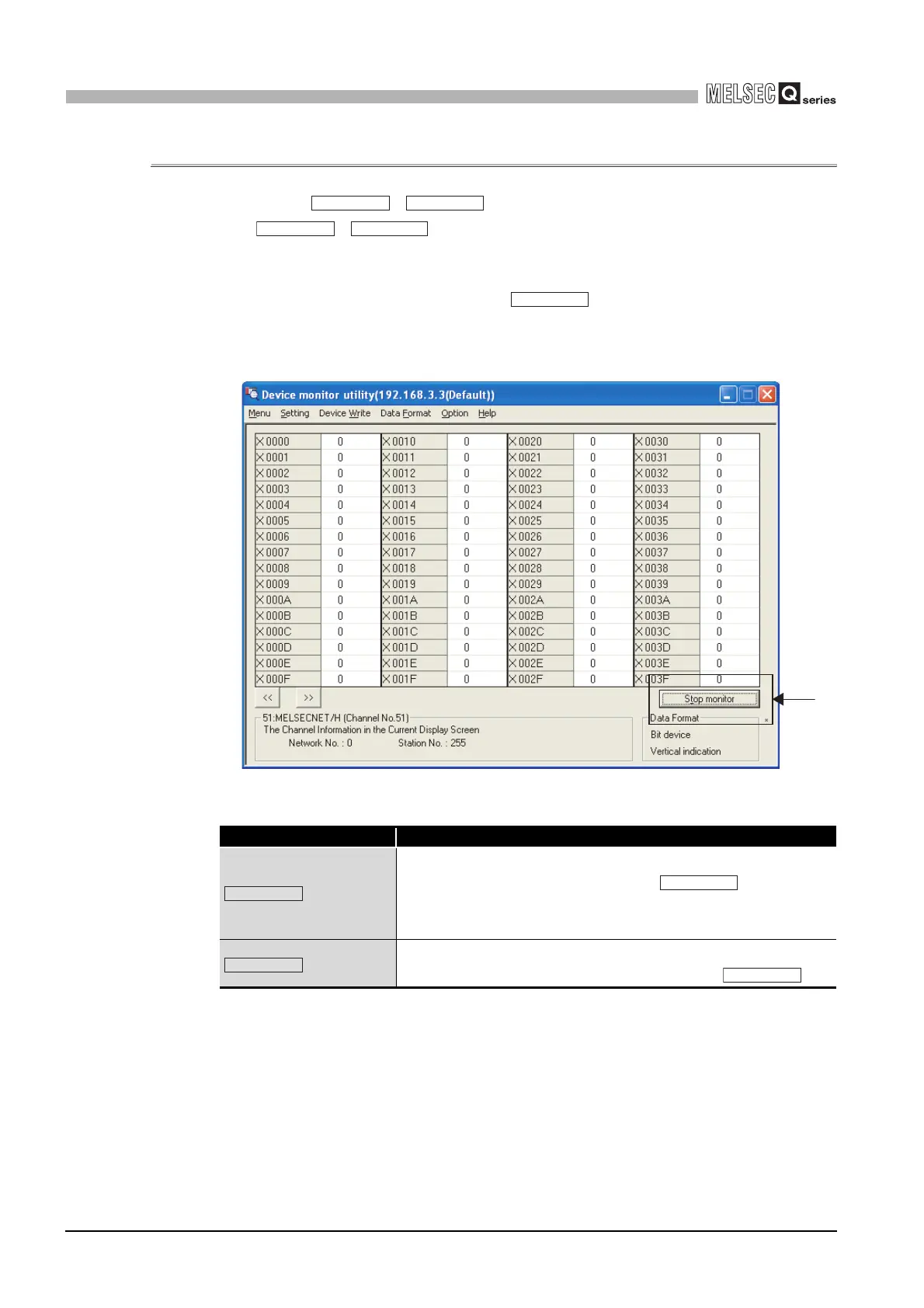9 - 148
9.5 Device Monitor Utility
9.5.10 Operating start/stop of monitoring
9
UTILITY OPERATION
9.5.10 Operating start/stop of monitoring
Operate the / button of Device monitor utility.
The / button can be operated after device setting.
(1) Operation
Operate start or stop monitoring with button in monitor display.
(2) Display screen
Figure 9.110 start/stop monitoring operation screen
Table9.99 Explanation of the buttons
Item Description
button
Starts monitoring.
During monitoring, this button changes to , and "*"
flashes at top right of the button.
In an offline status, this button cannot be clicked.
button
Stops monitoring.
When monitoring is stopped, this button changes to .
Start monitor
Stop monitor
Start monitor
Stop monitor
Stop monitor
Start monitor
Stop monitor
Stop monitor
Start monitor
