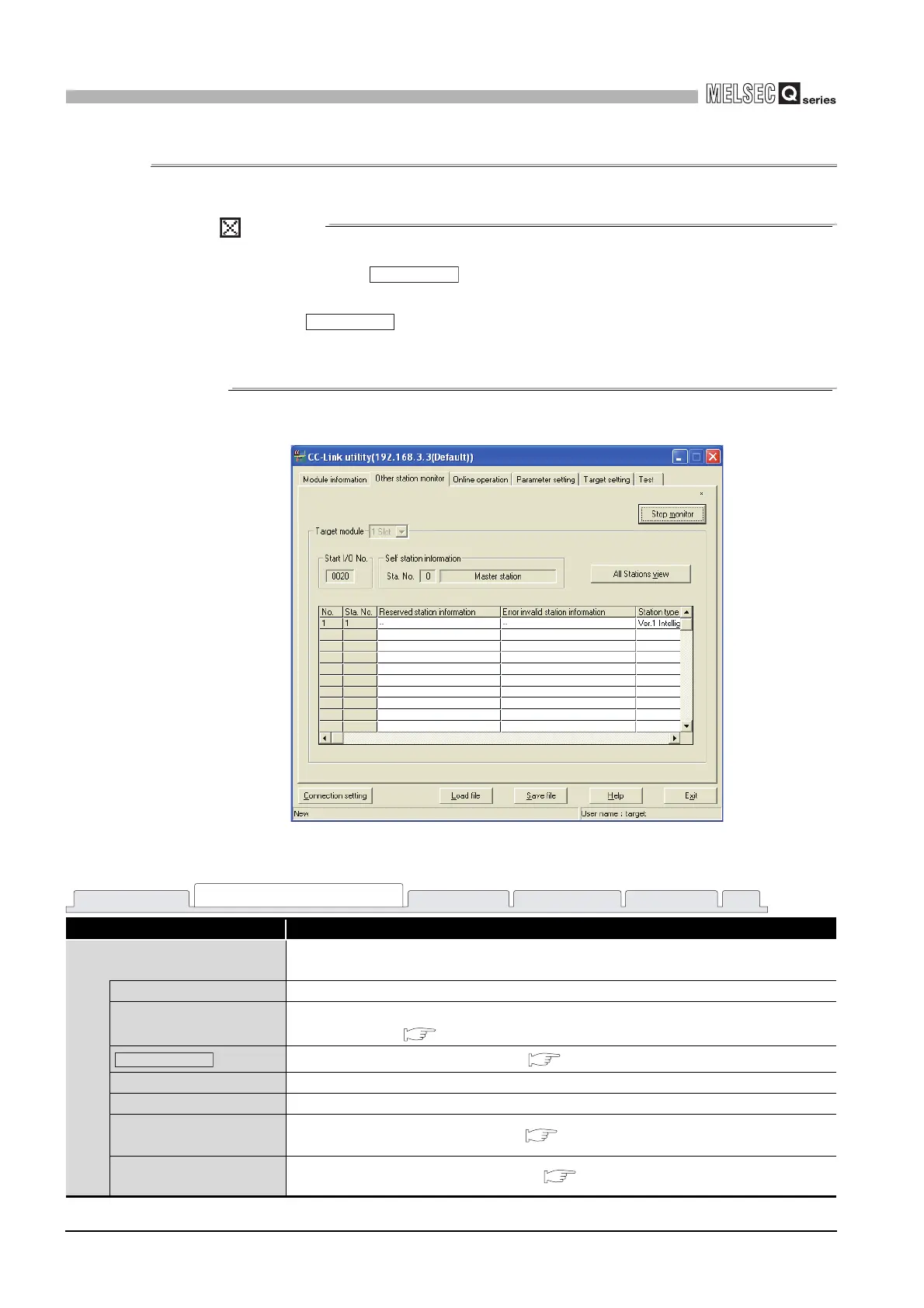9 - 66
9.3 CC-Link utility
9.3.3 Operating Other station monitor screen
9
UTILITY OPERATION
9.3.3 Operating Other station monitor screen
This screen displays the line status of the other stations (CC-Link network stations).
POINT
1. When the CC-Link utility is started, monitoring is in a stop status.
Click the button to start monitoring.
2. If a communication error has occurred during connection, click the
button or make the connection target setting again.
3. Communication are not available during reset of the C Controller module.
Start communication after terminating the reset process.
(1) Other station monitor screen
(To next page)
Figure 9.54 Other station monitor screen
Table9.40 Explanation of Other station monitor screen
Item Description
Target module
Select the module as the target of other station monitor.
(Initial value: "1 Slot", Setting range: "1 Slot" to "8 Slot")
Start I/O No. Displays the start I/O No. of the CC-Link module selected in "Target module".
Self station information
Displays the station No. ("0" to "64") and station type ("Master station" or "Local station")
/Operating mode ( Section 9.3.2 (1)(a)).
button
Opens the "All Stations view" screen. ( This section (2))
No. Displays the connection number.
Sta. No. Displays the station No.
Reserved station
information
Displays the preset reserved station. ( This section (1)(c))
Error invalid station
information
Displays the preset error invalid station. (
This section (1)(d))
Start monitor
Start monitor
Module information
Other station monitor
Online operation Parameter setting Target setting Test
All Stations view
